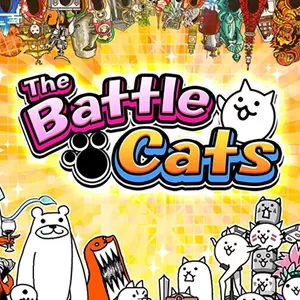BlazBlue RR - Real Action Game To Experience
EmulatorPC is 100% virus-free. If it's blocked by any anti-virus software, please report to support@EmulatorPC.com

The groundbreaking two-dimensional side-scrolling fighting game BlazBlue RR – Real Action Game is here. Players will be in awe of this game’s stunning 2D graphics, and character voices provided by Japanese voice actors. Now is your chance to experience this exciting game from the comfort of your computer.
Officially Licensed Game!
BlazBlue RR – Real Action Game is the one and only Blazblue action videogame by Arc System Works. Players can unlock well-known Blazblue series characters by gathering unique items, and they will appear one after another. The diverse fighting styles of each hero will give you different combat experiences. The restraints between characters are essential to the battles. Unlock new heroes and use the strength of bonds to your advantage.
The most exquisite 2D graphics and the truest representation of Japanese graphic designers are from thousands of exquisite original pieces of art. You will get the best combat experience thanks to the most advanced battle visuals and move execution, which fully recreates the Blazblue fighting style.
Experience BlazBlue RR Today
This arcade-style anime beat-em-up called BlazBlue RR is easy to play on PC. This is because of its auto-battle system that allows you to spectate brilliantly animated battles. BlazBlue Revolution Reburning has various gameplays, Both PVE and PVP gameplay options are available in the game. Players can choose to play in competitive mode against other players or play in story mode to take on stronger strongholds and experience the series’ grand storyline.
This is the most recent installment in the BlazBlue line of fighting games, virtual novels, animes, and mangas. You can progress through levels, defeating increasingly challenging monsters and bosses while also finding new characters, gear, either, and gems. There are numerous fighting methods, so don’t bother with the settings menu if you want to utilize them all however you see fit.
In the settings menu, you can choose to have the game automatically engage in combat by zone. If you do this, you can still battle manually by clicking the directional keys. But the game will resume auto-fighting for you after a short while. As you acquire the resources to do so, upgrade your tools and your hero to make it simpler to battle through increasingly difficult stages.
Check Out These Features
- Officially licensed game
- Immersive storyline
- Auto-battle system
- Explosive highly-detailed action
Play Galaxy Legends and Stack Ball if you are looking for more casual games. Feel free to check out the categories tab for more video game genres.





EmulatorPC, is developed and powered by a Patented Android Wrapping Technology, built for the PC environment, unlike other emulators in the market.
EmulatorPC encapsulates quality mobile Apps for PC use, providing its users with seamless experience without the hassle of running an emulator beforehand.
To start using this program, simply download any selected Apps Installer. It will then install both the game and the wrapper system into your system, and create a shortcut on your desktop. Controls have been pre-defined in the current version for the time being, control setting varies per game.
EmulatorPC is built for Windows 7 and up. It’s a great tool that brings PC users closer to enjoying quality seamless experience of their favorite Android games on a Desktop environment. Without the hassle of running another program before playing or installing their favorite Apps.
Our system now supported by 32 and 64 bit.
Minimum System Requirements
EmulatorPC may be installed on any computer that satisfies the criteria listed below:
Windows 7 or above
Intel or AMD
At least 2GB
5GB Free Disk Space
OpenGL 2.0+ support
Frequently Asked Questions
All BlazBlue RR – Real Action Game materials are copyrights of 91Act. Our software is not developed by or affiliated with 91Act.