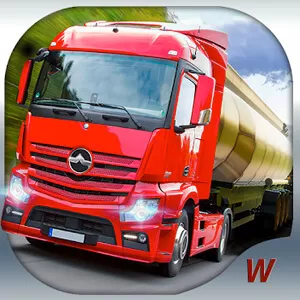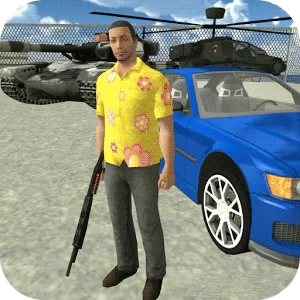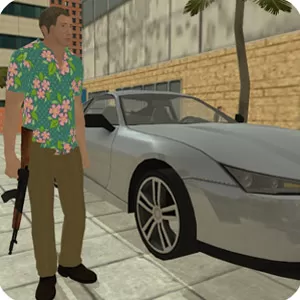Truck Simulator USA – Evolution - Deliver Various Goods Across The US
EmulatorPC is 100% virus-free. If it's blocked by any anti-virus software, please report to support@EmulatorPC.com

Being a truck driver is not an easy thing to do. It’s not something that anybody can easily do, even if you’re an experienced driver. This is because driving a truck is very different from driving usual vehicles. This is especially true if you’re driving an 18-wheeler truck with huge containers in tow. If you want to experience what it’s like to drive 18-wheeler trucks, then you should play the casual simulation game Truck Simulator USA – Evolution by Ovidiu Pop.
Truck Simulator USA – Evolution is a game where you get to experience what it’s like to drive big trucks to deliver various goods across the country. It’s an exciting game that will simulate how to drive a big truck on the road. To know more, let’s discuss in the next section how it works.
Being A Truck Driver In Truck Simulator USA – Evolution
This simulation game is not like many games out there. One is because it doesn’t have a step-by-step tutorial that will guide you on how to play the game. But the game doesn’t need to since it’s easy to figure out the gameplay. When you play, you’ll first decide whether to play Career or Multiplayer. The Career mode is where you take on various delivery jobs to earn some money. Multiplayer is where you get to compete against others in delivering goods.
In terms of control, there are various options available for steering your truck. It is recommended that you select the control that you’re more comfortable with. There’s also a gas pedal, a brake pedal, as well as a shifting gear that will allow you to go in reverse. There are also other buttons that you’ll need like a horn, a signal light, hazard light, and a button for the headlights. There’s even a button for the wipers and a radio you can use to ask about weather or traffic conditions (for career mode).
Beginner’s Basic Guide
You start the Truck Simulator USA – Evolution game inside the compound where the truck is located. When you’re about to go out, there’s a menu that will appear that asks if you want to view the available jobs. You can say yes and get your first job, or say no and practice driving first. If you say yes, you will see what you’ll deliver, where, and how much you’ll earn. Once a job is accepted, you travel back to the warehouse to hook the trailer.
There’s a map on the screen that will show you where you need to deliver the item. The map will also show stops that you can go to like a gas station, or where you can park and take a nap to recharge energy. It’s a fun game that lets you experience what it’s like to drive a truck and its process.
Game Features of the Truck Driving Game
- Play in Career or Multiplayer mode
- Many different trucks for you to acquire and drive.
- Experience what it’s like to drive an 18-wheel truck.
If you enjoy playing simulation games like this, you might also want to try Idle Streamer or Factory Inc. They’re also fun simulation games worth trying out.





EmulatorPC, is developed and powered by a Patented Android Wrapping Technology, built for the PC environment, unlike other emulators in the market.
EmulatorPC encapsulates quality mobile Apps for PC use, providing its users with seamless experience without the hassle of running an emulator beforehand.
To start using this program, simply download any selected Apps Installer. It will then install both the game and the wrapper system into your system, and create a shortcut on your desktop. Controls have been pre-defined in the current version for the time being, control setting varies per game.
EmulatorPC is built for Windows 7 and up. It’s a great tool that brings PC users closer to enjoying quality seamless experience of their favorite Android games on a Desktop environment. Without the hassle of running another program before playing or installing their favorite Apps.
Our system now supported by 32 and 64 bit.
Minimum System Requirements
EmulatorPC may be installed on any computer that satisfies the criteria listed below:
Windows 7 or above
Intel or AMD
At least 2GB
5GB Free Disk Space
OpenGL 2.0+ support
Frequently Asked Questions
All Truck Simulator USA – Evolution materials are copyrights of Ovidiu Pop. Our software is not developed by or affiliated with Ovidiu Pop.