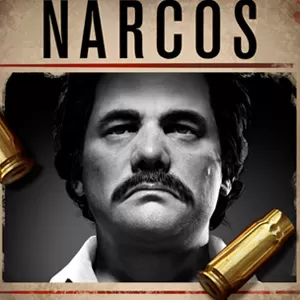Countryball: Europe 1890 - Enjoy Turn-based Combat Mechanic Gameplay
EmulatorPC is 100% virus-free. If it's blocked by any anti-virus software, please report to support@EmulatorPC.com

An interesting strategy game that you can play is Countryball: Europe 1890 by SHN Games. It’s a war game that’s set in 19th and 20th century Europe where you’ll select a country to take control of. You’ll participate in a hostile period where war is common among nations. Your goal is simple and that’s to be the top country. Of course, this is not going to be easy to achieve. But what makes this game very interesting is that your soldiers here are represented by balls.
Let’s discuss the gameplay of Countryball: Europe 1890 in more detail. It will help you understand better how the game works and what you’ll do here.
Play the Conquest Game Mode or Campaign Game Mode
Countryball: Europe 1890 provides three game modes to play. But the two main ones are the conquest game mode and the campaign game mode. The third mode is the historical battles but there’s only one available scenario there. The campaign game mode is where you’ll begin with the historic borders of the European countries of the selected year. You will have objectives that you’ll try to achieve to win the game.
It’s a great mode to let you have a different outcome on certain scenarios in Europe during these periods. The conquest game mode is the simpler one since your goal here is to just expand your territory. You’ll start with one territory and then try to conquer other borders by defeating their armies. There’s no objective in this game mode of Countryball: Europe 1890 and the game ends once you’ve conquered all territories.
How to Conquer Countries in Countryball: Europe 1890
Though Countryball: Europe 1890 provides different game modes, the gameplay is still the same. You’ll choose a country to start with and then begin the game. There are going to be text instructions in the beginning to teach you the basics and the functions of each menu. You can recruit soldiers to improve your military power or purchase cards that you can use in battle. Battling and collecting taxes is how you’ll earn cash here. Taxes are collected whenever you end your turn.
You can attack enemy territories that are beside you. The game uses a turn-based combat mechanic where each side takes turns. You will have cards that you can use during battle. You will have the option to attack or sleep during your turn in Countryball: Europe 1890. Sleep will restore your health and stamina. The cards can be used in a variety of ways, depending on what they are. There are weapon cards to equip, restoration cards, and so on. Just remember that these cards use stamina whenever you use them.
Countryball: Europe 1890 Game Highlights
- Select from 3 fun and exciting game modes
- A simple but challenging strategy game to play
- Unlock other countries to use in the game
- Showcase your strategic acumen during battle
- Customize your deck with useful use cards
If you enjoy playing this type of strategy game, you should also check out State.io or Supremacy 1914. Both are fun strategy games also involving conquering territory, which you get to experience here in EmulatorPC.





EmulatorPC, is developed and powered by a Patented Android Wrapping Technology, built for the PC environment, unlike other emulators in the market.
EmulatorPC encapsulates quality mobile Apps for PC use, providing its users with seamless experience without the hassle of running an emulator beforehand.
To start using this program, simply download any selected Apps Installer. It will then install both the game and the wrapper system into your system, and create a shortcut on your desktop. Controls have been pre-defined in the current version for the time being, control setting varies per game.
EmulatorPC is built for Windows 7 and up. It’s a great tool that brings PC users closer to enjoying quality seamless experience of their favorite Android games on a Desktop environment. Without the hassle of running another program before playing or installing their favorite Apps.
Our system now supported by 32 and 64 bit.
Minimum System Requirements
EmulatorPC may be installed on any computer that satisfies the criteria listed below:
Windows 7 or above
Intel or AMD
At least 2GB
5GB Free Disk Space
OpenGL 2.0+ support
Frequently Asked Questions
All Countryball: Europe 1890 materials are copyrights of SHN Games. Our software is not developed by or affiliated with SHN Games.