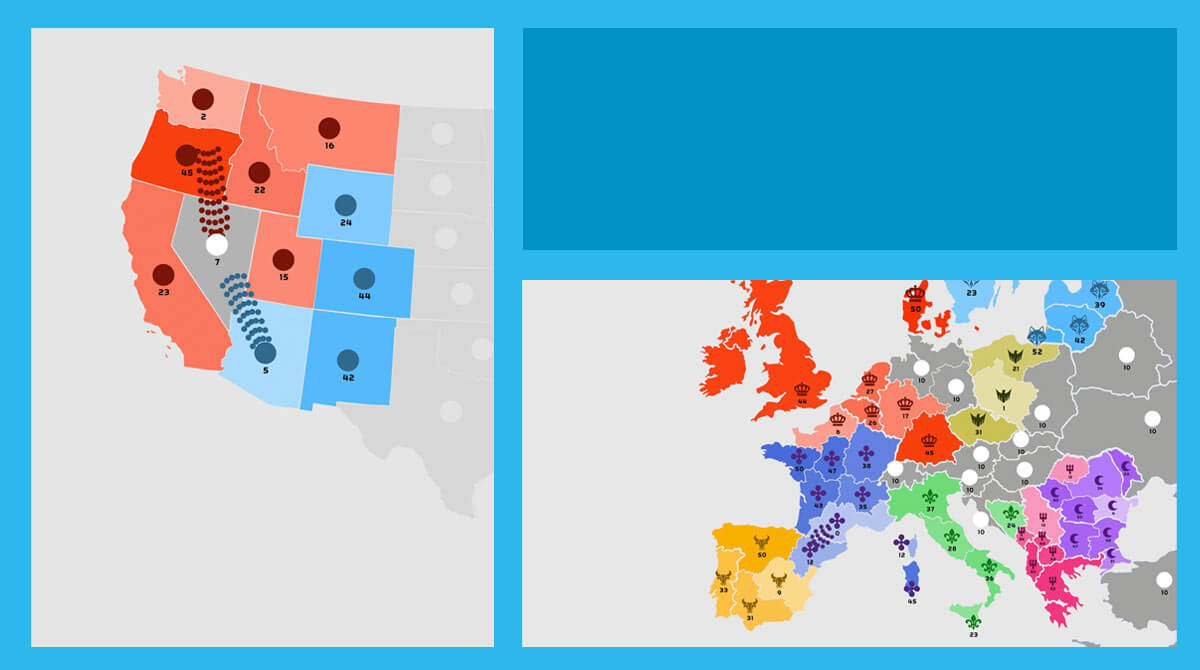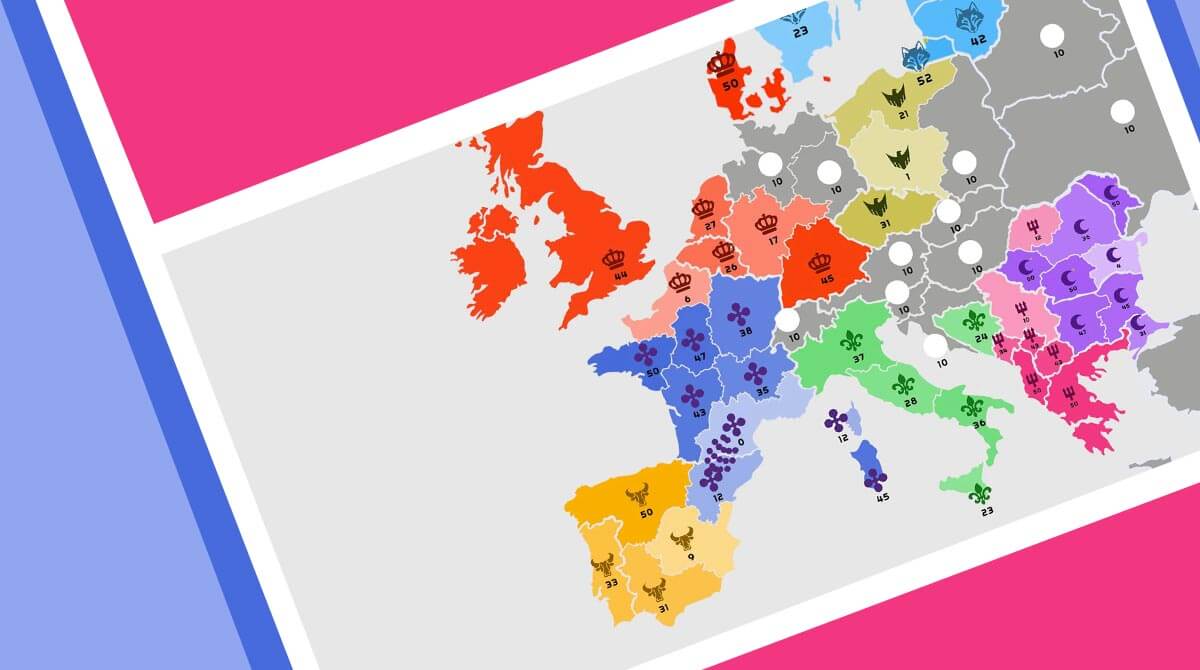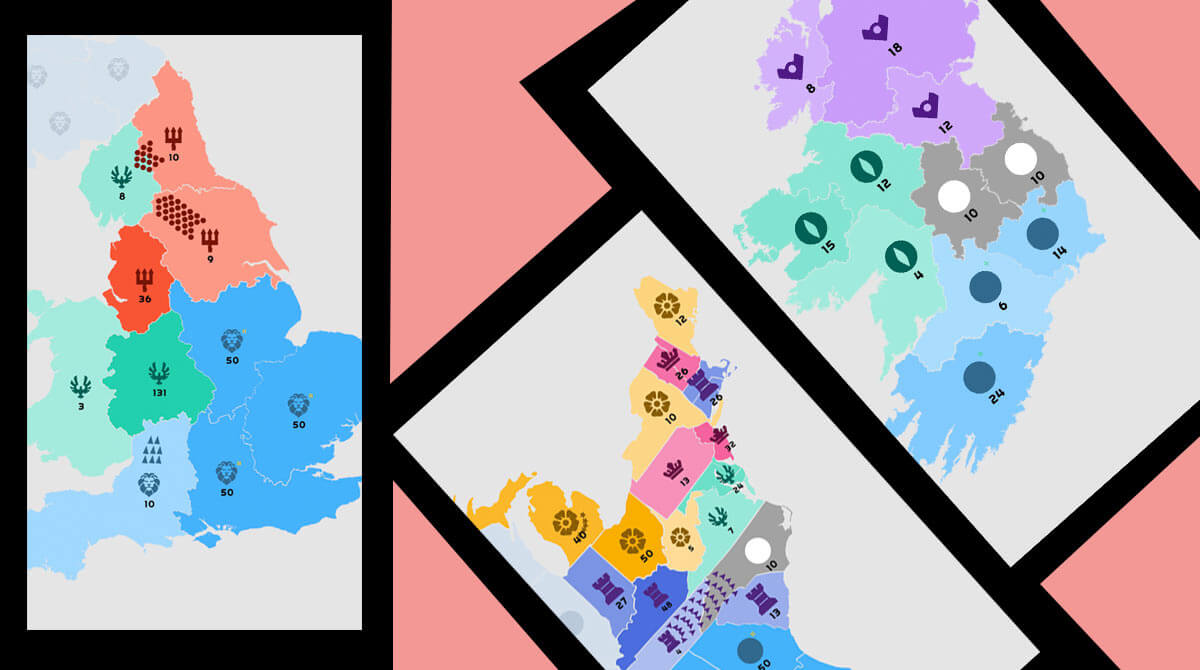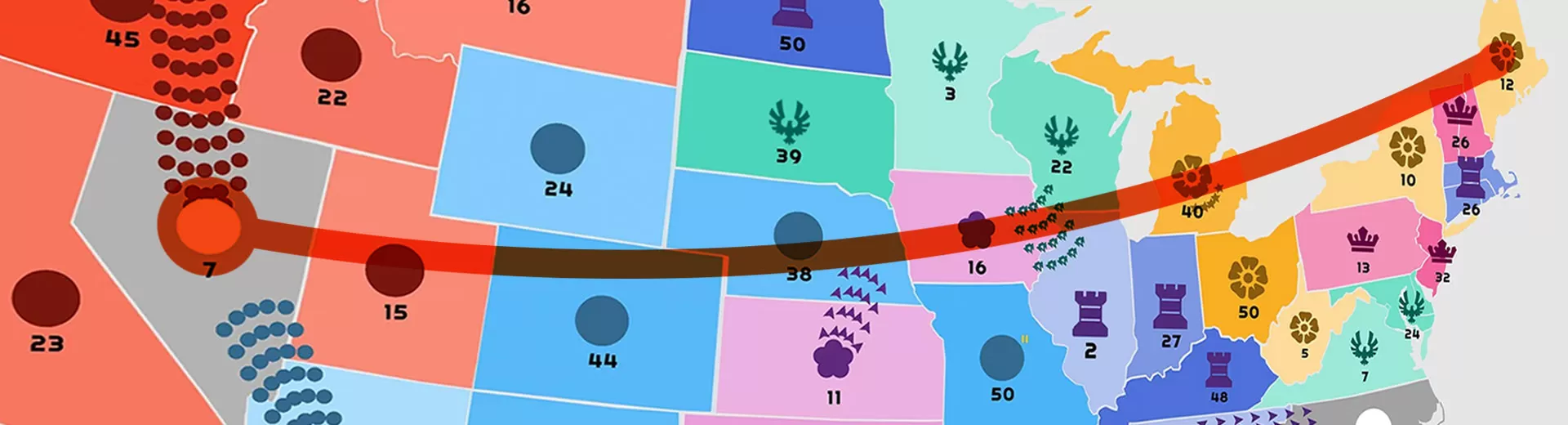
State io Game: Unleash Your Strategy In Conquering Territories in State io PC
EmulatorPC is 100% virus-free. If it's blocked by any anti-virus software, please report to support@EmulatorPC.com
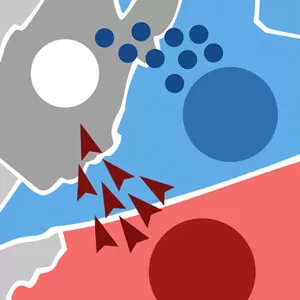
If you’re an avid fanatic of strategy games, then the State.io – Conquer the World in the Strategy Game is suitable for you. This battle game developed by Casual Zure Games is very easy to play. It focuses on conquering various states and territories. Meaning, your goal is to seize the whole world and be the best among the rest.
State io online has straightforward gameplay and doesn’t require you to spend too much time on the learning phase. Hence, you can feel the challenge right away as you explore the game online.
Play the Thrilling State io with Pleasure
As previously mentioned, State io PC is a strategy game with easy gameplay. To start the game, you simply need to tap or click on your screen. Then, you need to set your territory’s color and start playing and conquer other states by activating several troops.
When you play the game, you will notice that there are various states besides your territory. Just like yours, each of them also has numbers that represent their troops. To defeat a state, you need to deploy a significant number of soldiers more than what they have.
Typically, it is a strategic clash of dots by solving clever puzzles to defeat your rivals and expand your supremacy. What makes this game more challenging is that other territories are aiming for unconquered areas just like you. You need to be a good leader to accomplish victory in this war of strategies. To outrank others, you must be an excellent strategist in defense and attacks.
Accept the Challenge in this Battle Game
Primarily, State io free is a tournament between two territories. You can accomplish your goal when you are able to beat the troops in a particular state. However, some areas are hard to defeat as the numbers of their forces are also growing similar to yours. To be successful in your conquering journey, you need to conquer smaller areas first to gather more troops to help you beat your bigger enemy.
Once you capture a specific area, you will earn coins that you can use for upgrades. For example, increasing the speed of your troops or adding some more troops in your state. As you progress, doing certain upgrades are necessary as you face more difficult territories. Despite these challenges, State io online is a fun and thrilling game that you will surely enjoy.
Explore the Strategy Game Features
- Easy, fun, and challenging game
- Explore and conquer various states and territories
- Enhance your territory
- Playable online or offline
If you are checking out other strategy games, you can download games like Tactical War and Siege Castles Game. Though these games are available on your android and iOS phone, playing these games right on your PC is highly recommended to experience seamless gameplay and a more comprehensive interface. Check out EmulatorPC here now!


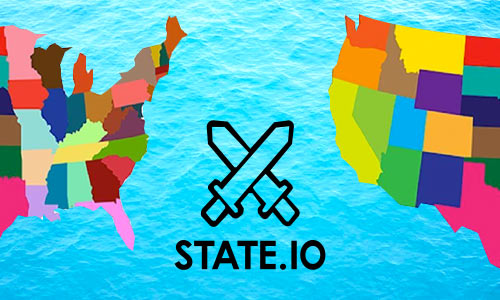


EmulatorPC, is developed and powered by a Patented Android Wrapping Technology, built for the PC environment, unlike other emulators in the market.
EmulatorPC encapsulates quality mobile Apps for PC use, providing its users with seamless experience without the hassle of running an emulator beforehand.
To start using this program, simply download any selected Apps Installer. It will then install both the game and the wrapper system into your system, and create a shortcut on your desktop. Controls have been pre-defined in the current version for the time being, control setting varies per game.
EmulatorPC is built for Windows 7 and up. It’s a great tool that brings PC users closer to enjoying quality seamless experience of their favorite Android games on a Desktop environment. Without the hassle of running another program before playing or installing their favorite Apps.
Our system now supported by 32 and 64 bit.
Minimum System Requirements
EmulatorPC may be installed on any computer that satisfies the criteria listed below:
Windows 7 or above
Intel or AMD
At least 2GB
5GB Free Disk Space
OpenGL 2.0+ support
Frequently Asked Questions
All State.io – Conquer the World in the Strategy Game materials are copyrights of Casual Azur Games. Our software is not developed by or affiliated with Casual Azur Games.