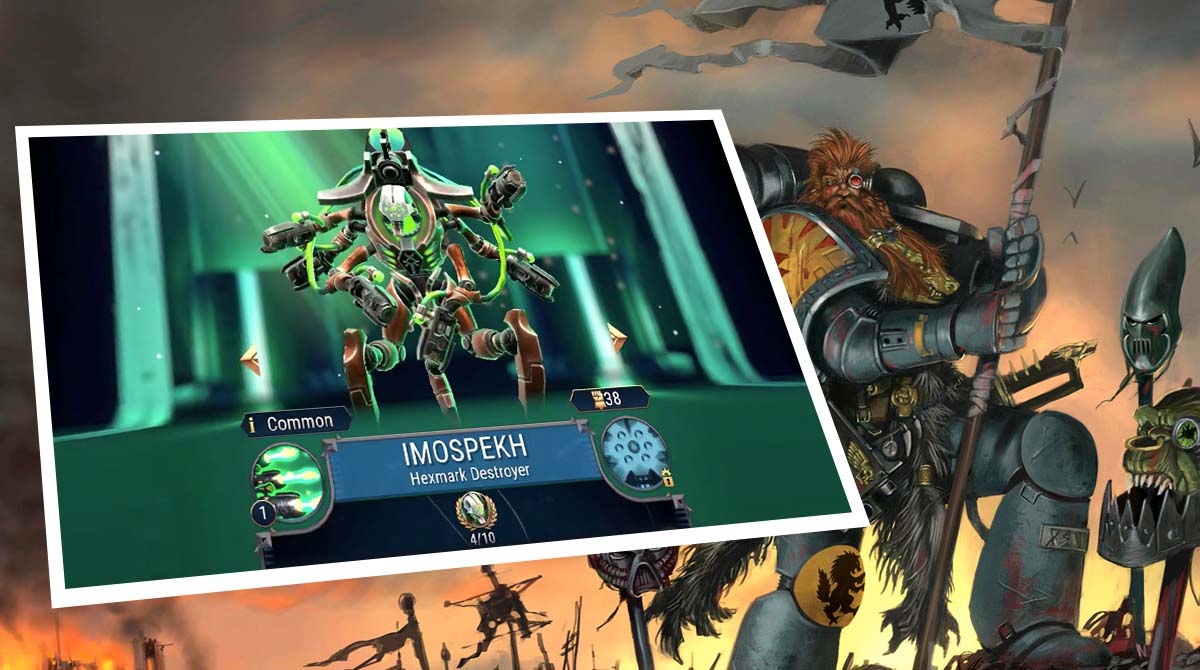Warhammer 40k Tacticus - Exciting Turn-Based Tactical Strategy Game
EmulatorPC is 100% virus-free. If it's blocked by any anti-virus software, please report to support@EmulatorPC.com

In the strategy game Warhammer 40,000: Tacticus, you explore the Warhammer 40,000 realm and partake in intense combat together with all of these characters. It is your task while you participate in PvP battles to employ the sharpest tactics possible given the abilities of the fighters from each unit.
Collect Heroes & Unique Characters
Warhammer 40,000: Tacticus features a lot of features in comparison to other strategy games. There are a ton of characters in this game, and there are rankings based on how many stars each character possesses. A title and a level of power come with every character. By using in-game items, players can strengthen each fighter to their maximum potential. Another option for buying a high-ranking fighter is to lease one. To increase the player’s chances of winning a battle, they must make important strategic decisions regarding whom to develop and choose allies that have appropriate skills.
The standard ranking mode of Warhammer 40,000: Tacticus is its most exciting feature. When all players want to play throughout a season, the game chooses this for them. There is a greater chance to earn uncommon warrior cards the more games you win. With its vertical orientation and 3D graphics, Warhammer 40k makes it possible to play with just one hand. Each encounter is action-packed, and you can play with a friend with a click of a button.
Participate in PVE Campaigns & Guild Raids
Scenarios in Warhammer 40k: Tacticus are divided into cells that you can employ to concoct your own techniques or strategies. To improve your odds of succeeding, deploy your warriors where your adversaries are. To avoid being caught off guard by your opponents, you must pay great attention to your surroundings. Throughout a conflict, you must acquire resources to strengthen your units. Components for upgrading can be found in boxes that resemble chests of drawers. Players can trade Crate components for Black Stone, a charged resource, by buying Crate components from a retailer.
Slide your cursor over the screen of your PC to shift your protagonists from one cell to the next. You must play intelligently considering you must be in a cell next to where the opponent is positioned to strike them. Bear in mind that you will also need essential skills to defeat particular adversaries in Warhammer 40,000. The strategic formation of your squad is just the beginning. Because whenever the opponent gets close, you must make use of geography and placement to your advantage. As well as your troops’ weaponry, distinctive characteristics, and specialized skills to win.
Explore these Warhammer 40K Game Features
- Compete in a variety of game modes, including Guild Raids, PvE Missions, PvP, live tournaments, and more.
- Create an elite group of warriors in your collection that is up to the task.
- Join forces with other members of your guild to conduct raids upon several of the galaxy’s most fearsome creatures.
- Give your heroes the best equipment you can find and steal it from your opponents to improve their combat skills, armor, and attacks.
- Expand the range of your inventory to uncover new strategic options.
If you enjoy playing tactical strategy games, then you should download Tactical Monsters and Merge Tactics free on PC.





EmulatorPC, is developed and powered by a Patented Android Wrapping Technology, built for the PC environment, unlike other emulators in the market.
EmulatorPC encapsulates quality mobile Apps for PC use, providing its users with seamless experience without the hassle of running an emulator beforehand.
To start using this program, simply download any selected Apps Installer. It will then install both the game and the wrapper system into your system, and create a shortcut on your desktop. Controls have been pre-defined in the current version for the time being, control setting varies per game.
EmulatorPC is built for Windows 7 and up. It’s a great tool that brings PC users closer to enjoying quality seamless experience of their favorite Android games on a Desktop environment. Without the hassle of running another program before playing or installing their favorite Apps.
Our system now supported by 32 and 64 bit.
Minimum System Requirements
EmulatorPC may be installed on any computer that satisfies the criteria listed below:
Windows 7 or above
Intel or AMD
At least 2GB
5GB Free Disk Space
OpenGL 2.0+ support
Frequently Asked Questions
All Warhammer 40,000: Tacticus materials are copyrights of Snowprint Studios AB. Our software is not developed by or affiliated with Snowprint Studios AB.