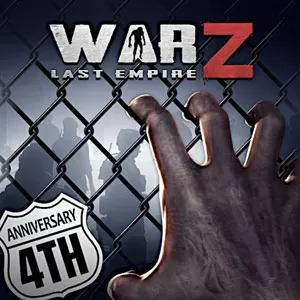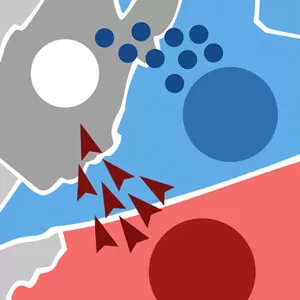Enyo – A Roguelike Strategy Game With Challenges
EmulatorPC is 100% virus-free. If it's blocked by any anti-virus software, please report to support@EmulatorPC.com

Experience Enyo and challenge yourself to a strategy-based tactical game straight from your PC. Explore a roguelike game that features the Greek Goddess of War. Eliminate mazes of enemies through skill-based in direct combat. Dominate each level and prove that you are worthy to bear the title of Enyo today!
Unleash Your Strategic Skills
Enyo is a roguelike turn-based freemium game developed and published by Arnold Rauers. Players take the role of Enyo – the Greek Goddess of War in a battle of tactical wits through indirect combat. Enyo comes with basic attacks like shield bash, stun leap, and throw move.
Each move can be executed through a single-button control scheme making it easy to master. The challenge comes from the unique battle system that requires strategic planning. Luck has nothing to do when playing this game as it requires mastery and real-time analysis.
All of these features are in high-definition graphics and immersive audio. Altogether, Enyo is a straightforward game that is as addicting as it is challenging.
Enyo is one of those hidden strategy games in the freemium market. Its challenging mechanics and brilliant presentation gets approve with hardcore players since 2016. If you are looking for a new tactical challenge in a unique gameplay structure then you should consider checking out this game. All you need to do is simply follow the installation instructions provided on this page.
Play Enyo Today
Enyo is a straightforward casual game focused on functionality rather than narrative. Like most casual games, this roguelike title will take you straight to the main title page the moment you open the app. The game starts with a brief tutorial that will teach you the basic controls and mechanics of the game. If you are new to these types of games, we highly recommend that you pay attention to the tutorial to avoid confusion.
Moving forward, Enyo is all about domination, planning, and strategy. Your mission is to beat each of the levels presented in the game. to do that, you must make sure to plan your every move. Do not be hasty in your actions as it may cost you your game. On every level, make sure that you have a plan in place.
Make sure that you allocate enough time to analyze each scenario if you want to win. Always keep in mind that this is a strategy game and not a racing title. Other than that, just enjoy the challenge presented by this highly addicting game.
Check out Enyo’s awesome features:
- Roguelike elements
- Tons of challenges to explore
- Easy to learn gameplay mechanics
- User-friendly controls
- Unique gameplay presentation
Check out Gumballs & Dungeons PC and Antiyoy Online PC for more strategy games similar to the one featured on this page. You can also click the categories tab for more video game genres.





EmulatorPC, is developed and powered by a Patented Android Wrapping Technology, built for the PC environment, unlike other emulators in the market.
EmulatorPC encapsulates quality mobile Apps for PC use, providing its users with seamless experience without the hassle of running an emulator beforehand.
To start using this program, simply download any selected Apps Installer. It will then install both the game and the wrapper system into your system, and create a shortcut on your desktop. Controls have been pre-defined in the current version for the time being, control setting varies per game.
EmulatorPC is built for Windows 7 and up. It’s a great tool that brings PC users closer to enjoying quality seamless experience of their favorite Android games on a Desktop environment. Without the hassle of running another program before playing or installing their favorite Apps.
Our system now supported by 32 and 64 bit.
Minimum System Requirements
EmulatorPC may be installed on any computer that satisfies the criteria listed below:
Windows 7 or above
Intel or AMD
At least 2GB
5GB Free Disk Space
OpenGL 2.0+ support
Frequently Asked Questions
All Enyo materials are copyrights of Arnold Rauers. Our software is not developed by or affiliated with Arnold Rauers.