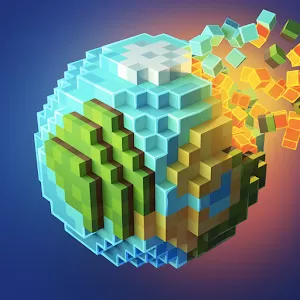Craft Your Own World with Crafting and Building Sandbox Game on PC
EmulatorPC is 100% virus-free. If it's blocked by any anti-virus software, please report to support@EmulatorPC.com

Crafting and Building is an exciting sandbox game that has captured the hearts of players who love to indulge in their creativity. This building game is heavily inspired by the immensely popular game Minecraft but offers a unique experience that focuses solely on building. Unlike its predecessor, Crafting and Building does not require players to navigate through survival or exploration challenges. Instead, it provides a fully immersive and creative experience that allows players to showcase their imagination in countless cool ways.
The game offers a comprehensive inventory of different types of blocks to choose from, allowing players to build whatever they can imagine. The game offers a complete and enjoyable experience perfect for players who want a free-to-play game online. Whether you’re a seasoned builder or just starting to build simple houses, Crafting and Building online offers endless possibilities for creativity and innovation.
Focus on Creative Building in Crafting and Building Game
Crafting and Building’s main game feature is undoubtedly its focus on creative building. The game offers players an unparalleled sandbox experience, allowing them to build whatever they desire. With an extensive inventory of different types of blocks, players can create everything from small house structures to entire cities, limited only by their imagination. It also boasts an intuitive and user-friendly interface that enables players to bring their creative ideas to life easily.
The absence of survival and exploration challenges means that players can focus entirely on building, without the distraction of other game elements. The game’s primary objective is to give players the tools to create and express themselves in a way that is fun, engaging, and satisfying. Overall, Crafting and Building’s focus on creative building sets it apart from other games in the genre.It is a must-try for anyone who loves to build and create.
Tips for Building & Playing Like a Pro
To play Crafting and Building well on PC, players should start by familiarizing themselves with the game’s controls and mechanics. Players should spend some time exploring the inventory to see the different types of blocks available. This is also to experiment with different combinations to see what works best. Planning out a structure before building it can be helpful, as it can prevent mistakes and ensure that the finished product looks just as intended.
Additionally, players should pay attention to details such as texture, color, and scale to create more realistic and visually appealing builds. It’s also a good idea to try playing the multiplayer mode to seek inspiration from other players’ builds. You can also learn more about building tutorials and design guides online. Finally, players should keep in mind that the game is all about having fun and expressing creativity, so there are no right or wrong ways to play. The key is to experiment, take risks, and have fun while creating cool and unique things.
Download Crafting and Building Game & Explore These Features
- A creative sandbox game focused solely on building
- No survival or exploration challenges, giving players a fully creative experience
- Offers a complete and fun experience with no progression system to worry about
- An excellent option for anyone who wants to enjoy the best features of crafting and building for free
- A multiplayer mode where players can collaborate with friends and build together
Download Crafting and Building game online and start building your dream creations. And if you’re looking for other simulation multiplayer games to try out, check out more exciting titles like BlockBuild and Lokicraft. Don’t wait any longer, start playing crafting and building games today!





EmulatorPC, is developed and powered by a Patented Android Wrapping Technology, built for the PC environment, unlike other emulators in the market.
EmulatorPC encapsulates quality mobile Apps for PC use, providing its users with seamless experience without the hassle of running an emulator beforehand.
To start using this program, simply download any selected Apps Installer. It will then install both the game and the wrapper system into your system, and create a shortcut on your desktop. Controls have been pre-defined in the current version for the time being, control setting varies per game.
EmulatorPC is built for Windows 7 and up. It’s a great tool that brings PC users closer to enjoying quality seamless experience of their favorite Android games on a Desktop environment. Without the hassle of running another program before playing or installing their favorite Apps.
Our system now supported by 32 and 64 bit.
Minimum System Requirements
EmulatorPC may be installed on any computer that satisfies the criteria listed below:
Windows 7 or above
Intel or AMD
At least 2GB
5GB Free Disk Space
OpenGL 2.0+ support
Frequently Asked Questions
All Crafting and Building materials are copyrights of GeneRe. Our software is not developed by or affiliated with GeneRe.