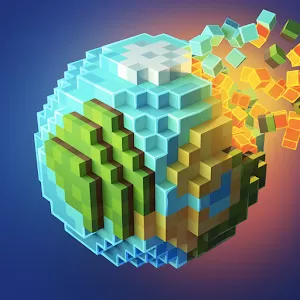Download Survivalcraft 2 for PC - Survive as a Pro on a Remote Island
EmulatorPC is 100% virus-free. If it's blocked by any anti-virus software, please report to support@EmulatorPC.com

There is always this feeling of thrill every time you play any survival game. You can probably relate to it if you are already a player. But, if you are still new to this type of game, you can try Survivalcraft 2 Day One. This survival simulation game lets you enter a challenging adventure that you will surely enjoy. Before you embark on this challenging adventure, first learn the game here.
Survivalcraft 2 for PC – Simulate Your Survival
Published by Candy Rufus Games, Survivalcraft 2 for PC is a simulation game that centers on survival. The game bears some similarities and is sometimes confused with Minecraft which has similar graphics. The difference is that this game lets you enter a game to survive while Minecraft allows you to build.
However, some parts of the game still allow you to build so you can survive. The game has some strategic elements which you will enjoy if you are into strategy games. The experience is so immersive as you implement these strategies into a game environment. You will simulate all the things to survive in a place which we will tackle next.
Survive as a Castaway
Survivalcraft 2 offers you interactive blocky gameplay where survival is the topmost priority. The game will take you to a far island where you find yourself as a castaway. Your main objective in the game is to do what it takes to survive. If you’re worried if the game is hard to play, there are options provided to you as you begin. You can either choose Challenging, Cruel, or Creative modes to enter the gameplay. Each mode has its difficulty levels and series of challenging tasks.
There are many things to do on this far island as a castaway. As the game starts, you automatically do the task when you find yourself on a remote island. The circumstances are in your hands during this time. Fortunately, the game will provide tools for your first task. You just need to maximize any of the available resources so you can move your way to progress. You can build a shelter or farm crops and trees on this island. There are also other tasks to do in the game for you to survive.
Exciting Survival Game Features
- Survive as a castaway on a remote island
- Game graphics similar to the game, Minecraft
- An immersive blocky game environment
- Select from your preferred game modes
- Survive whatever it takes on this island
Similar simulation games to download here in EmulatorPC that will whet your appetite for more games. You can also try Village Island City Simulation and Idle Skilling – Pocket RPG Tycoon.





EmulatorPC, is developed and powered by a Patented Android Wrapping Technology, built for the PC environment, unlike other emulators in the market.
EmulatorPC encapsulates quality mobile Apps for PC use, providing its users with seamless experience without the hassle of running an emulator beforehand.
To start using this program, simply download any selected Apps Installer. It will then install both the game and the wrapper system into your system, and create a shortcut on your desktop. Controls have been pre-defined in the current version for the time being, control setting varies per game.
EmulatorPC is built for Windows 7 and up. It’s a great tool that brings PC users closer to enjoying quality seamless experience of their favorite Android games on a Desktop environment. Without the hassle of running another program before playing or installing their favorite Apps.
Our system now supported by 32 and 64 bit.
Minimum System Requirements
EmulatorPC may be installed on any computer that satisfies the criteria listed below:
Windows 7 or above
Intel or AMD
At least 2GB
5GB Free Disk Space
OpenGL 2.0+ support
Frequently Asked Questions
All Survivalcraft 2 Day One materials are copyrights of Candy Rufus Games. Our software is not developed by or affiliated with Candy Rufus Games.