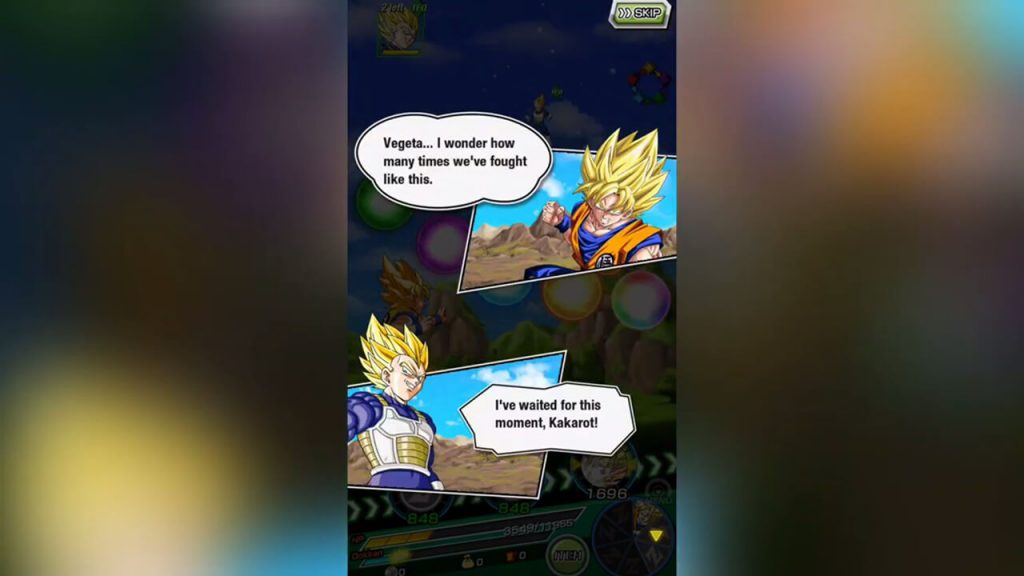Dragon Ball Z Dokkan Battle PC: A Free-to-Play Action RPG
EmulatorPC is 100% virus-free. If it's blocked by any anti-virus software, please report to support@EmulatorPC.com
Go beyond level 9000 in Dragon Ball Z Dokkan Battle! Experience the most exciting Dragon Ball game in the franchise as you pick the best fighters in the series. Create your own team of Super Saiyans. Let them duke it out with other fighters in a battle for supremacy. Moreover, fan-favorite characters such as Goku, Vegeta, Gohan, Piccolo, Frieza, and Cell make their appearance here. Invest and upgrade your favorite fighters and watch them obliterate their opponents with flurries of punches, kicks, and beams.
Get ready for the fight of your life in DBZ Dokkan Battle PC! Get the Dragon Ball Z Dokkan Battle PC Download here at EmulatorPC.
What Are You, Insaiyan?
Dokkan Battle on PC is all about getting the craziest numbers and outlasting your opponents in the most explosive ways. You may either play Dragon Ball Z Dokkan Battle online against other players or just the NPCs. Either way, you are going to have a blast as you keep on leveling up your characters.
Choose your fighters, including characters from Dragon Ball, Dragon Ball Z, Dragon Ball GT, and Dragon Ball Super. Once you create your own team, have them battle it out with others in an ongoing power struggle. Only the fighters with the highest Super Saiyan powers can have the right to be the greatest.
Enjoy Tag Team Frenzy in DBZ Dokkan Battle PC
Much like Dragon Ball Fighter Z on the consoles and PC, Dokkan Battle on PC features a 3-man tag team battle. Whether you want to play the game solely against bots or organic opponents, you may want to scale your fighters. After all, Dragon Ball is nothing without limitless levels and exciting anime action, right? As you keep on fighting, your characters get stronger.
Farm in various levels across the game as you pick up needed materials to ascend them. Or, participate in tournaments where you may get handsome rewards.
How to Play Dokkan Battle on PC
Once you completed the setup from the Dragon Ball Z Dokkan Battle free download, it’s time to start the game. DBZ Dokkan Battle PC will introduce you to the mechanics of the fighting system. Don’t worry about the controls though; you only need your mouse. Once you get the hang of it, it is time to pull for your fighters. You can get more fighters through the gacha system. Remember that for every 10 pulls, you get a guaranteed SR fighter.
Game Features You’ll Love
- Features all your favorite characters from the DB universe
- Lots of high explosive anime action
- Featuring the voices of both English and Japanese dubs
- Easy to learn fighting mechanics
- Play online against players or bots
If you’re looking for more exciting games to play, you can also check out Mobile Legends: Bang Bang and DC: Unchained. These games and more are all free to download and play on PC here at EmulatorPC.




EmulatorPC, is developed and powered by a Patented Android Wrapping Technology, built for the PC environment, unlike other emulators in the market.
EmulatorPC encapsulates quality mobile Apps for PC use, providing its users with seamless experience without the hassle of running an emulator beforehand.
To start using this program, simply download any selected Apps Installer. It will then install both the game and the wrapper system into your system, and create a shortcut on your desktop. Controls have been pre-defined in the current version for the time being, control setting varies per game.
EmulatorPC is built for Windows 7 and up. It’s a great tool that brings PC users closer to enjoying quality seamless experience of their favorite Android games on a Desktop environment. Without the hassle of running another program before playing or installing their favorite Apps.
Our system now supported by 32 and 64 bit.
Minimum System Requirements
EmulatorPC may be installed on any computer that satisfies the criteria listed below:
Windows 7 or above
Intel or AMD
At least 2GB
5GB Free Disk Space
OpenGL 2.0+ support
Frequently Asked Questions
All DRAGON BALL Z DOKKAN BATTLE materials are copyrights of BANDAI NAMCO Entertainment Inc.. Our software is not developed by or affiliated with BANDAI NAMCO Entertainment Inc..