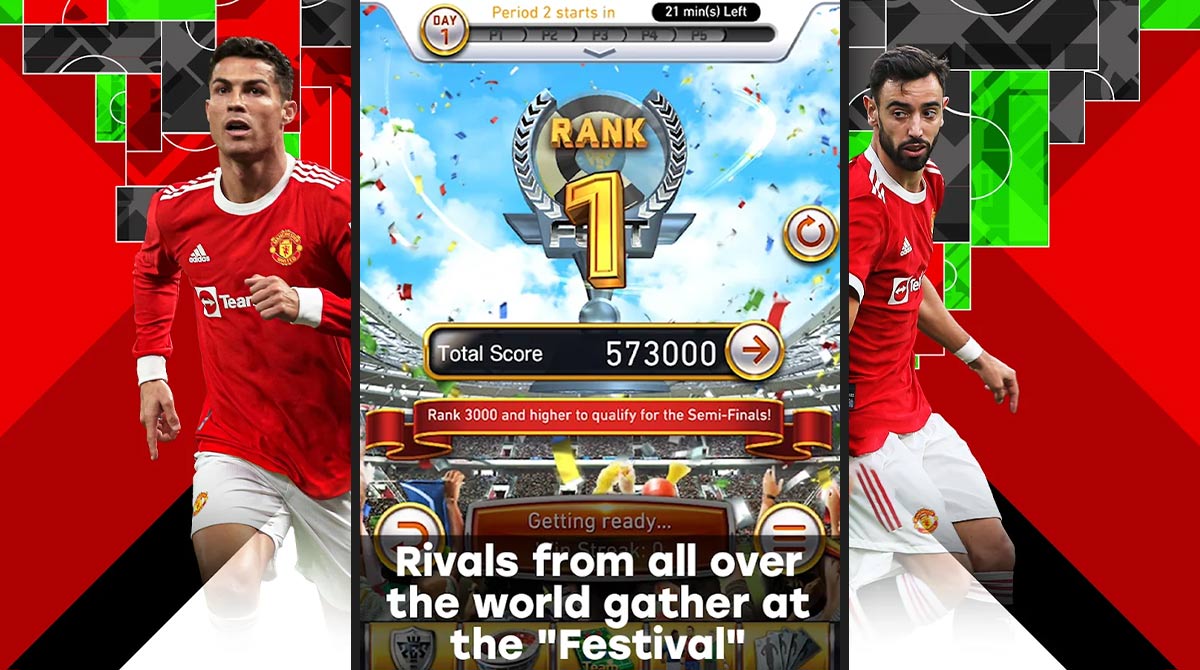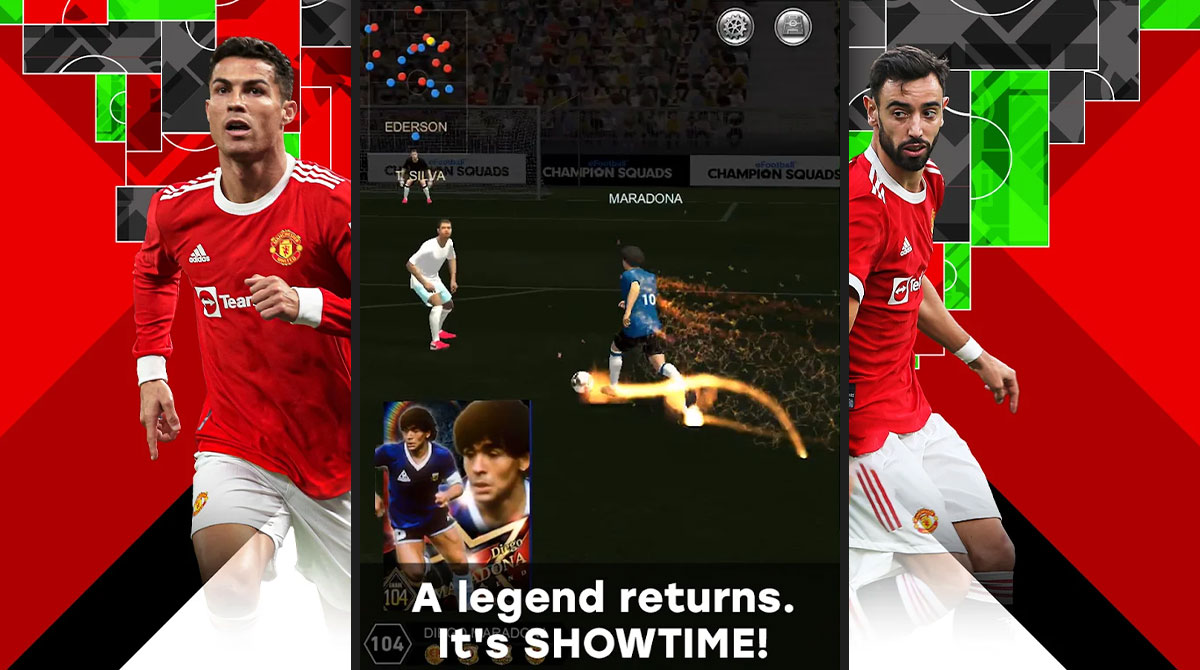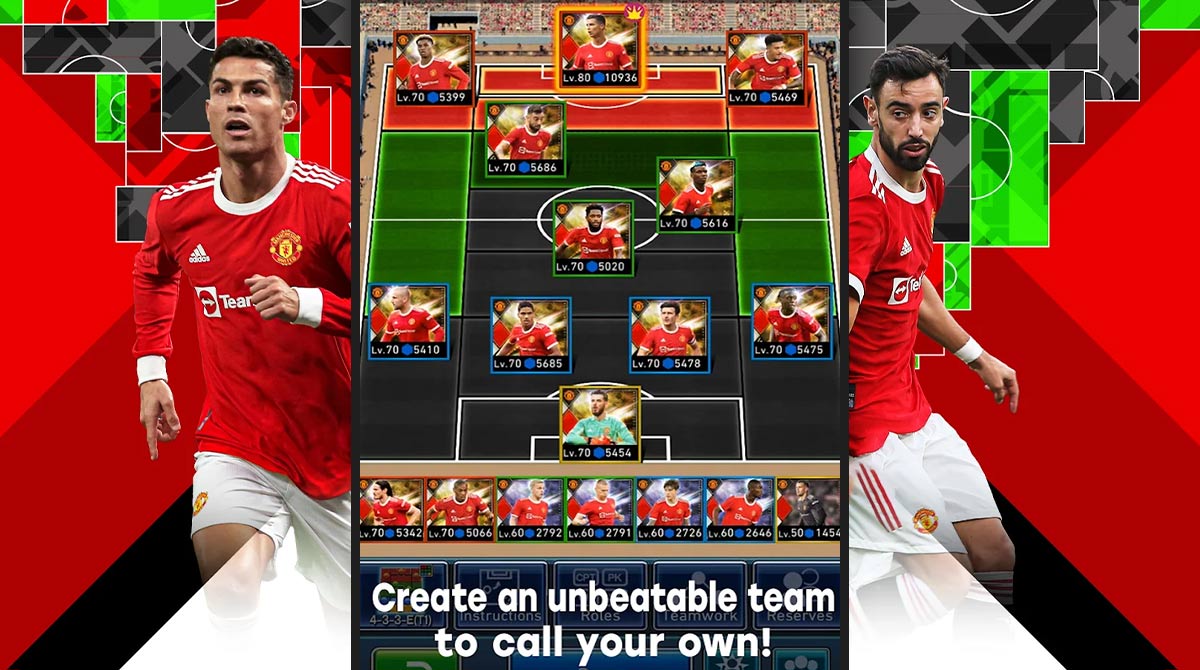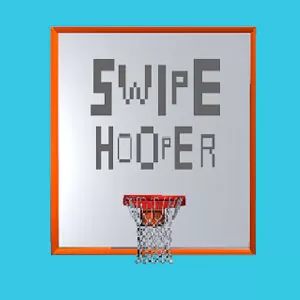eFootball Champion Squads PC - The Ultimate Football Management Game
EmulatorPC is 100% virus-free. If it's blocked by any anti-virus software, please report to support@EmulatorPC.com

Do you dream of managing your very own football club? How about building your fantasy football team? eFootball Champion Squads might just be the game for you. It’s a football game by KONAMI where managing a football club converges with building your fantasy football team. Build your team and prove your worth on the pitch. Play eFootball Champion Squads game on PC, only here on EmulatorPC.
An Exhilarating Experience with eFootball Champion Squads
eFootball Champion Squads probably has one of the simplest gameplay among all football management games. Unlike other football games, this game does not require you to play the actual game. Instead, your role is simply to manage the team. What do we mean by simply managing the team? Well, all you have to do is get the right players to fill your roster and win games. However, it’s not as simple as that. Firstly, you will have to draw the best players to get the best chance of winning your next football game. Getting 5-star players is just the start. Secondly, you will need to train your players and level them up to improve your team. Thirdly, and most importantly, you will also have to manage your team’s tactics.
Manage Your Winning Team
The goal in this game is to modify your team’s formation, change your roster’s line-up, manage your team’s substitution and rotation strategies, and even modify your player’s roles. If that’s not what managing a football club is, then I don’t know what else it could be. Aside from this, you can also team up with friends to build the best football club. The eClub Mode is eFootball Champion Squads’ new feature that allows you to set up your football club with your friends.
Build the right team and train them well. You might just be on your way to becoming the best football club manager in history. To prove your worth, eFootball Champion Squads hosts exciting events that feature huge tournaments. Play the game, build your team, and prove yourself.
Exciting Game Features
- Collect Player Cards featuring legendary real-life football players
- High-quality football game replay
- Relieve the most exciting football games with “Showtime”
- eClub Mode allows you to team up with other players
- Realistic football game action
- New updates include festivals, tournaments, and special draws
- Manage your team’s gameplay and tactics
- Train and level up your players
Are you fond of football management games, collecting player cards, or playing fantasy football? Then you might just enjoy playing eFootball Champion Squads. You might also want to check out other exciting sports games, such as Top Football Manager 2022 and Rumble Stars. All of these and more are now available only here at EmulatorPC.





EmulatorPC, is developed and powered by a Patented Android Wrapping Technology, built for the PC environment, unlike other emulators in the market.
EmulatorPC encapsulates quality mobile Apps for PC use, providing its users with seamless experience without the hassle of running an emulator beforehand.
To start using this program, simply download any selected Apps Installer. It will then install both the game and the wrapper system into your system, and create a shortcut on your desktop. Controls have been pre-defined in the current version for the time being, control setting varies per game.
EmulatorPC is built for Windows 7 and up. It’s a great tool that brings PC users closer to enjoying quality seamless experience of their favorite Android games on a Desktop environment. Without the hassle of running another program before playing or installing their favorite Apps.
Our system now supported by 32 and 64 bit.
Minimum System Requirements
EmulatorPC may be installed on any computer that satisfies the criteria listed below:
Windows 7 or above
Intel or AMD
At least 2GB
5GB Free Disk Space
OpenGL 2.0+ support
Frequently Asked Questions
All eFootball CHAMPION SQUADS materials are copyrights of KONAMI. Our software is not developed by or affiliated with KONAMI.