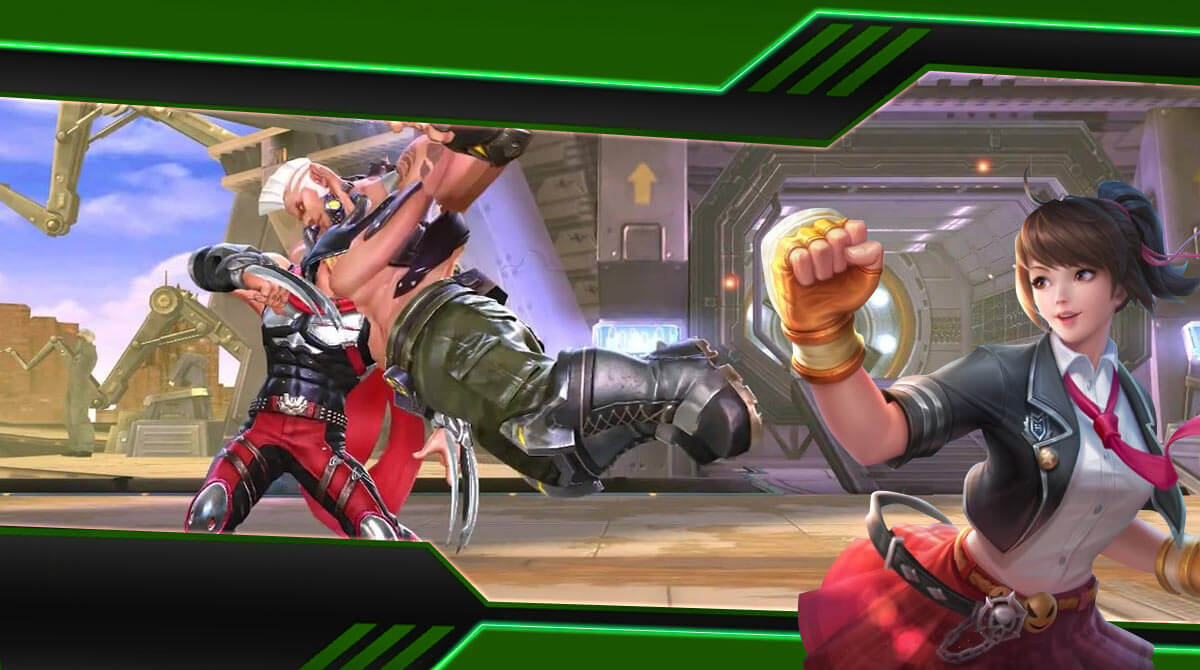Final Fighter PC – A Classic Fighting Game You’ll Enjoy
EmulatorPC is 100% virus-free. If it's blocked by any anti-virus software, please report to support@EmulatorPC.com

If you’re into action-packed games that involve lots of combat, then try Final Fighter. It’s an action fighting game that’s published by Jia Rong Tech. In this game, there’s a war between humans and hybrids. The hybrids are humans who are fused with a P-Core, which enhances their physical strength and fighting capabilities. And it is up to you to stop them.
What’s great about this game is that it features the classic fighting game. That means you will spend most of your time in the game fighting opponents using classic combat skills. Let’s discuss in more detail the gameplay of the Final Fighter game so you’ll see how fun and great this game is.
Learning How the Classic Action Game Final Fighter Works
Before you actually get to enjoy the fighting game, you first need to know how to play it. Fortunately, Final Fighter will have a tutorial at the start of the game to help you understand the basics of the gameplay. During the tutorial, you’ll learn about different moves like attacking, blocking, using special skills, crouching, jumping, and so on. You’ll be doing each move individually, and then you’ll apply them in a battle.
After that, you proceed to the Final Fighter game’s storyline. The first battle in the story mode will also be part of the tutorial. Here, you will learn more about certain aspects of the game like the energy gauge and special attack. After that, you proceed to another tutorial, where you’ll learn about doing combos to allow you to deal more damage during fights. Once you’ve completed all the tutorials, you can start playing the game.
The great thing about the Final Fighter game is that it features many different game modes for you to play. There’s the Classic mode, Arcade mode, and even a Versus mode. So if you feel like playing against other players to test your skills, you can do so as well. There’s even a 3V3 mode where you get to use three fighters in a tag-team match.
Apart from that, Final Fighter online features many different champions for you to acquire and use in-game. Each one of them possesses unique skills and abilities. Mastering certain characters will be key to becoming the top champion in Final Fighter.
Because of its fun and action-packed gameplay, Final Fighter is surely worth your time playing. It will remind you of the classic fighting games where your ultimate goal is to defeat your opponents in battle.
Amazing Game Features of Final Fighter
- Enjoy the classic arcade gameplay
- Many different characters for you to acquire, use, and master
- Battle against other players and showcase your fighting skills
- Four modes to play: Classic, Arcade, Versus, and 3v3
We still have tons of action games for you to enjoy on your PC. Among these games include Punishing: Gray Raven or Street Fighting Game 2020. Make sure to download these games for free on your PC with EmulatorPC.





EmulatorPC, is developed and powered by a Patented Android Wrapping Technology, built for the PC environment, unlike other emulators in the market.
EmulatorPC encapsulates quality mobile Apps for PC use, providing its users with seamless experience without the hassle of running an emulator beforehand.
To start using this program, simply download any selected Apps Installer. It will then install both the game and the wrapper system into your system, and create a shortcut on your desktop. Controls have been pre-defined in the current version for the time being, control setting varies per game.
EmulatorPC is built for Windows 7 and up. It’s a great tool that brings PC users closer to enjoying quality seamless experience of their favorite Android games on a Desktop environment. Without the hassle of running another program before playing or installing their favorite Apps.
Our system now supported by 32 and 64 bit.
Minimum System Requirements
EmulatorPC may be installed on any computer that satisfies the criteria listed below:
Windows 7 or above
Intel or AMD
At least 2GB
5GB Free Disk Space
OpenGL 2.0+ support
Frequently Asked Questions
All Final Fighter materials are copyrights of Jia Rong Tech. Our software is not developed by or affiliated with Jia Rong Tech.