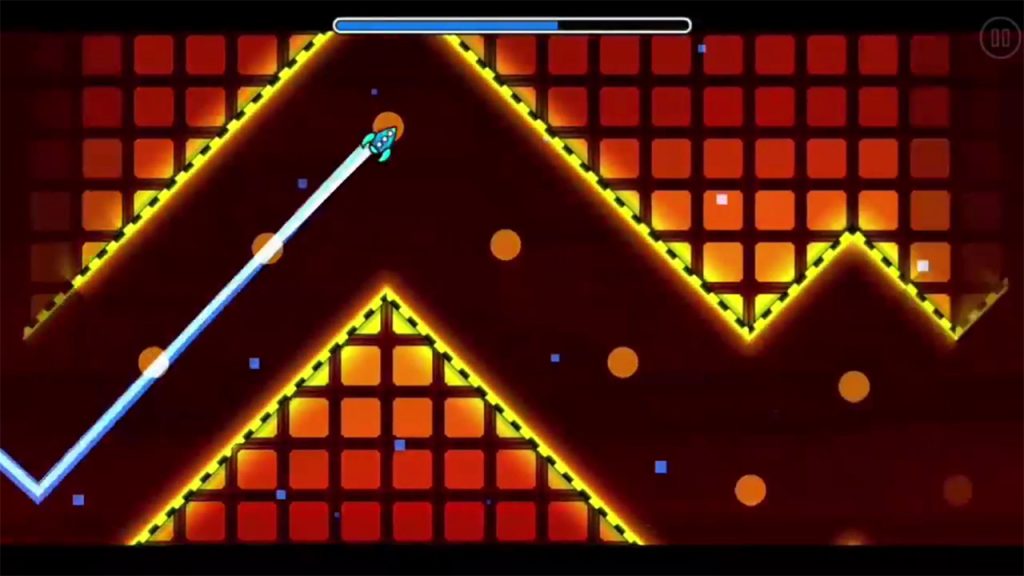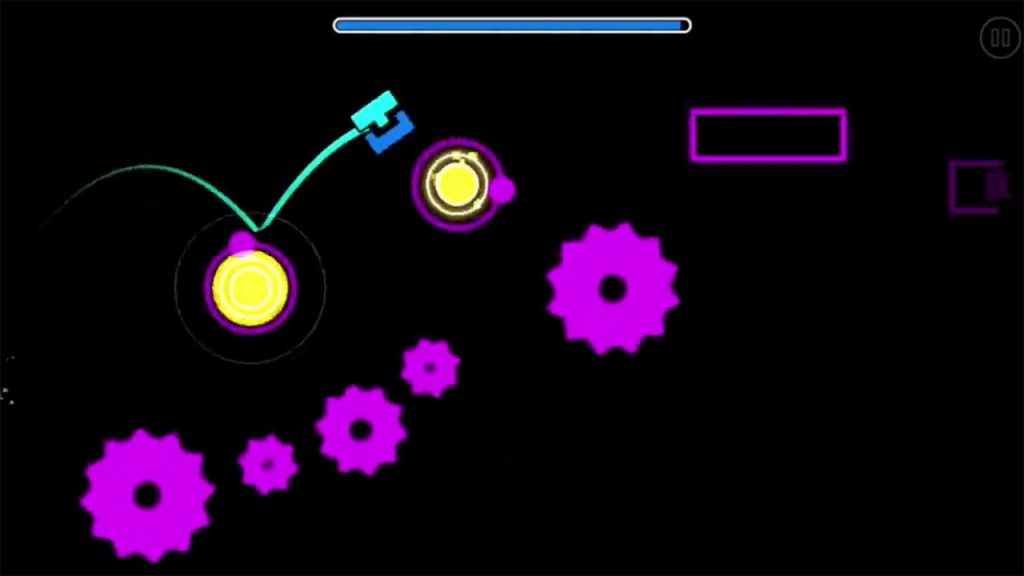Geometry Dash SubZero PC - The Fun Yet Challenging Rhythm-Based Game
EmulatorPC is 100% virus-free. If it's blocked by any anti-virus software, please report to support@EmulatorPC.com

Are your skills enough to surpass more challenging action games? Then, welcome to the exciting yet one-hell musical world of Geometry Dash SubZero. In this rhythm-based action platformer, your only job is to control a cubic character. You must join it on its journey to various upbeat music levels filled with obstacles. Published by RobTop Games, Geometry Dash SubZero Download PC offers simple gameplay but is hard to master. Though the game only requires you to click to control the character, there are times that you’ll find yourself frustrated, especially on the first levels.
Geometry Dash SubZero Download – The Dynamic Gameplay
As mentioned above, your main task is to control a cubic character in each platformer level in Geometry Dash SubZero. There’s no such thing as a tutorial in this game, as the mechanics are very straightforward, and you can quickly figure it out even on the first level. To play this action game, you need to click the game screen to enable the character to jump over the obstacles. Take note that your character automatically moves forward, and you must be alert enough to avoid an obstacle. It’s all up to you; if you want to achieve longer or shorter jumps, you can click the screen.
Aside from easy gameplay, you’ll surely enjoy playing this game as it features upbeat music and vibrant graphics at each level. You’ll love this part of the game, especially when you’re a huge fan of music games. When you play Geometry Dash SubZero online, you’ll get a chance to experience three unique levels with fantastic music by Boom Kitty, Boss Fight, and MDK.
Surpass the Challenging Levels & Customize Your Character
Do you find the levels quite frustrating to surpass? Apart from the levels offered, you can try the “practice mode” that enables you to master your skills before diving into the real levels. Take note that the achievements you’ve accumulated using this mode are not counted. This game mode only intends to help you sharpen your skills.
Another exciting feature of Geometry Dash SubZero is you can unlock more awesome SubZero icons to modify your cubic character. Try your best to unlock these icons and achieve a great appearance for your character.
What is more impressive about Geometry Dash SubZero Download is it enables you to compete with other players online. Achieve the highest score in the ranking to beat them. There are also achievements to unlock that can make your gameplay more fun and exciting. If you don’t have internet, you can play this game in offline mode as well.
Exciting Geometry Dash SubZero Features To Explore
- A fun yet challenging rhythm-based action game
- Vibrant graphics and easy controls
- Immerse in various musical levels
- Each level works with awesome upbeat music
- Try the Practice Mode
- Unlock amazing SubZero icons
- Compete with other players
- Unlock achievements
Can’t get enough of the fun yet challenging gameplay of Geometry Dash SubZero? Check out more of these action games here on EmulatorPC. For your quick choices, you can play Stumble Guys and Legendary Stuntman Run on your PC now.





EmulatorPC, is developed and powered by a Patented Android Wrapping Technology, built for the PC environment, unlike other emulators in the market.
EmulatorPC encapsulates quality mobile Apps for PC use, providing its users with seamless experience without the hassle of running an emulator beforehand.
To start using this program, simply download any selected Apps Installer. It will then install both the game and the wrapper system into your system, and create a shortcut on your desktop. Controls have been pre-defined in the current version for the time being, control setting varies per game.
EmulatorPC is built for Windows 7 and up. It’s a great tool that brings PC users closer to enjoying quality seamless experience of their favorite Android games on a Desktop environment. Without the hassle of running another program before playing or installing their favorite Apps.
Our system now supported by 32 and 64 bit.
Minimum System Requirements
EmulatorPC may be installed on any computer that satisfies the criteria listed below:
Windows 7 or above
Intel or AMD
At least 2GB
5GB Free Disk Space
OpenGL 2.0+ support
Frequently Asked Questions
All Geometry Dash SubZero materials are copyrights of RobTop Games. Our software is not developed by or affiliated with RobTop Games.