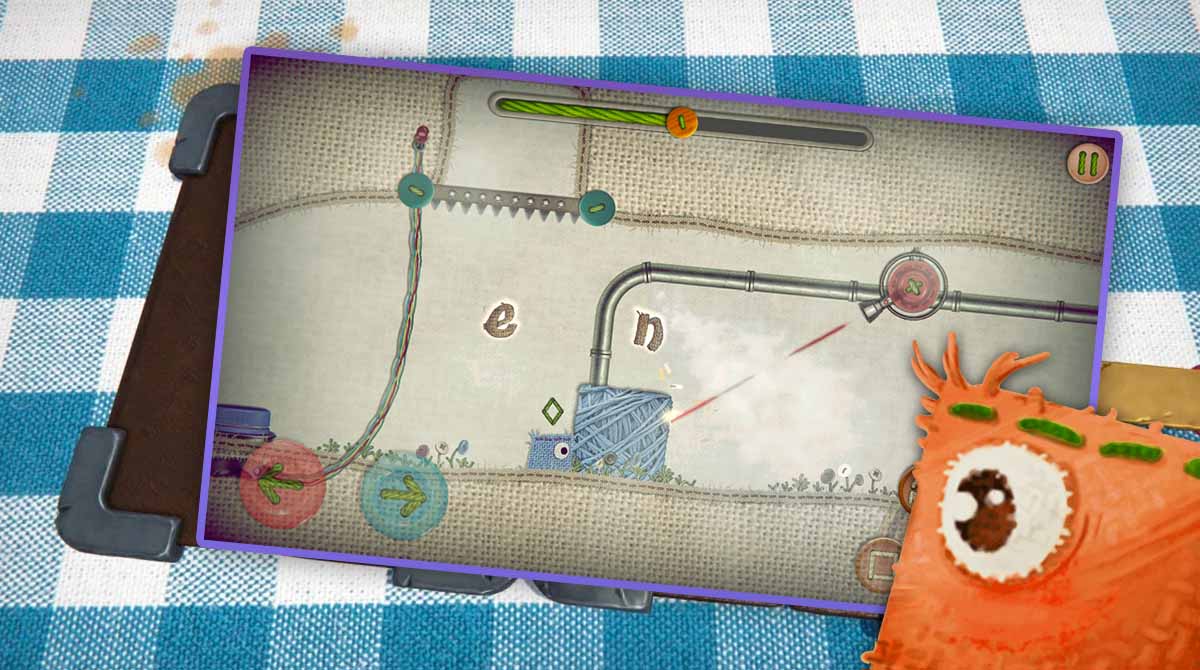Where’s Samantha - Have Fun Playing The Story Book Game
EmulatorPC is 100% virus-free. If it's blocked by any anti-virus software, please report to support@EmulatorPC.com

What would you do if your love interest is suddenly blown away and disappeared? You go on a quest to find her. This is what George does in the Where’s Samantha game, a casual action game published by ROKiT. It’s a storybook game that tells the story of George and Samantha, who are both a swatch of fabric and are very in love with each other. But a gust of wind blew Samantha away and George must now go on a quest to find her and bring her back. Let’s discuss this game’s gameplay in more detail here.
The Quest to Find Samantha in the Where’s Samantha Game
Where’s Samantha is an interesting game that will remind you of the classic gameplay of action games like Mario or Sonic the Hedgehog. When you start playing Where’s Samantha, you will see that it’s not just a typical casual action game. For one, there will be a narration at the beginning that tells the love story of George and Samantha. It also narrates how Samantha was taken away and how George began his quest to find her. After a certain narration of the story, you then begin playing the game, which is similar to the gameplay of classic action-adventure platformer games.
You get to collect letters, jump over platforms, etc. Once you reach the end and pick up all the letters, the story narration will continue. It’s interesting gameplay since you need to collect letters to have the story narration continue. You will find yourself committed to the game as you listen to the next part of the story to complete all levels. You’ll want to hear what comes next, so you will know what will happen to George’s quest. Let’s now discuss how the Where’s Samantha game is played.
Getting Started with Where’s Samantha
As mentioned previously, this is a storybook game with narration in the beginning. But as the narration stops, it’s time to take action and collect letters to continue with the game’s story. There are only three buttons you need to worry about here, the left button, the right button, and the jump button. That’s all the buttons you’ll have, and that’s all you’ll need to navigate around the platform.
Just make sure that you collect all the letters you come across to perfect the level and earn a high score. You can repeat the level if you want, just click on the controller console icon near the face icon where the narration comes from. Where’s Samantha is an interesting game that has simple and easy-to-learn gameplay. You’ll enjoy playing this game.
Fun Casual Action Game Features to Enjoy
- Enjoy the comedic storybook-style game complete with narration
- A simple and easy-to-learn platform gameplay
- Beautiful and amazing artwork as background and graphics
- 45 different levels that use physics-based puzzles for you to complete
- Earn a high score by collecting all the letters you come across in the game
If you enjoy playing other action games, there are many more games available. You can check out Fancy Pants Adventures or Gladihoppers. They’re amazing action games that you will also enjoy playing only here at EmulatorPC!





EmulatorPC, is developed and powered by a Patented Android Wrapping Technology, built for the PC environment, unlike other emulators in the market.
EmulatorPC encapsulates quality mobile Apps for PC use, providing its users with seamless experience without the hassle of running an emulator beforehand.
To start using this program, simply download any selected Apps Installer. It will then install both the game and the wrapper system into your system, and create a shortcut on your desktop. Controls have been pre-defined in the current version for the time being, control setting varies per game.
EmulatorPC is built for Windows 7 and up. It’s a great tool that brings PC users closer to enjoying quality seamless experience of their favorite Android games on a Desktop environment. Without the hassle of running another program before playing or installing their favorite Apps.
Our system now supported by 32 and 64 bit.
Minimum System Requirements
EmulatorPC may be installed on any computer that satisfies the criteria listed below:
Windows 7 or above
Intel or AMD
At least 2GB
5GB Free Disk Space
OpenGL 2.0+ support
Frequently Asked Questions
All Where’s Samantha? materials are copyrights of ROKiT. Our software is not developed by or affiliated with ROKiT.