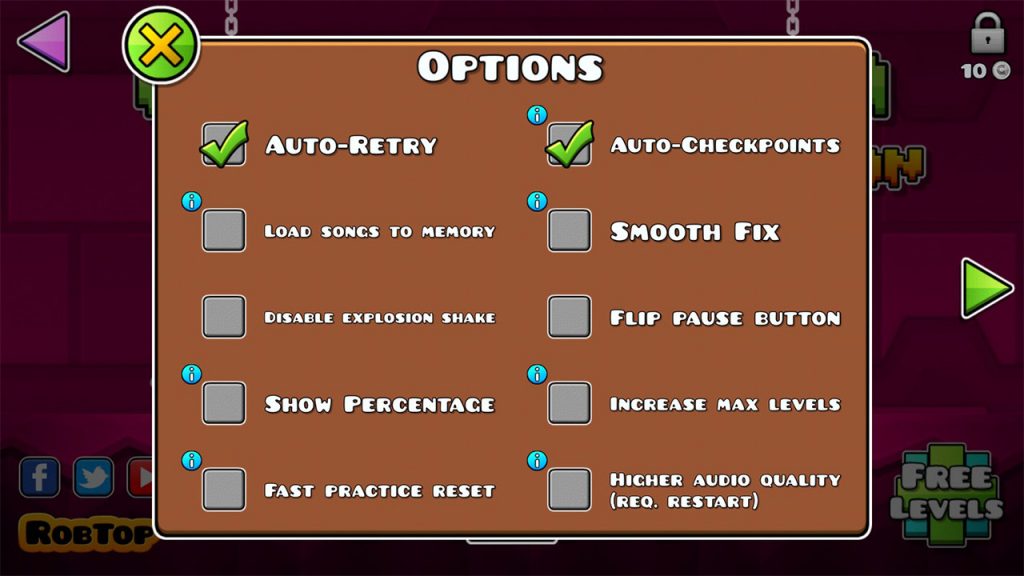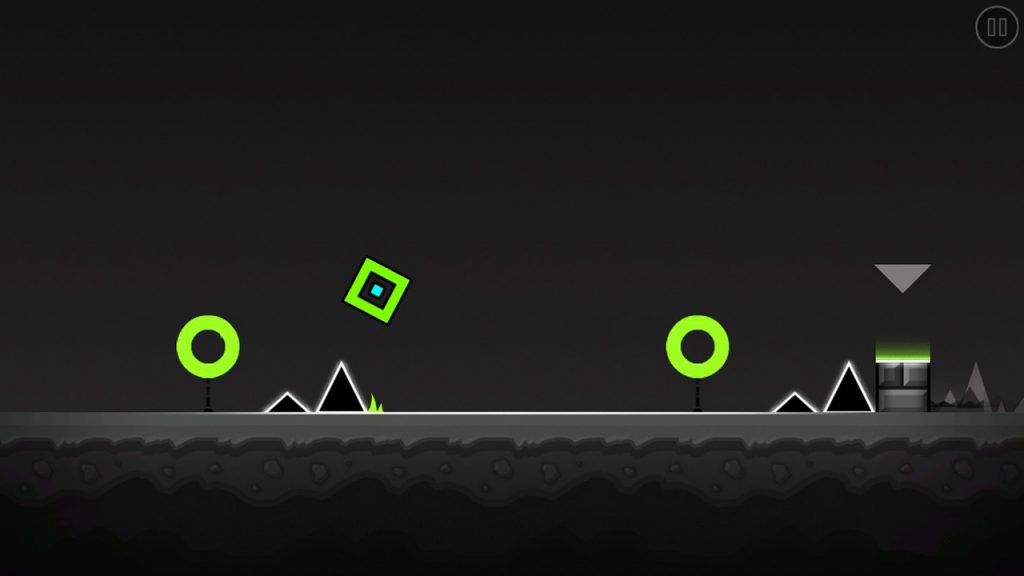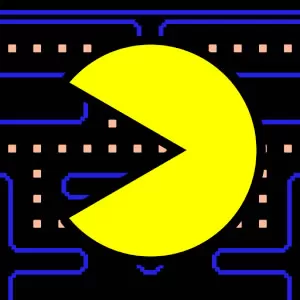Geometry Dash Meltdown - Check Out & Play Free on PC
EmulatorPC is 100% virus-free. If it's blocked by any anti-virus software, please report to support@EmulatorPC.com

Get ready for some action-packed platformer gameplay, as the highly challenging Geometry Dash Meltdown is now available here at this site! Experience the iconic mobile game seamlessly on your computer through the PC-optimized version featured on this page. Put your reaction and accuracy skills to the test by clicking on the “Download” button on your screen today.
What is Geometry Dash Meltdown?
Geometry Dash Meltdown is a free-to-play arcade platformer developed and published by RobTop Games in 2015 for mobile devices. The game employs the use of hardcore gaming mechanics designed for skill-based gameplay. Besides, it combines the immersive elements of rhythm games with the challenging structure of arcade platformers.
In addition to the hardcore elements, this fun match also features unique icons that players can use to customize their cubes. Even better is the integration of numerous move sets and the aspects of flight and gravity. This play is a highly acclaimed game for mobile devices boasting an overall good rating with a whopping massive download on the Android platform alone.
The version featured on this page is the PC-optimized version of the game that employs patented gaming technology. With this process, players are allowed to enjoy seamless android gaming on a PC. Try out the full version of Geometry Dash Meltdown straight from your computer by clicking on your screen’s “Download” button.
How to Play Geometry Dash Meltdown on PC?
First, you need to download the exclusive version of this match featured on this page. After the download, you can click on the thumbnail icon of the game on your desktop to open the application. Moving forward, the game simply takes you straight to the main title menu the moment you open the application.
The main title menu is where you will find the cube customization and the “play” icon. Do take note that the version on this page comes with the default keyboard and mouse control scheme. This version will also work with touchscreen PCs. With that, starting a new game is as easy as clicking the “play” icon. Geometry Dash Meltdown on PC is playable with just a mouse. Easy right? So if you think you are hardcore enough to beat this game, then prove it by clicking the “Download’ button today.
Thus, if you’re looking for more arcade games to catch, shift to a fun cooking game like Cooking Fever! Serve all your customers at a fast speed and complete each task to run through the next level! Of course, download this game as well for free!
Geometry Dash Meltdown PC Features:
- Hardcore Gameplay Structure
- Easy-to-Learn Gameplay Mechanics
- Various Cube Customization Items
- Multiple Move Sets and Game Modes
- Optimized for the PC





EmulatorPC, is developed and powered by a Patented Android Wrapping Technology, built for the PC environment, unlike other emulators in the market.
EmulatorPC encapsulates quality mobile Apps for PC use, providing its users with seamless experience without the hassle of running an emulator beforehand.
To start using this program, simply download any selected Apps Installer. It will then install both the game and the wrapper system into your system, and create a shortcut on your desktop. Controls have been pre-defined in the current version for the time being, control setting varies per game.
EmulatorPC is built for Windows 7 and up. It’s a great tool that brings PC users closer to enjoying quality seamless experience of their favorite Android games on a Desktop environment. Without the hassle of running another program before playing or installing their favorite Apps.
Our system now supported by 32 and 64 bit.
Minimum System Requirements
EmulatorPC may be installed on any computer that satisfies the criteria listed below:
Windows 7 or above
Intel or AMD
At least 2GB
5GB Free Disk Space
OpenGL 2.0+ support
Frequently Asked Questions
All Geometry Dash Meltdown materials are copyrights of RobTop Games. Our software is not developed by or affiliated with RobTop Games.