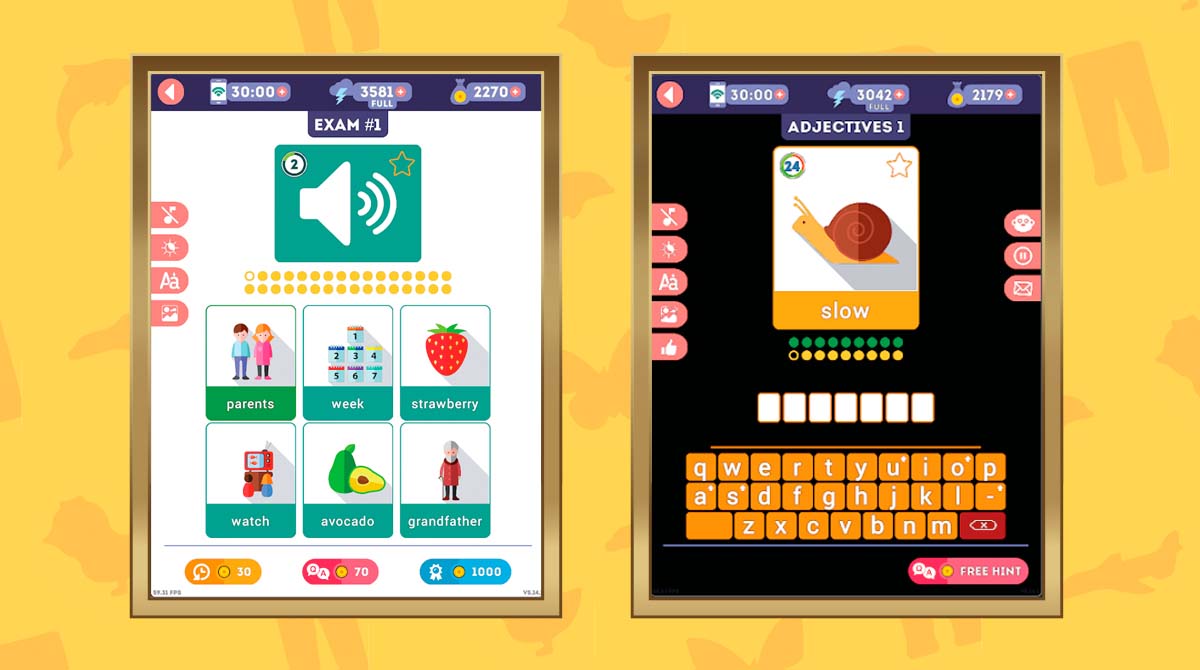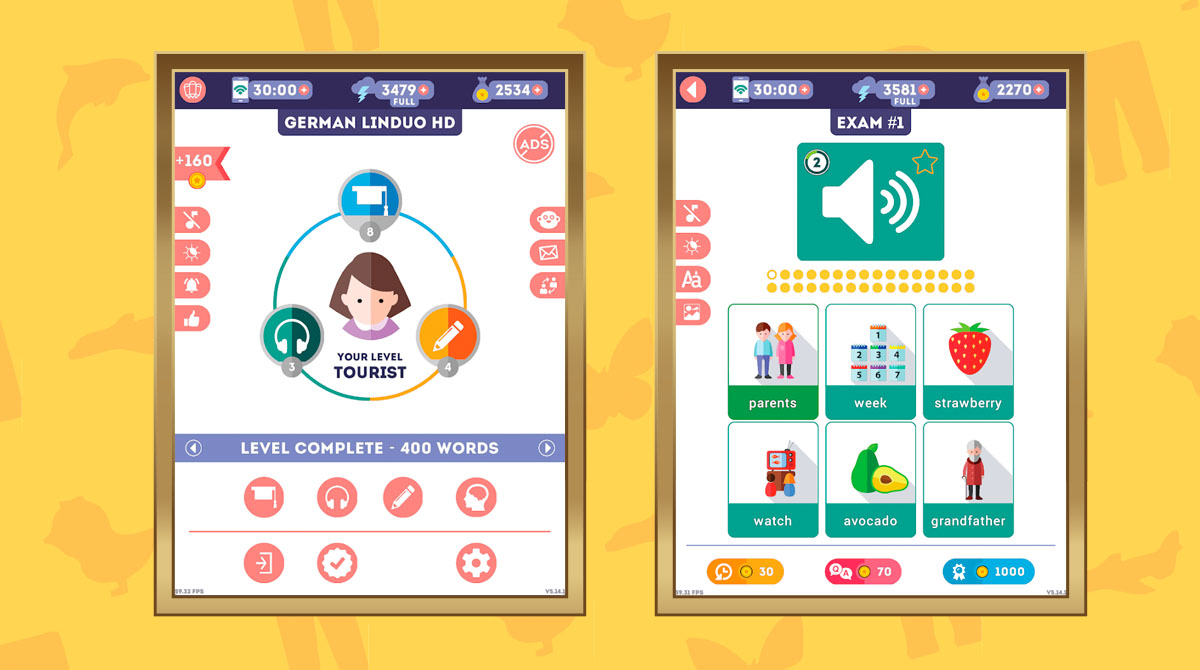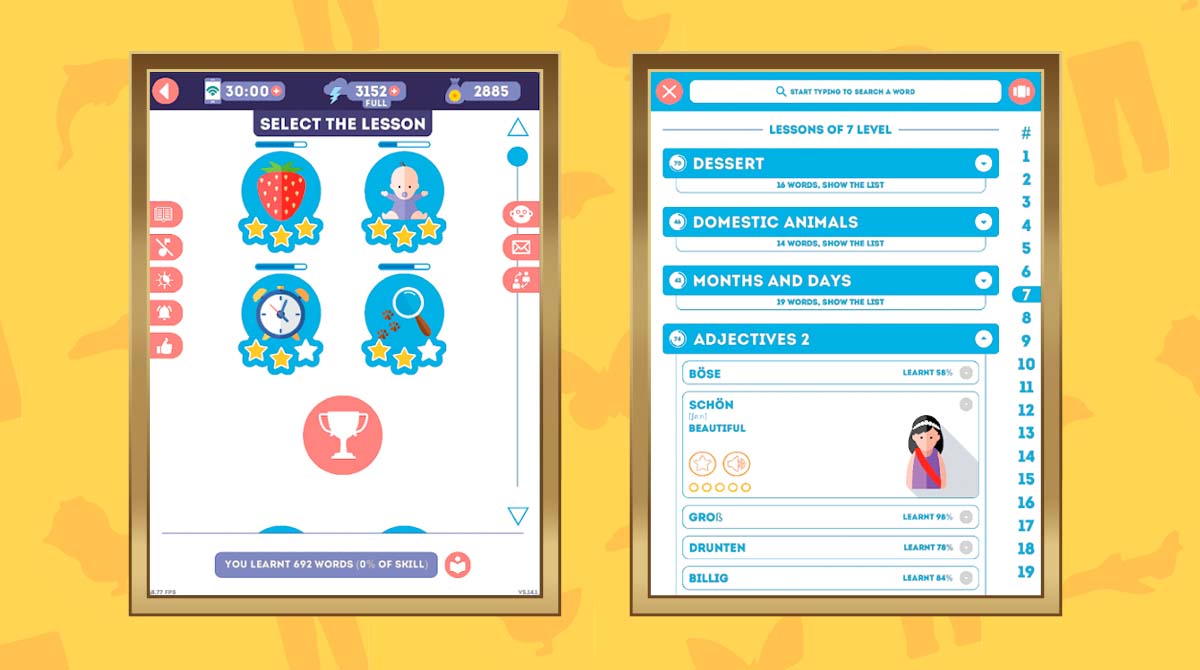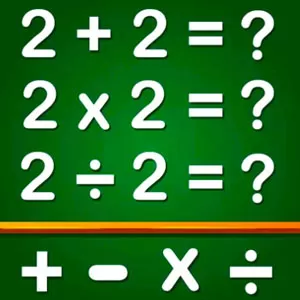German for Beginners LinDuo - Effectively Learn Basic German Words
EmulatorPC is 100% virus-free. If it's blocked by any anti-virus software, please report to support@EmulatorPC.com

HALLO! Do you wish to learn how to speak the German language for free? Then, why settle for paid language courses if you can learn how to speak the basic German language for free with German for Beginners LinDuo. In this language educational game, you can get a chance to learn a total of 2375 words. And these words are in a collection of 180 lessons.
Published by LinDuo, the German for Beginners LinDuo game enables you to recognize German words accurately through its provided native speaker. Usually, the lessons here last a minute, so this educational game is also suitable for busy players who don’t have much time. You can also modify the theme to dark if you feel uncomfortable with the light theme.
So, are you ready to learn your first basic German words? Download this game now!
German for Beginners LinDuo – Talk Like a German in a Few Days
The German for Beginners LinDuo games offer 2375 words, and these words are divided into 180 lessons. Each word is accurately represented by notable illustrations that will help you understand and also memorize the words. Also, there are given a transcription and the option to let the native speaker say the word precisely.
What is more impressive about the German for Beginners LinDuo Game is you can modify the native speaker from a male and female voices. Also, note that this educational game works in a dynamic progression wherein there will be stats saying your familiarity with the word in each word. Usually, to work out these stats, the game offers engaging games like spelling, filling in missing letters, and more.
German for Beginners LinDuo – Immerse in Special German Lessons
Also, the devs manage to provide four additional lessons that can help you recognize more German words. Also, it gives you some “True or False” quizzes to test your memorization of the tackled German words.
To quickly learn the German language, you must not miss having the additional lesson types such as Random, Favorites, Difficult and Old. As you encounter a certain German word, you can simply add them under any category you think the word fits. Afterward, there will be a customized lesson according to the added terms in that category.
Exciting German for Beginners LinDuo Game Features
- A fun and interesting language educational game
- Learn to speak 2375 German words grouped in 180 lessons
- Each German word offers an accurate illustration, transcription, and pronunciation
- Utilize the native speaker option for precise pronunciation
- Modify the native speaker’s voice to male or female
- Each word works with progression stats
- Play “True or False” games to test your German word recognition skills
- Additional 4 lesson types offered
- Customize the interface to a dark theme
Are you looking for more engaging educational games you can play during your free time? You’ve got the right place here in EmulatorPC. For your quick options, you can play Draw Your Game and MentalUP – Learning Games & Brain Games on your PC for free.





EmulatorPC, is developed and powered by a Patented Android Wrapping Technology, built for the PC environment, unlike other emulators in the market.
EmulatorPC encapsulates quality mobile Apps for PC use, providing its users with seamless experience without the hassle of running an emulator beforehand.
To start using this program, simply download any selected Apps Installer. It will then install both the game and the wrapper system into your system, and create a shortcut on your desktop. Controls have been pre-defined in the current version for the time being, control setting varies per game.
EmulatorPC is built for Windows 7 and up. It’s a great tool that brings PC users closer to enjoying quality seamless experience of their favorite Android games on a Desktop environment. Without the hassle of running another program before playing or installing their favorite Apps.
Our system now supported by 32 and 64 bit.
Minimum System Requirements
EmulatorPC may be installed on any computer that satisfies the criteria listed below:
Windows 7 or above
Intel or AMD
At least 2GB
5GB Free Disk Space
OpenGL 2.0+ support
Frequently Asked Questions
All German for Beginners: LinDuo materials are copyrights of LinDuo. Our software is not developed by or affiliated with LinDuo.