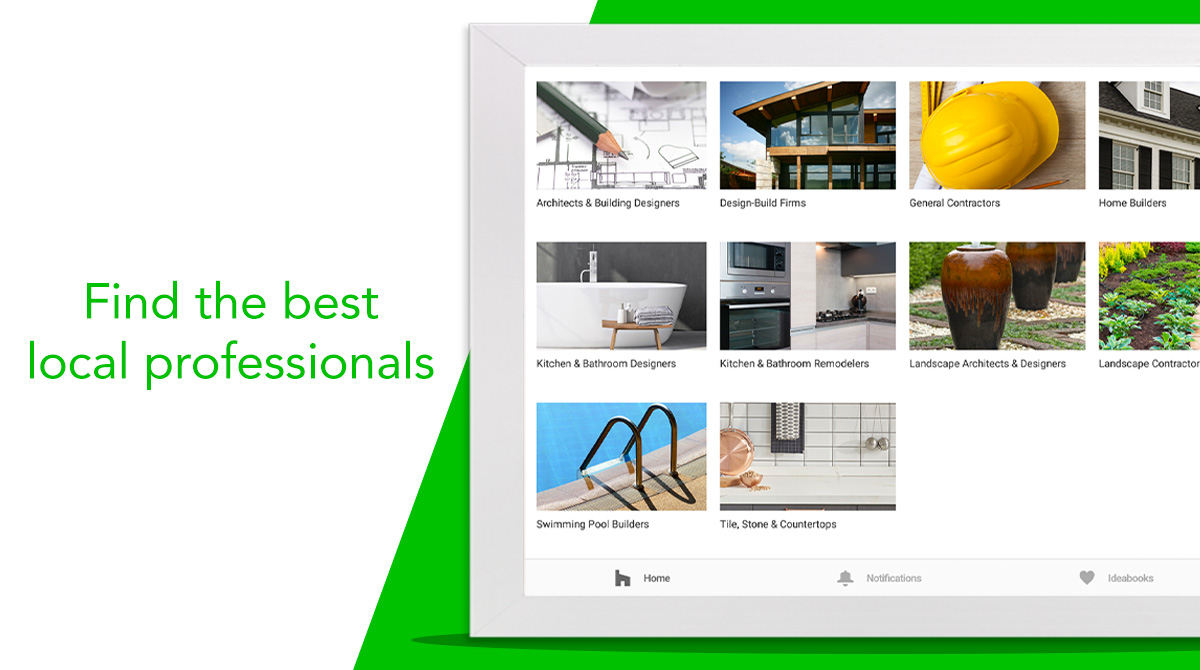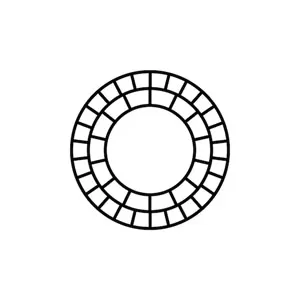Houzz App - Your Handy Home Designing Tool for Building & Renovating
EmulatorPC is 100% virus-free. If it's blocked by any anti-virus software, please report to support@EmulatorPC.com

Are you currently in the process of building your home and don’t know where to start with the design? Do you wish to renovate your home and need some aesthetic ideas? Well, don’t scratch your head anymore because Houzz Home Design & Remodel App is here to help you! When it comes to building, renovating, and decorating your home, you can depend on this tool!
Developed by Houzz Inc, the Houzz App is a first-rated platform that helps people build their future homes, from its exterior to the interior aspects. Feel free to choose your style and get amazing house ideas right on your PC for free!
Houzz Home Design & Remodel App – Build Your Home With a Style
In Houzz Home Design & Remodel App, you’ll be set with over 25 million ultra-high resolution photos of possible interiors or exteriors of your home. You can freely use these photos as your reference in building or decorating. Take note that images may vary with the part of your home, from your Houzz living rooms, kitchen, rooms, and bathroom.
If you wish to achieve the style from the photos you’ve seen in Houzz Home Design & Remodel App, you can hire one or two of the home professionals available. There are more than 3 million home professionals, from builders, architects, repair professionals, interior designers, and more. You can choose to connect with them or hire them for more accurate results.
Get Reliable Houzz Pieces of Advice for Your Future Home
Aside from the photos that you can use as your reference for your future home, you can also try getting more information about home design and renovation by exploring the “Advice” section. Let the community see your ideas and get accurate feedback from the Houzz Community.
In addition to the design and style of your home, you can also seek reliable advice from whom you’ll get your supplies, to the experts you must talk to, and the suitable items that fit your future home. Also, you can get an informational newsletter and be updated with the latest trends in home designing, as well as decorating tricks, gardening, and other matters that involve your home.
Download this Tool & Explore These Awesome Features
- A fantastic home building, renovating and redecorating platform
- Witness over 25 ultra-high resolution photos for your home references
- Get more accurate results by hiring professionals
- See advice from the Houzz Community about your project
- Sign up for the Houzz newsletter for more astounding home ideas
Are you looking for excellent tools that you can use at home, like Video Players & Editors? Check out VivaCut – Pro Video Editor and YouCut – Video Editor & Maker on your PC. For more exciting tools to download for free, download all you want here in EmulatorPC.




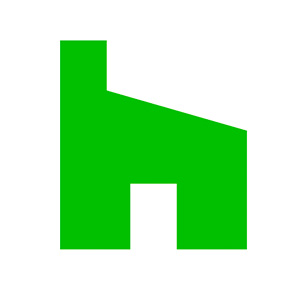
EmulatorPC, is developed and powered by a Patented Android Wrapping Technology, built for the PC environment, unlike other emulators in the market.
EmulatorPC encapsulates quality mobile Apps for PC use, providing its users with seamless experience without the hassle of running an emulator beforehand.
To start using this program, simply download any selected Apps Installer. It will then install both the game and the wrapper system into your system, and create a shortcut on your desktop. Controls have been pre-defined in the current version for the time being, control setting varies per game.
EmulatorPC is built for Windows 7 and up. It’s a great tool that brings PC users closer to enjoying quality seamless experience of their favorite Android games on a Desktop environment. Without the hassle of running another program before playing or installing their favorite Apps.
Our system now supported by 32 and 64 bit.
Minimum System Requirements
EmulatorPC may be installed on any computer that satisfies the criteria listed below:
Windows 7 or above
Intel or AMD
At least 2GB
5GB Free Disk Space
OpenGL 2.0+ support
Frequently Asked Questions
All Houzz – Home Design & Remodel materials are copyrights of Houzz Inc.. Our software is not developed by or affiliated with Houzz Inc..