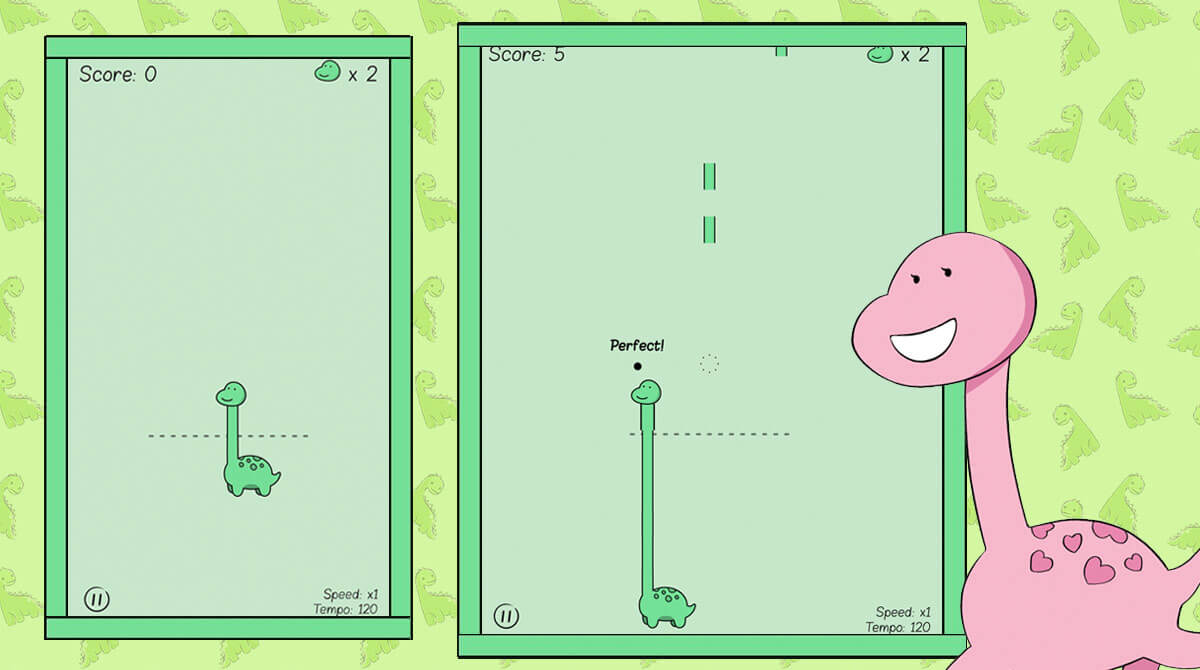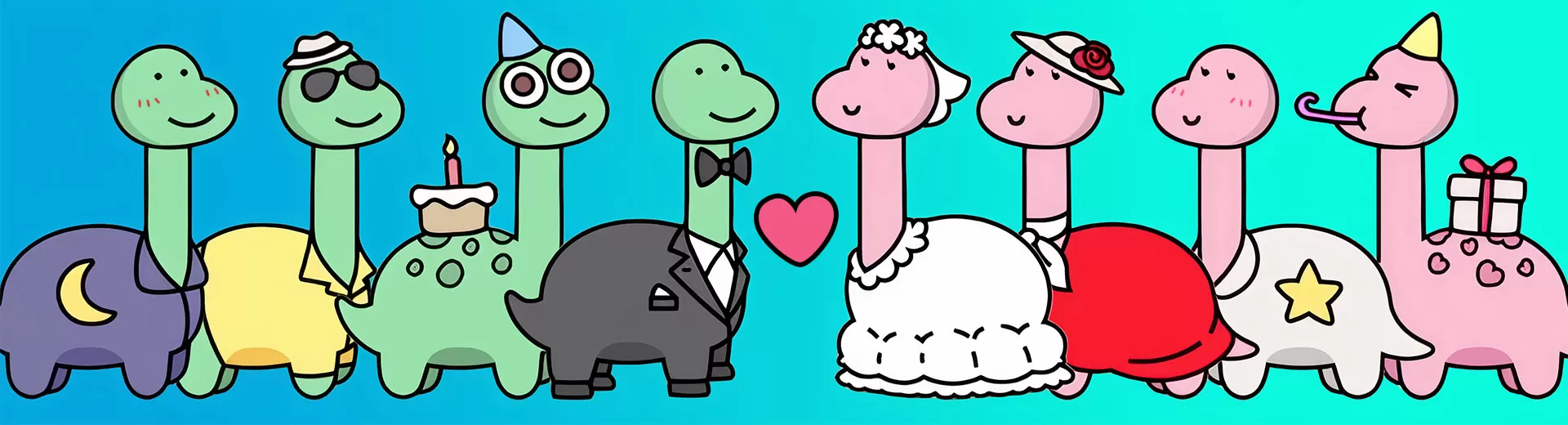
Like A Dino! - The Ultimate Musical Dinosaur Game on PC
EmulatorPC is 100% virus-free. If it's blocked by any anti-virus software, please report to support@EmulatorPC.com

Are you looking for a relaxing game? Are you fond of music and games? Then, you’ve got all of these things in Like A Dino! When it comes to well-natured and cozy games, you must not miss trying this musical game. In this app, you will experience extraordinary action, tense storylines, and overwhelming levels of fun.
Score High in This Fun Musical Game
Developed by Hyun-joong Kim, this limitless music-based game on PC is perfect for all ages. To play this adorable game, your task is to help the charming dinosaur sing according to the track and grow taller as possible. You need to gather all falling notes down from the sky while the music is playing to do this. At first, it’s normal to make mistakes. However, you can still play on it but remember to follow the rhythm and accomplish the level.
As you help the dinosaur get taller, your goal is to achieve the highest score possible. Good thing you can reset this musical game until you’ve reached the high score. In this dinosaur game, the levels are endless, while the speed of the song increases as it progress. The ending is only when you love your available lives. You can also earn some coins that will enable you to unseal a new set of songs, new characters, and new storylines as well.
Play With the Neck
As it is known to be a limitless dinosaur game, your hint to accomplish the run is to eat more MacGuffin as much as possible. These MacGuffins are the dinosaur necks. The more you collect these necks, the longer the neck of the dinosaur will gain.
As you progress, you can also obtain coins that will enable you to buy necks. Each neck is worth a single coin, so you need to grind more coins to get more necks. You can also get more coins when you watch advertisements.
Aside from necks, you can unlock new songs through your collected coins. Each song has a different rhythm and challenge. Also, you can give it a try by purchasing Dina, who will help you change the graphics. Overall, the gameplay is easy. Just make sure that you play it with the sound on so that you can follow the beat properly.
Exciting Features to Watch Out For
- Try more than 10 unique tunes
- Try various characters
- Features primarily mild pastel colors
- Easy control
- Playable for all ages
With the oozing vibes and uniqueness of the game, no wonder it got everything in top-notch. So, if you want to try more music games, you can check out Piano Music Tiles 2 and Beat Fire and download them on your PC today.


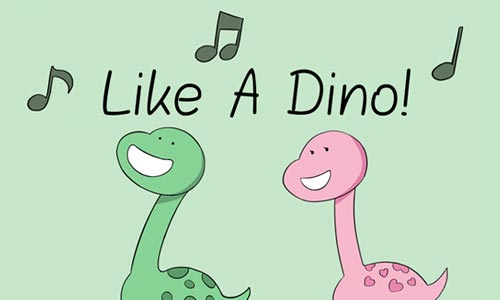


EmulatorPC, is developed and powered by a Patented Android Wrapping Technology, built for the PC environment, unlike other emulators in the market.
EmulatorPC encapsulates quality mobile Apps for PC use, providing its users with seamless experience without the hassle of running an emulator beforehand.
To start using this program, simply download any selected Apps Installer. It will then install both the game and the wrapper system into your system, and create a shortcut on your desktop. Controls have been pre-defined in the current version for the time being, control setting varies per game.
EmulatorPC is built for Windows 7 and up. It’s a great tool that brings PC users closer to enjoying quality seamless experience of their favorite Android games on a Desktop environment. Without the hassle of running another program before playing or installing their favorite Apps.
Our system now supported by 32 and 64 bit.
Minimum System Requirements
EmulatorPC may be installed on any computer that satisfies the criteria listed below:
Windows 7 or above
Intel or AMD
At least 2GB
5GB Free Disk Space
OpenGL 2.0+ support
Frequently Asked Questions
All Like A Dino! materials are copyrights of Hyun-joong Kim. Our software is not developed by or affiliated with Hyun-joong Kim.