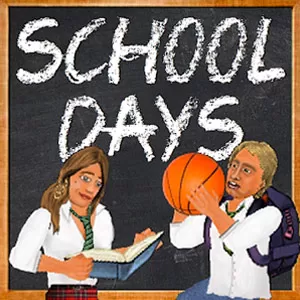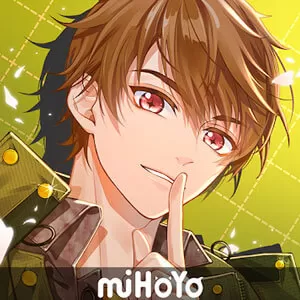High School Simulator 2018 - Play It Free on PC
EmulatorPC is 100% virus-free. If it's blocked by any anti-virus software, please report to support@EmulatorPC.com

Experience the everyday life of a Japanese student at the comfort of your PC in High School Simulator 2018. Immerse in hours of fun customization, campus exploration, and student interaction without ever leaving your workstation. Roam the streets of Japan, attend or skip classes, engage in altercations without the fear of expulsion. Relive your high school days by checking out this fun and exciting game free on your PC.
Relive The Student Life in High School Simulator 2018
High School Simulator 2018 is a freemium simulation developed and published by KUMA Games for mobile in 2017. This unique game allows players to experience the daily life of a high school student in Japan. Like most simulators, the game comes with realistic elements with a dash of exaggeration. This means that despite the game’s focus on realism, it still provides multiple tools to make the experience more exciting. Examples are the various tools and weapons scattered throughout the open-world map.
Players also have access to bicycles, baseball bats, katana, etc. The best part of High School Simulator 2018 is that it provides players the freedom to play the game their way. It doesn’t have the hassles of lengthy narratives and quests. Making the game even more accessible is the easy-to-learn controls and user-friendly interface.
With that said, now is your chance to experience the brilliant features of the game straight from your PC. All you need to do is follow the download instructions on this page.
How to Play High School Simulator 2018 on PC
After downloading High School Simulator 2018, you can open the game by clicking the thumbnail icon from your desktop. It will take you straight to the main title screen the moment you open the game. The main title screen is where you will find the buttons for character customization, the main options menu, how to play, save/load, and free mode. If you want to customize your character, you can click the “male” or “female” edit buttons on your screen.
You can also click the options button if you want to increase the resolution of your screen. If you want to jump directly into the game, you can click the “Free Mode” the moment it appears. So what are you waiting for? Download and play High School Simulator 2018 free on your PC today!
High School Simulator 2018 for PC Features
- In-Depth Character Customization
- Open-World Gameplay
- Play your Way
- A Plethora of Items of Discover and Collect
- User-Friendly Controls
- Smart AI
Take your simulation games to the next level by playing more titles using our EmulatorPC. Download games on your computer such as SAKURA School Simulator or School Girls Simulator. Play tons of games for free on PC by getting our EmulatorPC.





EmulatorPC, is developed and powered by a Patented Android Wrapping Technology, built for the PC environment, unlike other emulators in the market.
EmulatorPC encapsulates quality mobile Apps for PC use, providing its users with seamless experience without the hassle of running an emulator beforehand.
To start using this program, simply download any selected Apps Installer. It will then install both the game and the wrapper system into your system, and create a shortcut on your desktop. Controls have been pre-defined in the current version for the time being, control setting varies per game.
EmulatorPC is built for Windows 7 and up. It’s a great tool that brings PC users closer to enjoying quality seamless experience of their favorite Android games on a Desktop environment. Without the hassle of running another program before playing or installing their favorite Apps.
Our system now supported by 32 and 64 bit.
Minimum System Requirements
EmulatorPC may be installed on any computer that satisfies the criteria listed below:
Windows 7 or above
Intel or AMD
At least 2GB
5GB Free Disk Space
OpenGL 2.0+ support
Frequently Asked Questions
All High School Simulator 2018 materials are copyrights of KUMA Games. Our software is not developed by or affiliated with KUMA Games.