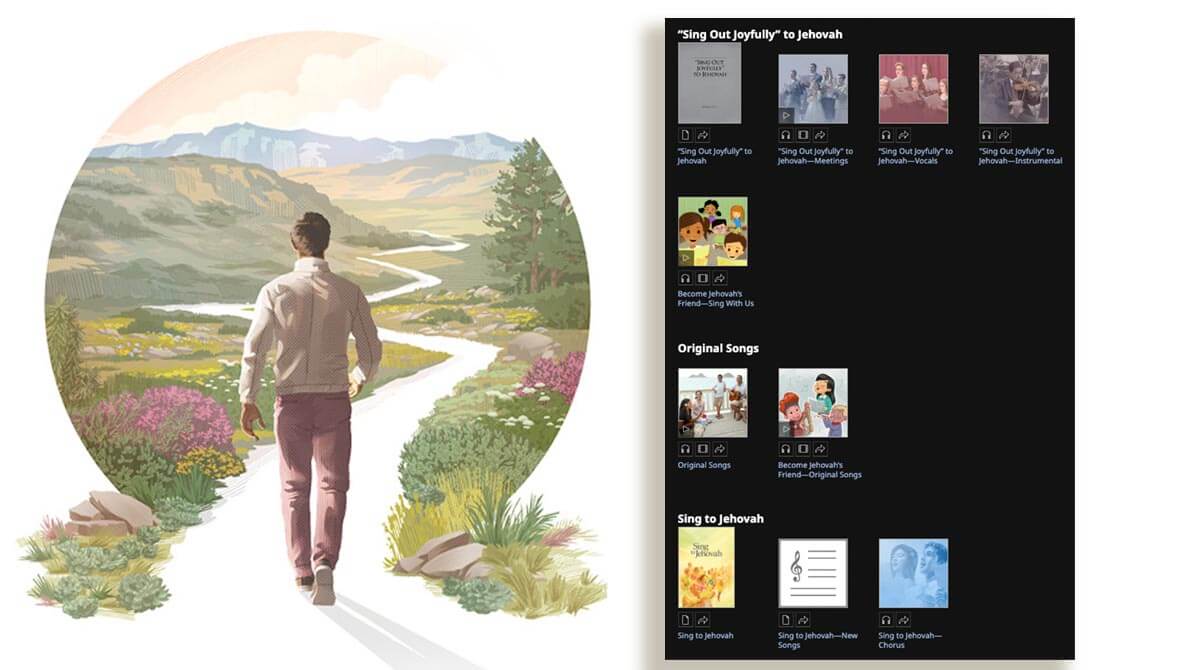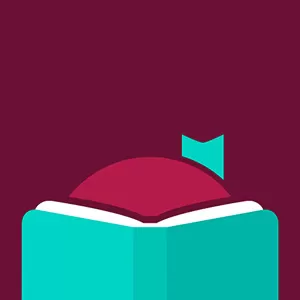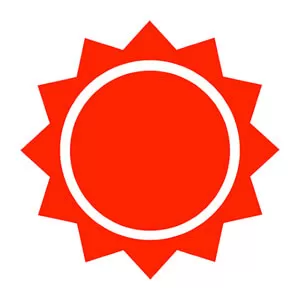JW Library - A Helpful Reference & Guide for Bible Studies
EmulatorPC is 100% virus-free. If it's blocked by any anti-virus software, please report to support@EmulatorPC.com

Jehovah’s Witnesses is one of those Christian denominations that offer us spiritual services. With their religious doctrines, some find their way toward their spiritual experience. If you are curious about their beliefs or want to connect with their organization, try JW Library. This religious application serves as a spiritual tool for those who want to adhere to JW’s beliefs. If you want to learn more about this spiritual resource, download it here on your PC.
Your Free Reference About the Tenets of Jehovah’s Witnesses
JW Library is a religious application developed and published by the members of Jehovah’s Witnesses. This spiritual tool provides you with the tenets of the religious organization. If you are considering a religious conversion, you found this useful tool for Bible study. It will let you explore their detailed interpretation and perspectives about the Bible. It also helps you learn the moral precepts based on biblical principles the organization cherished most.
The application also boasts other literary resources to guide your spiritual journey. It only takes a few clicks, and you will find the right Bible verse that supports a moral principle. Strengthen your faith by downloading this application and know more about Jesus Christ. Explore the exciting religious activities you can find in the application and connect with other members. This application is free, and it has diverse features to choose from.
Learn More About the Bible with JW Library
JW Library introduces you to religious resources that guide your spiritual journey. It is mainly a free Bible app developed by Jehovah’s Witnesses. It features multiple Bible translations, as well as books and brochures for Bible study. One of the main features of this application is the ability to read and study the Bible in multiple languages. The application includes translations, including the New World Translation of the Holy Scriptures. This is the primary translation used by this religious organization. The application also has a built-in dictionary and cross-referencing tools to help with in-depth study.
In addition to the Bible, JW Library includes a selection of books and brochures. It includes the books entitled “What Does the Bible Really Teach?” and “The Greatest Man Who Ever Lived.” These resources provide additional information and insights into Bible teachings. It is also a helpful tool for those who are looking to deepen their understanding of the Bible. The application also includes several other useful features, such as the ability to take notes. You will also enjoy the bookmark passages for future reference and the ability to listen to audio recordings.
JW Library Key Features
- A helpful application with religious resources
- Lets you learn some of JW’s religious doctrines
- Lets you explore other Bible translations
- Explore other religious books and brochures
- Deepen your biblical knowledge
Download JW Library and explore the features that will guide your spiritual journey. You can also download similar educational tools here EmulatorPC for free. For similar applications that have related content, try Libby and Scribd.





EmulatorPC, is developed and powered by a Patented Android Wrapping Technology, built for the PC environment, unlike other emulators in the market.
EmulatorPC encapsulates quality mobile Apps for PC use, providing its users with seamless experience without the hassle of running an emulator beforehand.
To start using this program, simply download any selected Apps Installer. It will then install both the game and the wrapper system into your system, and create a shortcut on your desktop. Controls have been pre-defined in the current version for the time being, control setting varies per game.
EmulatorPC is built for Windows 7 and up. It’s a great tool that brings PC users closer to enjoying quality seamless experience of their favorite Android games on a Desktop environment. Without the hassle of running another program before playing or installing their favorite Apps.
Our system now supported by 32 and 64 bit.
Minimum System Requirements
EmulatorPC may be installed on any computer that satisfies the criteria listed below:
Windows 7 or above
Intel or AMD
At least 2GB
5GB Free Disk Space
OpenGL 2.0+ support
Frequently Asked Questions
All JW Library materials are copyrights of Jehovah's Witnesses. Our software is not developed by or affiliated with Jehovah's Witnesses.