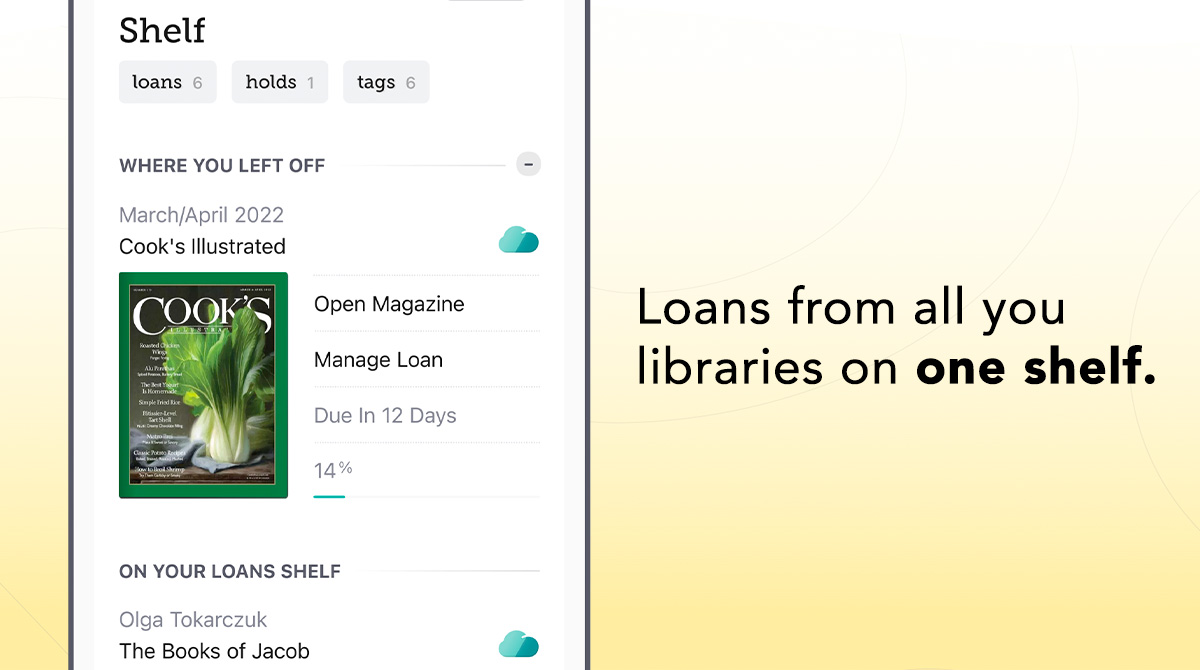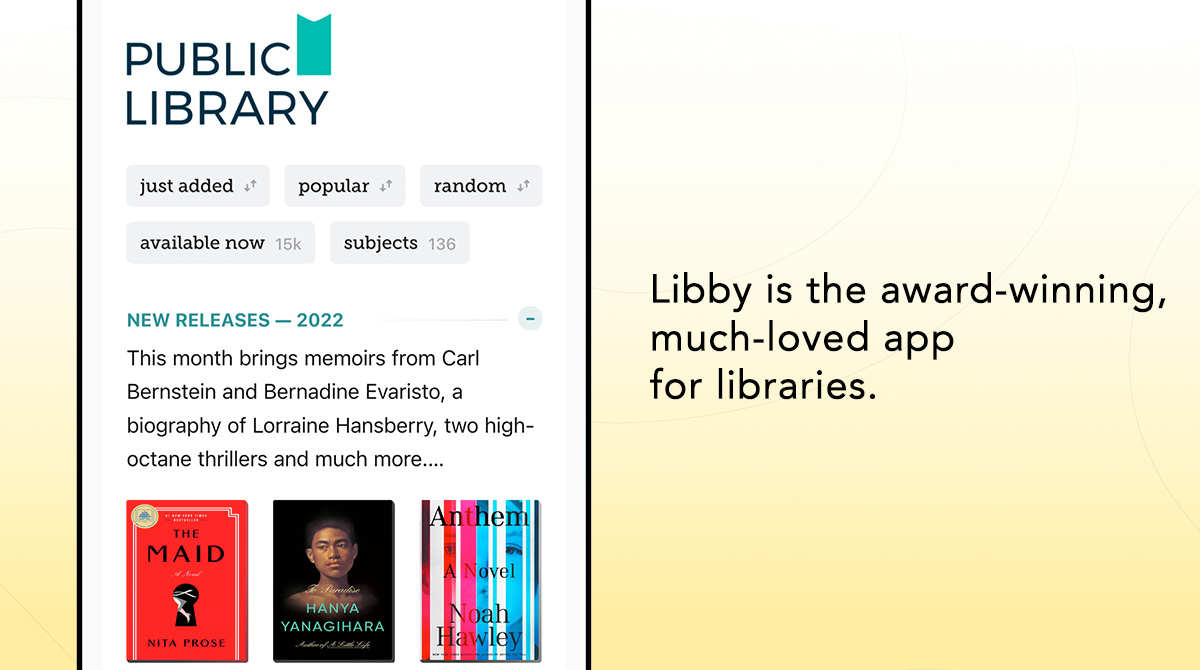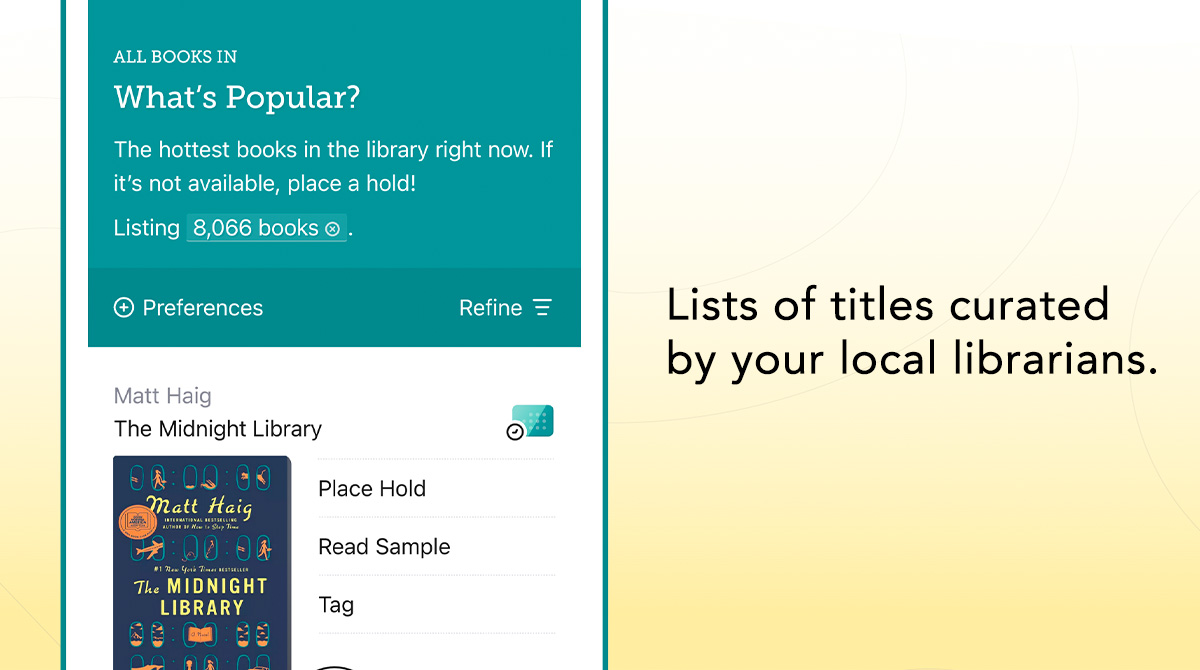Libby PC - Get Free Access to Millions of Ebook & Audiobook Collection
EmulatorPC is 100% virus-free. If it's blocked by any anti-virus software, please report to support@EmulatorPC.com
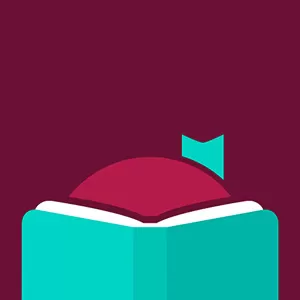
If you love books, periodicals, magazines, audiobooks, and everything in between, then Libby by Overdrive is the app for you. Gain access to a massive collection of books online with your PC. Borrow and download digital materials across libraries and access them offline across various devices. Take your reading to next level with this fun and innovative tool today!
Say Hello to Libby!
Libby is a cutting-edge in-browser and mobile software from OverDrive that makes it simpler to borrow and enjoy e-books, periodicals, audiobooks, and streaming content from the library. This tool is perfect, especially for those who are new to borrowing digital materials from the internet. This software is for you if you want to read books on various devices or if you prefer to browse new releases on your computer.
With its straightforward layout, this one-click reading application is the quickest route to reading fulfillment. Your next fantastic reading journey is only one of many things you can find in the Libby app. With this app, your search preferences are saved. Additionally, without altering your usual list options, you can sort and filter specific lists. Defining a word with this tool is just a click away as well as your reading estimates.
Moreover, this app will display the estimated wait for a title hold, suspend your hold and allow you to get a sample of any book from the library. You will also get through your audiobooks quicker through its intuitive controls. So, if you are looking for a convenient way to satisfy your thirst for knowledge and entertainment, you can download Libby for PC today!
Access Libby on Your PC
Switching libraries and library cards is one of the most tedious tasks when borrowing books, until now. With Libby online, switching between libraries and library cards is now made simple. All it takes is a couple of clicks after opening the menu. The nicest aspect is that you don’t have to switch between cards or libraries to read your books. All of your digital checkouts across various cards and institutions are located on the same shelf.
To get started simply find your local library in Libby by following the directions, then sign in with your library card. After that, you can now browse your library’s catalog and borrow a title. Your selection will vary based on your library since each library chooses what titles and formats to offer in the Libby app. When you’re online, borrowed books show up on your Shelf tab and download automatically to the app allowing you to read even offline.
All you need to do is click Loans from your Shelf’s main menu. Following that, you can select “Read With” to finish sending the book to Kindle or begin reading in Libby. It depends on you where you want to read it. You can also start reading or listening on the app, select “Open” In the app, Open audiobook, or Open magazine. Finally, you access options like Renewal and Return in one place by clicking the Manage Loan selection.
Unlock the Following Features:
- Browse and get access to millions of ebook and audiobook collections
- Read and listen across multiple devices
- Offline access with the save to SD Card feature
- One-click word definition
- User-friendly interface
Check out other educational apps like Udemy – Online Courses from Udemy and Mental Math Master from 5daysweekend if you love apps similar to Libby. Feel free to explore our collection of free PC games by clicking the categories app only here on EmulatorPC


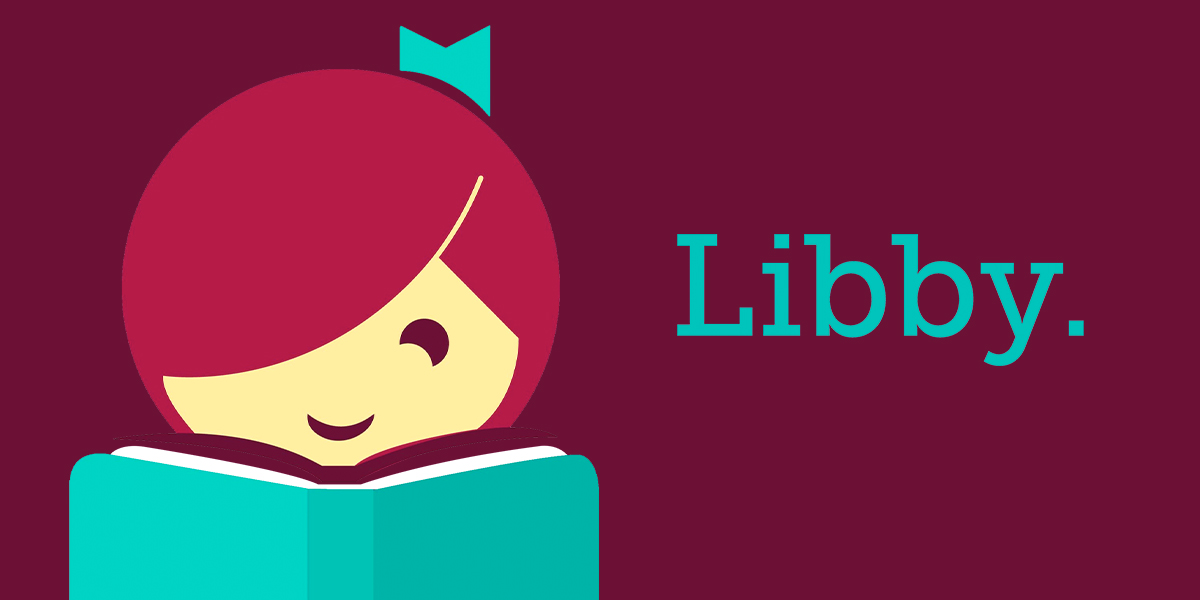

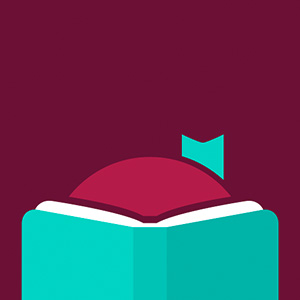
EmulatorPC, is developed and powered by a Patented Android Wrapping Technology, built for the PC environment, unlike other emulators in the market.
EmulatorPC encapsulates quality mobile Apps for PC use, providing its users with seamless experience without the hassle of running an emulator beforehand.
To start using this program, simply download any selected Apps Installer. It will then install both the game and the wrapper system into your system, and create a shortcut on your desktop. Controls have been pre-defined in the current version for the time being, control setting varies per game.
EmulatorPC is built for Windows 7 and up. It’s a great tool that brings PC users closer to enjoying quality seamless experience of their favorite Android games on a Desktop environment. Without the hassle of running another program before playing or installing their favorite Apps.
Our system now supported by 32 and 64 bit.
Minimum System Requirements
EmulatorPC may be installed on any computer that satisfies the criteria listed below:
Windows 7 or above
Intel or AMD
At least 2GB
5GB Free Disk Space
OpenGL 2.0+ support
Frequently Asked Questions
All Libby materials are copyrights of Overdrive, Inc.. Our software is not developed by or affiliated with Overdrive, Inc..