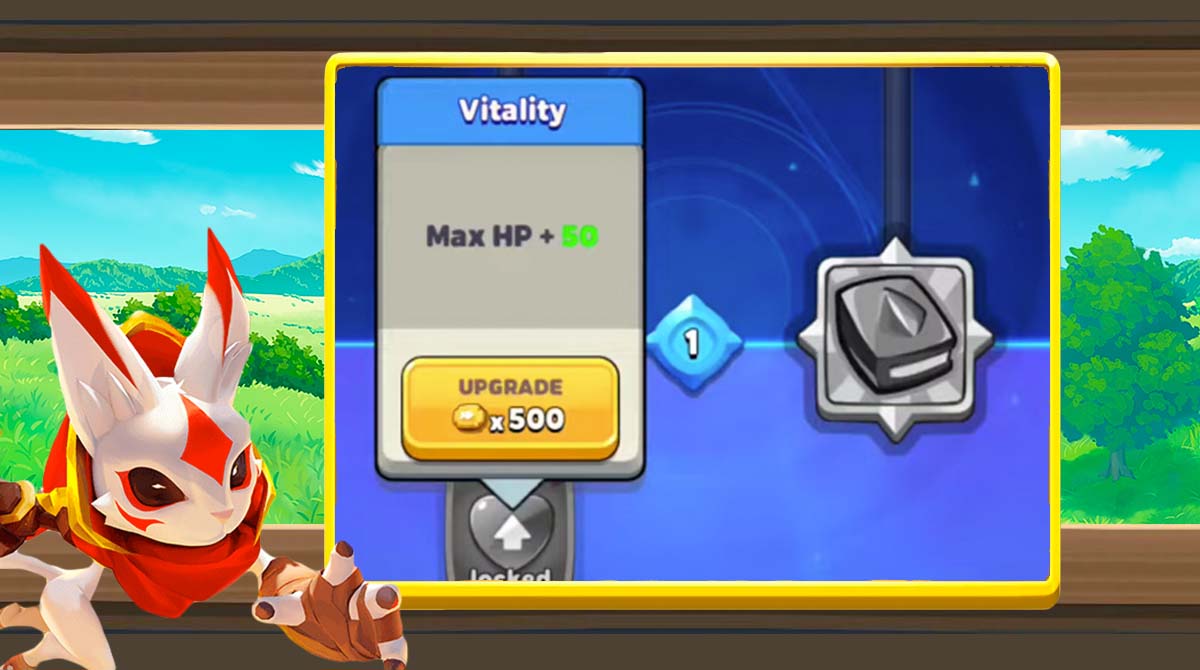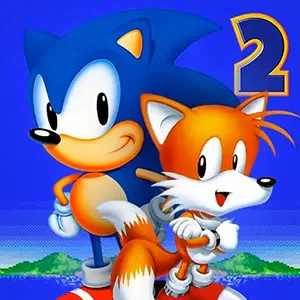Kinja Run - Control Your Ninja Cat as a Roguelike Runner
EmulatorPC is 100% virus-free. If it's blocked by any anti-virus software, please report to support@EmulatorPC.com

Cats are there to stare at us and intuitively tell us everything is alright. But not all cats are created equal. Some are unhesitant killing warriors that will give chills to those that hinder them. If you want to meet this kind of cat, you better play Kinja Run. This action game brings you to a platformer experience where a hero cat knows no wrath to spare. To embark on this unique platformer journey, play the game to enjoy.
Play as a Brave Ninja Cat in Kinja Run
For those who don’t get the game title, Kinja Run is an anagram for Kitty Ninja. This action game published by Habby takes you to a heroic platformer battle. You will play the role of Kinja and explore a vast landscape where you run to complete various adventures. As you run in different landscapes, you will meet various foes that will hinder you. But you should continue to reach your objectives with the help of coins.
Collect these essential resources as you continue running on a long journey. This is exciting and makes the game one of the world’s first runner games that features a cat. Not that this cat is cute, but he is the one who runs the entire show. Run in a vast landscape and auto-battle different enemies along the way. Experience the thrill of being a roguelike runner as you aspire to complete quests and continue the journey.
Auto-Battle Enemies & Collect Coins
Kinja Run engages you in a platformer gameplay that shares similarities with other action platformers. It is a game that indulges you with easy-to-learn controls but difficult levels. Your role is to direct your ninja cat character through the challenges.
As a ninja cat, you will hop over big platforms, and take out opponents along the way. Waves of difficult foes with varying powers and attacks will appear as the game progresses. They make your journey more difficult for you to defeat them. Enjoy your role as a roguelike runner and face more of them.
Throughout the game, you can also pick up different abilities and power-ups to aid you on your quest. You can utilize these powers to improve your character’s capabilities, upgrade your gear, and provide you with a tactical advantage. But you should have to make a careful choice, as you can only select one of the three skills. They are only offered to you at specific points in the game.
Kinja Run’s demanding gameplay and frantic action correspond to its breathtaking visuals. Also, experience its blend of parkour, barrage shooting, and challenging action platformer. Want to start your exciting journey as a ninja cat, download Kinja Run today!
Kinja Run Platformer Game Features You Should Know
- Play as a cute and brave Kitty ninja in a platformer landscape
- Run in a platformer landscape like in other platformer games
- Dodge obstacles and fight enemies along the way
- Use weapons and special powers to defeat enemies
- Easy to learn controls but difficult levels
- Pick up different abilities as you progress
- Upgrade your gear to leverage your tactical advantage
Download and play Kinja Run on your PC to embark on a platformer action you will surely enjoy. For more action games here on EmulatorPC, check out Ben 10: Alien Evolution and Apple Knight.





EmulatorPC, is developed and powered by a Patented Android Wrapping Technology, built for the PC environment, unlike other emulators in the market.
EmulatorPC encapsulates quality mobile Apps for PC use, providing its users with seamless experience without the hassle of running an emulator beforehand.
To start using this program, simply download any selected Apps Installer. It will then install both the game and the wrapper system into your system, and create a shortcut on your desktop. Controls have been pre-defined in the current version for the time being, control setting varies per game.
EmulatorPC is built for Windows 7 and up. It’s a great tool that brings PC users closer to enjoying quality seamless experience of their favorite Android games on a Desktop environment. Without the hassle of running another program before playing or installing their favorite Apps.
Our system now supported by 32 and 64 bit.
Minimum System Requirements
EmulatorPC may be installed on any computer that satisfies the criteria listed below:
Windows 7 or above
Intel or AMD
At least 2GB
5GB Free Disk Space
OpenGL 2.0+ support
Frequently Asked Questions
All Kinja Run materials are copyrights of Habby. Our software is not developed by or affiliated with Habby.