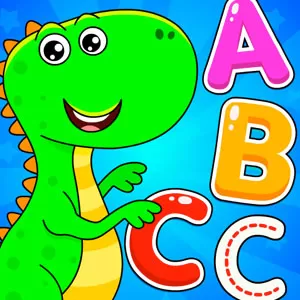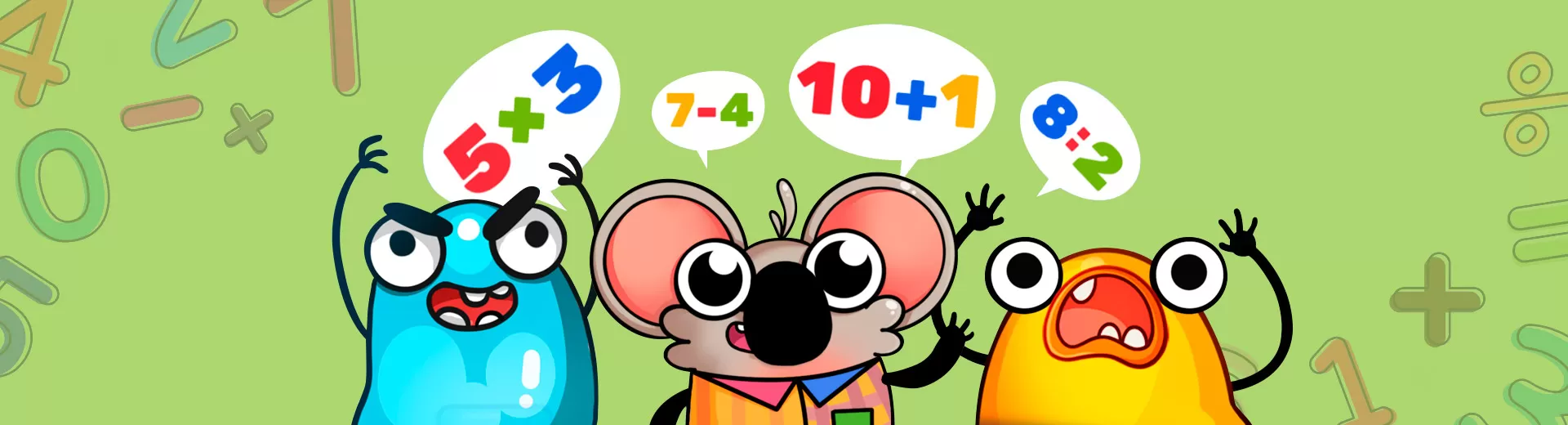
Fun Math Facts Games for Kids - Learn Math in a Fun & Interesting Way
EmulatorPC is 100% virus-free. If it's blocked by any anti-virus software, please report to support@EmulatorPC.com

Is your child having difficulty understanding mental math lessons? Do they have trouble solving basic math problems? Why settle for paid tutorials if you can train your child using Fun Math Facts Games for Kids. In this educational game, your child can learn various lessons in Math specifically from Kindergarten to 4th grade.
Published by Speedymind LLC, this educational game enables your child to exercise mental arithmetic successfully that includes the basic operations such as addition, subtraction, multiplication and division.
Honing Your Child’s Mental Math Abilities
Generally, mental math calculations are a skill for students. This skill is not only utilized in school but also in real life. However, it’s also understandable that not all students can quickly master mental arithmetic. Mastering math requires time and patience, that’s why Fun Math Facts Games is here to help you.
In Fun Math Facts Games, learning mental arithmetic is made in a fun and efficient way. This math game offers various fun and learning mathematical games that cover Kindergarten, 1st Grade, 2nd Grade, 3rd grade and 4th grade. In case your children have difficulty in understanding math, they can start with the practice mode where they can learn math facts and operations they must master. Furthermore, the game can modify the number of tasks and the monster’s speed.
Keep Your Child More Engage With Math Game
To keep your child engaged with Fun Math Facts Games, the devs manage to add more captivating types of levels, weapons, monsters, extra accessories and even new sets of clothes for the character in the math game. With that said, your child won’t feel bored. Instead, these features can motivate your kid to solve more math levels and advance their learning process.
In Fun Math Facts Games, your child will not deal with boring mechanics and gameplay. Here, they will fight against slime monsters in a more fun and entertaining way suitable to their grade level while exercising mental math. Are you looking for an exciting math game for your child? Download this educational game on your PC today!
Exhilarating Educational Game Features Your Child Must Not Miss
- A fun and learning educational game
- Math lessons are suitable for Kindergarten, 1st grade to 4th grade
- Hone your child’s mental math abilities
- Engaging levels, weapons, monster, accessories and new clothes are offered
- Interesting solving mechanics and gameplay
Are you looking for more fun and engaging educational games for your child? Then, you must not miss the exhilarating game titles here in EmulatorPC. For your options, you can check out MentalUP – Learning Games & Brain Games and Math Games, Learn Add, Subtract, Multiply & Divide on your PC now.


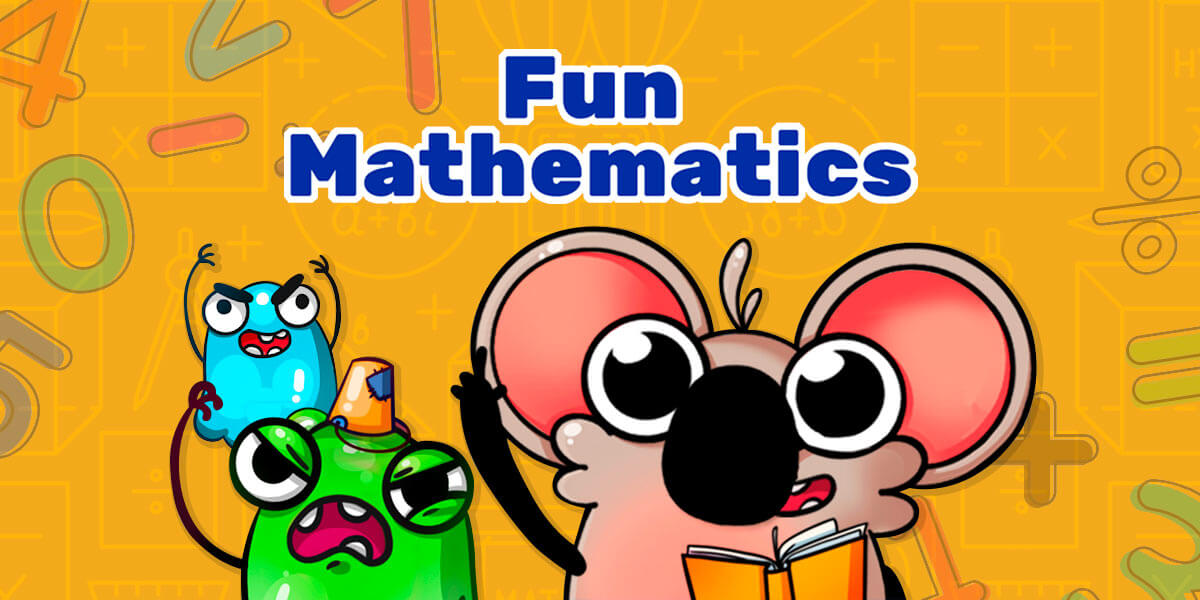


EmulatorPC, is developed and powered by a Patented Android Wrapping Technology, built for the PC environment, unlike other emulators in the market.
EmulatorPC encapsulates quality mobile Apps for PC use, providing its users with seamless experience without the hassle of running an emulator beforehand.
To start using this program, simply download any selected Apps Installer. It will then install both the game and the wrapper system into your system, and create a shortcut on your desktop. Controls have been pre-defined in the current version for the time being, control setting varies per game.
EmulatorPC is built for Windows 7 and up. It’s a great tool that brings PC users closer to enjoying quality seamless experience of their favorite Android games on a Desktop environment. Without the hassle of running another program before playing or installing their favorite Apps.
Our system now supported by 32 and 64 bit.
Minimum System Requirements
EmulatorPC may be installed on any computer that satisfies the criteria listed below:
Windows 7 or above
Intel or AMD
At least 2GB
5GB Free Disk Space
OpenGL 2.0+ support
Frequently Asked Questions
All Fun Math Facts: Games for Kids materials are copyrights of Speedymind LLC. Our software is not developed by or affiliated with Speedymind LLC.