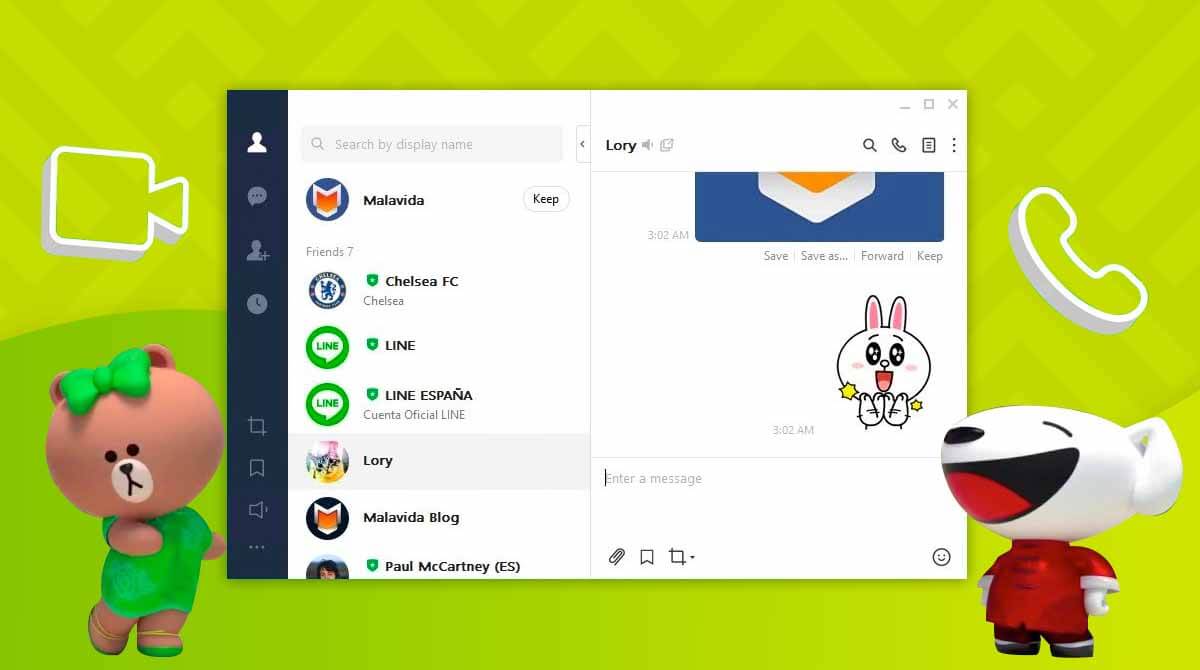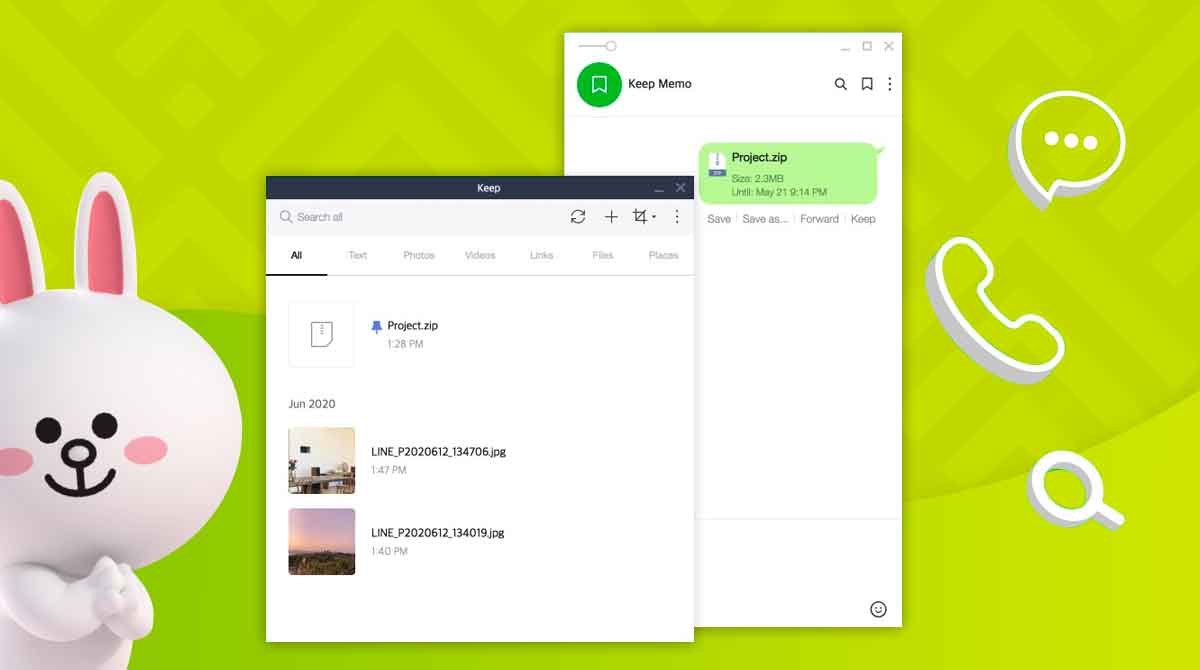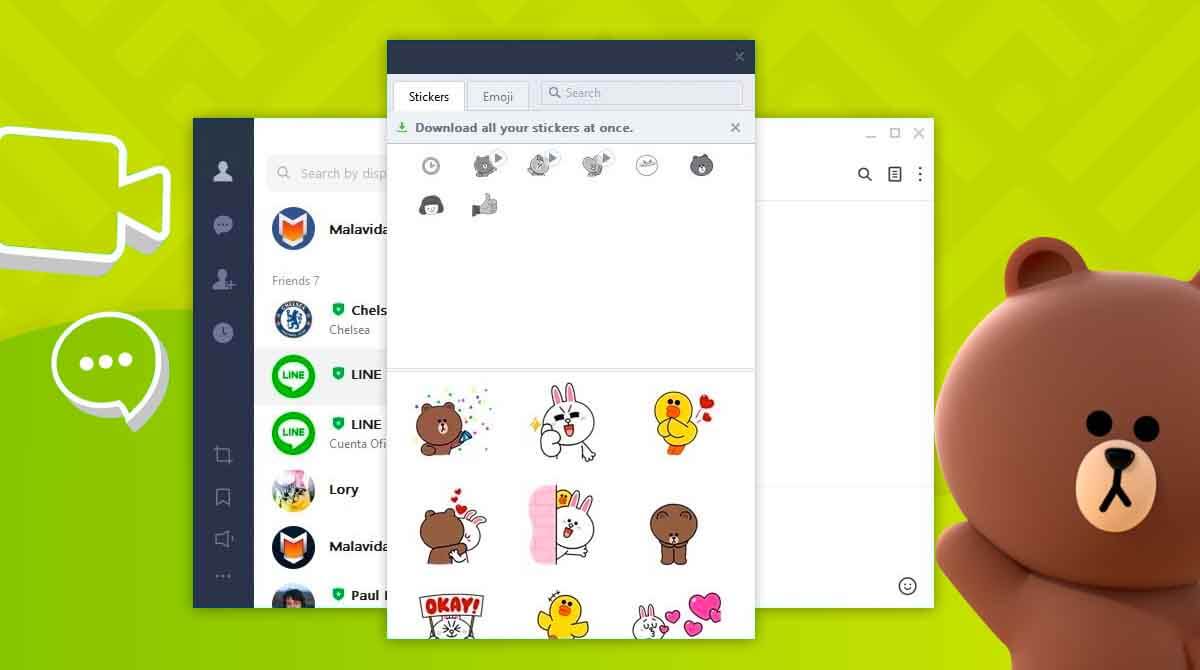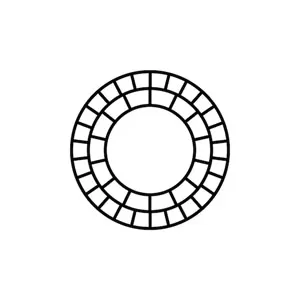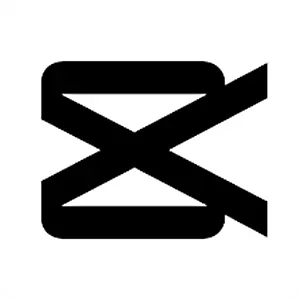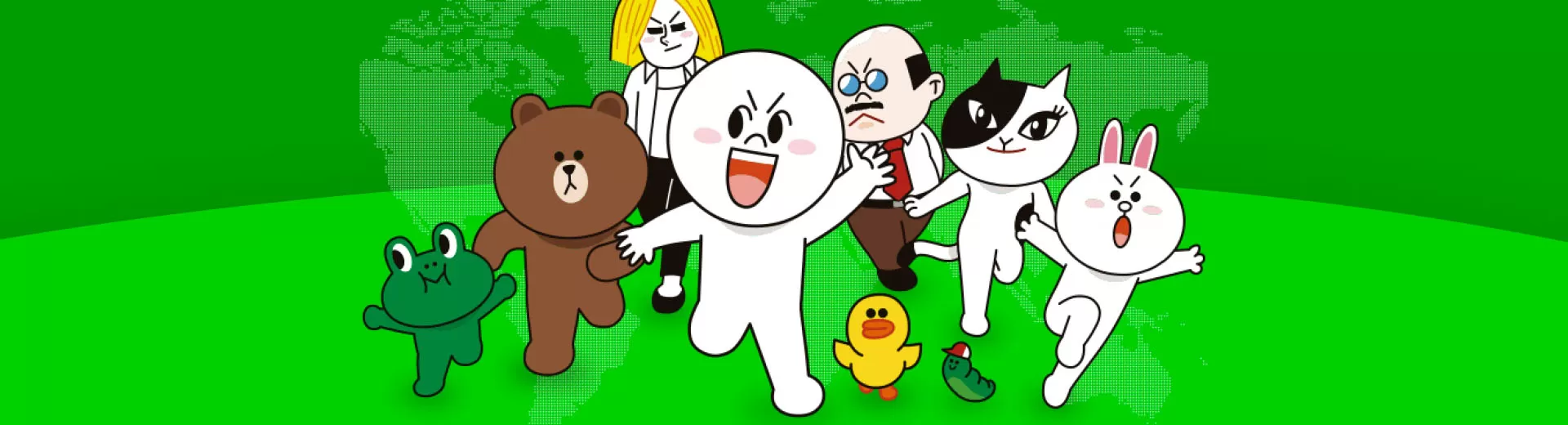
Free LINE Calls & Messages – Communicate & Express Yourself
EmulatorPC is 100% virus-free. If it's blocked by any anti-virus software, please report to support@EmulatorPC.com

It’s now easier to stay connected with our loved ones, regardless of where we are in the world. This is because of messaging apps, which provide a convenient way for people to stay connected. As long as they have internet access, they can easily send messages or make calls. One such app that provides this service and more is LINE: Calls & Messages.
It’s a messaging app developed and published by LINE Corporation. Though it initially started as a messaging app, it has now become more of a social media app. Best of all, you can use the app for free, including making calls or sending messages. Let’s talk about the LINE free calls and messages for PC in more detail. This will give you an idea of what this app has to offer.
Use LINE To Send Messages, Do Calls, & Express Yourself
The main feature of LINE: Calls & Messages is to allow users to send messages and do calls (video and voice). With this app, you can call or message anyone of your LINE friends for free regardless of where you are or where they are. It only requires an internet connection for you and your friend to do video or voice calls, or for you to send messages.
But sending messages or making calls is not the only thing that the LINE app has to offer. The app also allows you to express yourself freely with its multitude of emojis, stickers, and themes. Feeling happy? Then use a sticker or emoji to show that. Feeling sad or angry?
You can also express that using the app’s emojis and stickers. Whatever you’re feeling, you can use an emoji or sticker to express that to make your LINE friend better see what you feel. There are also different themes available you can use to customize your LINE app.
Getting Started with the LINE App
To get started using LINE, you’ll need to create an account first, if you don’t have one yet. That’s easy to do on the app itself. After downloading the app, you’ll see the login or sign-up screen. Just click the sign-up if you’re a new user. You need to enter your region as well as the phone number you’ll use for your LINE account.
You’ll receive a message to verify your number and to accept the Terms of Service. After accepting the Terms, a verification code will be sent to your number. You enter that on the app. After that, you can create your profile and start using the app’s services and features.
The Features of LINE
- Send messages or make voice and video calls for free with your LINE Friends
- Enjoy using the stickers and emojis to express yourself
- Customize your LINE app profile with themes
- Add your friends’ birthdays to your list reminder of their special days
If you enjoy using this social media messaging app, you should also try TikTok or Pinterest. It’s a video player & editor app that also allows you to socialize with other users.





EmulatorPC, is developed and powered by a Patented Android Wrapping Technology, built for the PC environment, unlike other emulators in the market.
EmulatorPC encapsulates quality mobile Apps for PC use, providing its users with seamless experience without the hassle of running an emulator beforehand.
To start using this program, simply download any selected Apps Installer. It will then install both the game and the wrapper system into your system, and create a shortcut on your desktop. Controls have been pre-defined in the current version for the time being, control setting varies per game.
EmulatorPC is built for Windows 7 and up. It’s a great tool that brings PC users closer to enjoying quality seamless experience of their favorite Android games on a Desktop environment. Without the hassle of running another program before playing or installing their favorite Apps.
Our system now supported by 32 and 64 bit.
Minimum System Requirements
EmulatorPC may be installed on any computer that satisfies the criteria listed below:
Windows 7 or above
Intel or AMD
At least 2GB
5GB Free Disk Space
OpenGL 2.0+ support
Frequently Asked Questions
All LINE: Calls & Messages materials are copyrights of LINE Corporation. Our software is not developed by or affiliated with LINE Corporation.