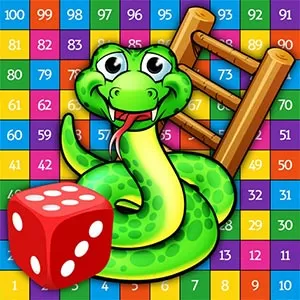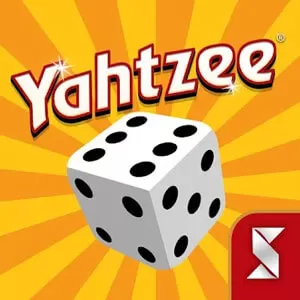Play Rento - Dice Board Game Online For Free
EmulatorPC is 100% virus-free. If it's blocked by any anti-virus software, please report to support@EmulatorPC.com

Business dice board games are a great pastime with your friends and family. In these games, you get to showcase your competitive side. There are many of these business dice board games you can play, such as monopoly. These are usually multiplayer games with two to eight players. But now, you can play even when you’re not in the same room with Rento – Dice Board Game Online. As long as you’re connected to the internet, you can enjoy a challenging board game with friends and family!
Enjoy Rento With Family & Friends
Rento – Dice Board Game Online is an exciting dice and board game by LAN GAMES LTD. The game can be played by two to eight players maximum. You don’t need to be in the same room to play; all you need is an internet connection and your PC. It’s one of the best dice board games online, where you get to showcase your skills in managing business and real estate investments. So, trade property, build houses, use the bank, avoid jail, and become successful. Roll the wheel of fortune, and see where your luck takes you.
How To Play Rento
Two to eight players are needed to start the game. Remember, it’s all about business management. You have to roll the dice and move according to the dice. Whatever spot you land in, that will be your fortune. You’ll never know what happens, so you can trade lands with other players. You can gain more and become successful, but avoid getting jailed.
Rento Online Game Features
- Play in four game modes: Online, Solo, Bluetooth, Pass N Play
- An exciting and competitive business game
- Roll the dice and move
- Play wheel of fortune and Russian Roulette
Roll the wheel of fortune and see what you can get. Will you be lucky or not? Play now to find out! For more board games, check out YAHTZEE With Buddies Dice Game or Ludo 3D Multiplayer as well.





EmulatorPC, is developed and powered by a Patented Android Wrapping Technology, built for the PC environment, unlike other emulators in the market.
EmulatorPC encapsulates quality mobile Apps for PC use, providing its users with seamless experience without the hassle of running an emulator beforehand.
To start using this program, simply download any selected Apps Installer. It will then install both the game and the wrapper system into your system, and create a shortcut on your desktop. Controls have been pre-defined in the current version for the time being, control setting varies per game.
EmulatorPC is built for Windows 7 and up. It’s a great tool that brings PC users closer to enjoying quality seamless experience of their favorite Android games on a Desktop environment. Without the hassle of running another program before playing or installing their favorite Apps.
Our system now supported by 32 and 64 bit.
Minimum System Requirements
EmulatorPC may be installed on any computer that satisfies the criteria listed below:
Windows 7 or above
Intel or AMD
At least 2GB
5GB Free Disk Space
OpenGL 2.0+ support
Frequently Asked Questions
All Rento – Dice Board Game Online materials are copyrights of LAN GAMES LTD. Our software is not developed by or affiliated with LAN GAMES LTD.