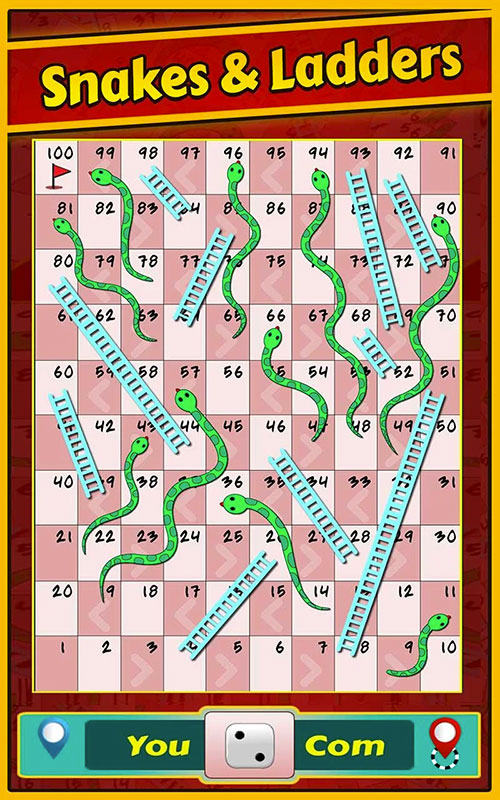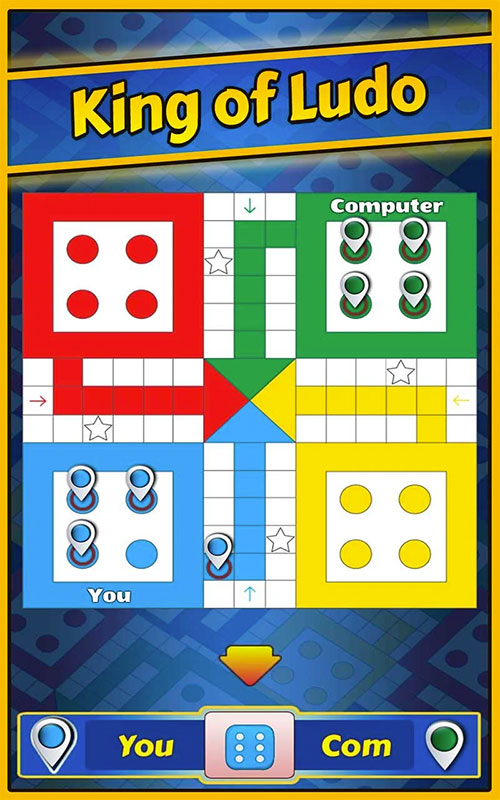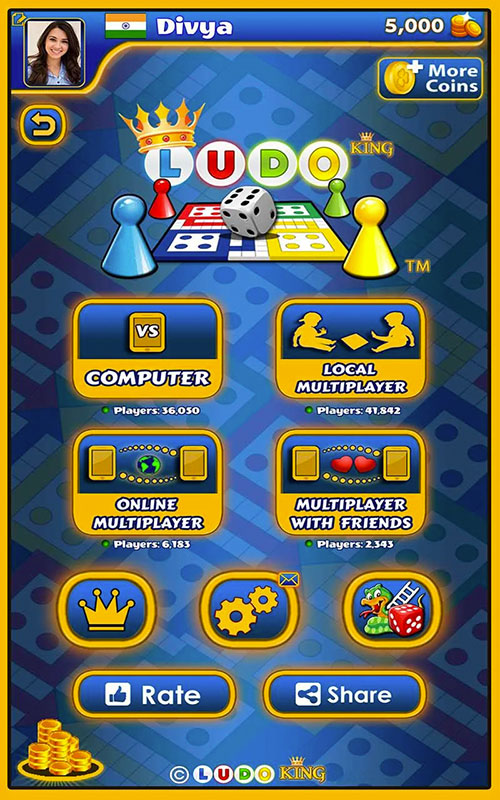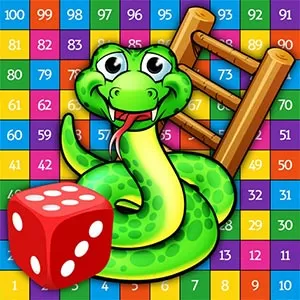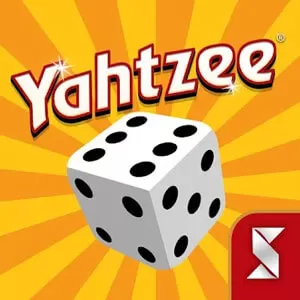Enjoy Ludo King™ PC: Face Obstacles & Try Different Themes
EmulatorPC is 100% virus-free. If it's blocked by any anti-virus software, please report to support@EmulatorPC.com

Want to play like Kings and Queens during the ancient times? Ludo King™ is the perfect board game for you! It’s a classic dice game that you can play with your friends, family, or the computer! If you are into dice games and anything ancient, You should try this out. Ludo King™ game follows the traditional look of the Ludo game. Your fate depends on every roll of the dice, so you must pray to the gods and goddesses that luck is on your side.
Play in Various Game Modes
Ludo King™ online has four game modes that you can try out! If you just want to play with your family at home, there is a Local Multiplayer mode that you can try. 2 to 6 players can join the game and battle on who gets to be the next Ludo King.
If you want to play alone or just practice playing Ludo King, you can go against the computer. It’s a great way for you to know the rules especially if it is your first time playing.
The third mode is playing against a friend who lives far from you. Just make sure that all of you are connected through Facebook. The last game mode is the Online Multiplayer mode where you can play against strangers from the internet.
Know What’s New with Ludo King™ PC
Ludo King™ serves players with fresh updates all the time. One of these is their new and awesome LIVE themes. If you are already loving their new game themes, get a load of their live themes and see what you think about it!
Aside from that, you get to chat with your friends while playing. It’s a great way to bond with your friends while you are away from each other. And if you are worried about losing your progress in the game, there’s a save and load option so you can always get back to where you left off.
Game Features
- New Game Themes
- Four Game Modes to Enjoy
- New Themes and Updates
If you can’t get enough of board games like this, there’s more for you at EmulatorPC! Go check out UNO! or Mahjong Legend now.





EmulatorPC, is developed and powered by a Patented Android Wrapping Technology, built for the PC environment, unlike other emulators in the market.
EmulatorPC encapsulates quality mobile Apps for PC use, providing its users with seamless experience without the hassle of running an emulator beforehand.
To start using this program, simply download any selected Apps Installer. It will then install both the game and the wrapper system into your system, and create a shortcut on your desktop. Controls have been pre-defined in the current version for the time being, control setting varies per game.
EmulatorPC is built for Windows 7 and up. It’s a great tool that brings PC users closer to enjoying quality seamless experience of their favorite Android games on a Desktop environment. Without the hassle of running another program before playing or installing their favorite Apps.
Our system now supported by 32 and 64 bit.
Minimum System Requirements
EmulatorPC may be installed on any computer that satisfies the criteria listed below:
Windows 7 or above
Intel or AMD
At least 2GB
5GB Free Disk Space
OpenGL 2.0+ support
Frequently Asked Questions
All Ludo King materials are copyrights of Gametion Technologies Pvt Ltd. Our software is not developed by or affiliated with Gametion Technologies Pvt Ltd.