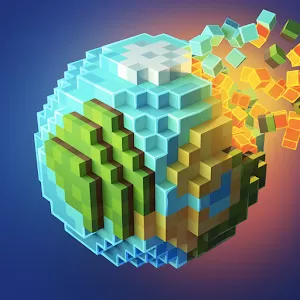Blockman Go – Enjoy Playing This Arcade App
EmulatorPC is 100% virus-free. If it's blocked by any anti-virus software, please report to support@EmulatorPC.com

Choosing a game to play right now can be difficult, considering the many different games available for you to download and play for free. But what if there’s an app that contains many different games for you to play without having to go through the process of searching and downloading them? Well, there is one app that you can try, and that’s Blockman Go.
Experience All Kinds of Fun in One App
Published by Blockman GO Studio, it’s an arcade app that contains many different mini-games for you to play. Specifically, these are block-type games available in various genres. There are shooting games, RPGs, simulation games, action, adventures, and so on. Among the most popular mini-games to play are Survival Game, Sky War, and Bed Wars.
It’s also an app where you can chat and meet new friends who you can play with through the various multiplayer games available. Ultimately, it’s a great app to download since you can play and enjoy it.
Let’s discuss in more detail how you can play with the Blockman Go app.
How to Play Blockman Go
When you start Blockman Go, the first thing you will do is to create your avatar. This is just choosing whether it will be a male or female. No need to spend too much time here, as you can always go back to customize your avatar later. Once done, you will be taken to the lobby where you will see all the mini block-type games available to play. All of these games are multiplayer, which means you will play them with or against other players.
You can freely select which mini-game you want to play. Once you’ve selected a game, it will just download the resource and you can start playing. Once inside, there will be a short tutorial so you will know how to properly play the specific game. After that, it’s time to play.
Within the game, you can choose to chat and add people to become your friends. Once they are part of your friends’ list, you will be able to talk to them in the lobby. Aside from chatting or adding friends, you can also join clans or groups. Now the avatar that you chose, in the beginning, is the one that you will use when you play. In the lobby, you can customize your avatar to make it more unique.
There are various clothes, skins, and accessories you can use. Of course, not all of them are available for free. You have to purchase them using the in-game resource, which you can get by paying with real money. You can also earn them by playing minigames. They’re not needed, but it would be a great addition.
Main Features You’ll Enjoy in Blockman Go
- Many different minigames for you to play
- Chat and meet new friends in the game
- Customize your avatar to make it more unique
- Earn gold by playing minigames
- Free to play
Other than this game, you can also check our action games like Talking Tom Gold Run and Battle Robots! These games are all free to download and play on PC here at EmulatorPC.


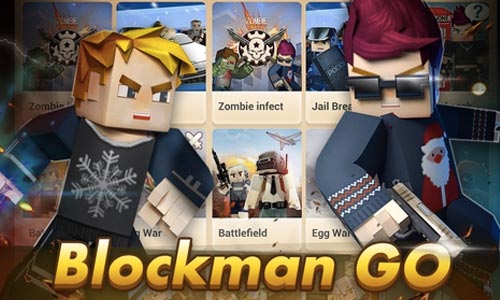


EmulatorPC, is developed and powered by a Patented Android Wrapping Technology, built for the PC environment, unlike other emulators in the market.
EmulatorPC encapsulates quality mobile Apps for PC use, providing its users with seamless experience without the hassle of running an emulator beforehand.
To start using this program, simply download any selected Apps Installer. It will then install both the game and the wrapper system into your system, and create a shortcut on your desktop. Controls have been pre-defined in the current version for the time being, control setting varies per game.
EmulatorPC is built for Windows 7 and up. It’s a great tool that brings PC users closer to enjoying quality seamless experience of their favorite Android games on a Desktop environment. Without the hassle of running another program before playing or installing their favorite Apps.
Our system now supported by 32 and 64 bit.
Minimum System Requirements
EmulatorPC may be installed on any computer that satisfies the criteria listed below:
Windows 7 or above
Intel or AMD
At least 2GB
5GB Free Disk Space
OpenGL 2.0+ support
Frequently Asked Questions
All Blockman Go materials are copyrights of Blockman GO Studio. Our software is not developed by or affiliated with Blockman GO Studio.