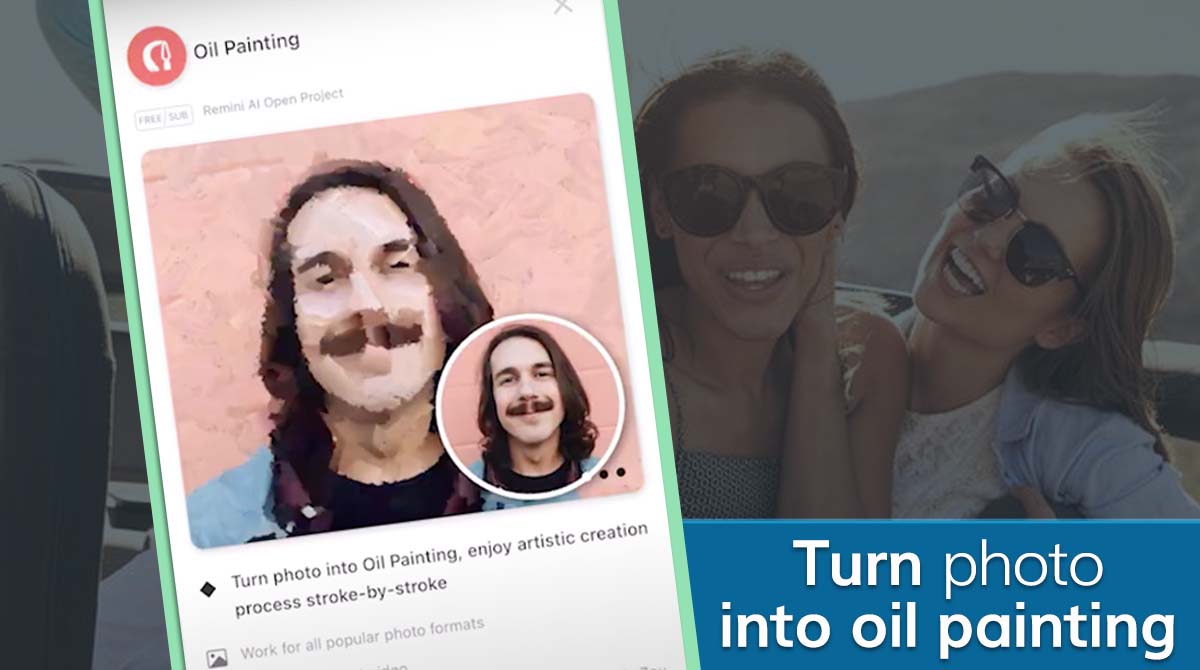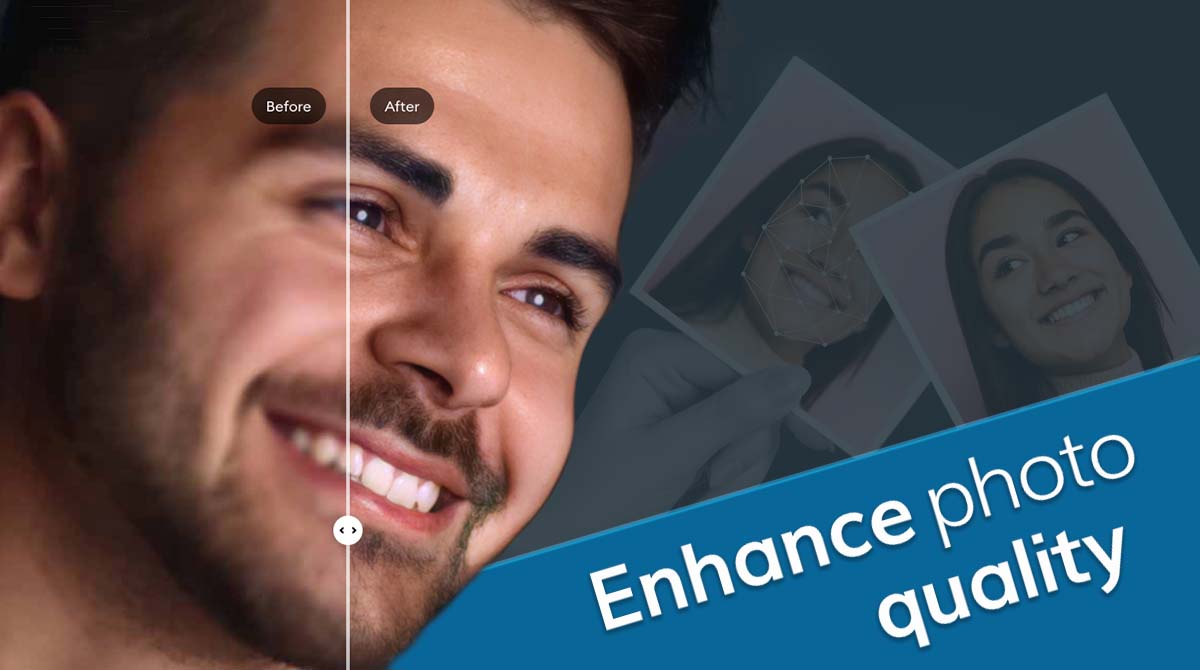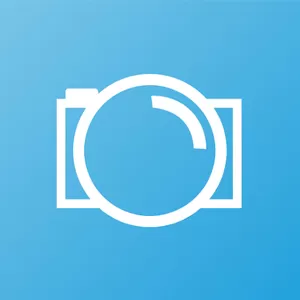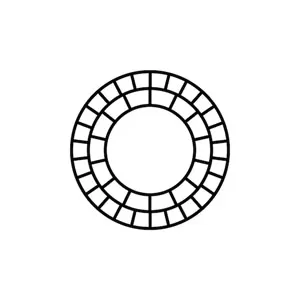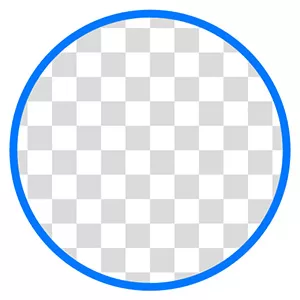Remini for PC - Enhance Your Photos into Something More Beautiful
EmulatorPC is 100% virus-free. If it's blocked by any anti-virus software, please report to support@EmulatorPC.com

Don’t miss the chance to enhance your old or damaged photos into something more incredible. Is that possible? Yes, it is possible with Remini – AI Photo Enhancer. With this photography enhancer tool, you can quickly fix your old, blurred, pixelated, and damaged photos in just one click.
Developed by Bending Spoons, this tool is an important real-time photo enhancer that uses advanced technology that enables you to restore. With its simple interface and easy controls, you’ll surely love this tool and find more photos to fix.
Fix Your Photos Using Remini – AI Photo Enhancer
Fixing and enhancing photos can be challenging, especially if you’re not oriented on various complicated photo editing tools. Why settle for these complex tools if you can edit your old photos easily with Remini for PC? In this tool, all you have to do is upload the picture, and in just a few seconds, your picture will be fixed.
This fantastic tool can turn your low-quality photos into clearer or sharper images—no need to do manual editing because AI technology will do the job. You must upload the picture, sit back, and wait for the results. What is more impressive about this tool is it can cater to various types of images like selfies, group pictures, portraits, and many more.
Access Various Tools for Free
In this tool, there are two modes you can immerse yourself in; Photo Recovery and Enhance Mode. The Photo Recovery Mode is where you need to upload the photo and let the AI do the thing. With the AI technology of this tool, you can easily compare the before and after of a certain image.
Another mode that you can check out to elevate the quality of your photos is Enhance Mode. In this mode, all you have to do is choose a picture, modify, and recover it. In modifying your picture, there are some tools you can use, like rotating the picture, editing the aspect ratio, and many more. Once you’re done customizing the photo, you can let the AI enhance its job.
Amazing Photography Tool Features You Shouldn’t Miss
- An impressive and easy-to-use photo enhance tool
- Simple interface and controls
- Access two modes to enhance your pictures – Photo Recovery and Enhance
- Advanced AI technology powers the tool
- Access various tools
Are you looking for more photography tools that you can use to enhance your photos and videos? Check out our Video Players and Editors section here in EmulatorPC. You can alternatively utilize tools like YouCam Makeup – Selfie Editor and FaceApp: Face Editor on your PC for free.





EmulatorPC, is developed and powered by a Patented Android Wrapping Technology, built for the PC environment, unlike other emulators in the market.
EmulatorPC encapsulates quality mobile Apps for PC use, providing its users with seamless experience without the hassle of running an emulator beforehand.
To start using this program, simply download any selected Apps Installer. It will then install both the game and the wrapper system into your system, and create a shortcut on your desktop. Controls have been pre-defined in the current version for the time being, control setting varies per game.
EmulatorPC is built for Windows 7 and up. It’s a great tool that brings PC users closer to enjoying quality seamless experience of their favorite Android games on a Desktop environment. Without the hassle of running another program before playing or installing their favorite Apps.
Our system now supported by 32 and 64 bit.
Minimum System Requirements
EmulatorPC may be installed on any computer that satisfies the criteria listed below:
Windows 7 or above
Intel or AMD
At least 2GB
5GB Free Disk Space
OpenGL 2.0+ support
Frequently Asked Questions
All Remini – AI Photo Enhancer materials are copyrights of Bending Spoons. Our software is not developed by or affiliated with Bending Spoons.