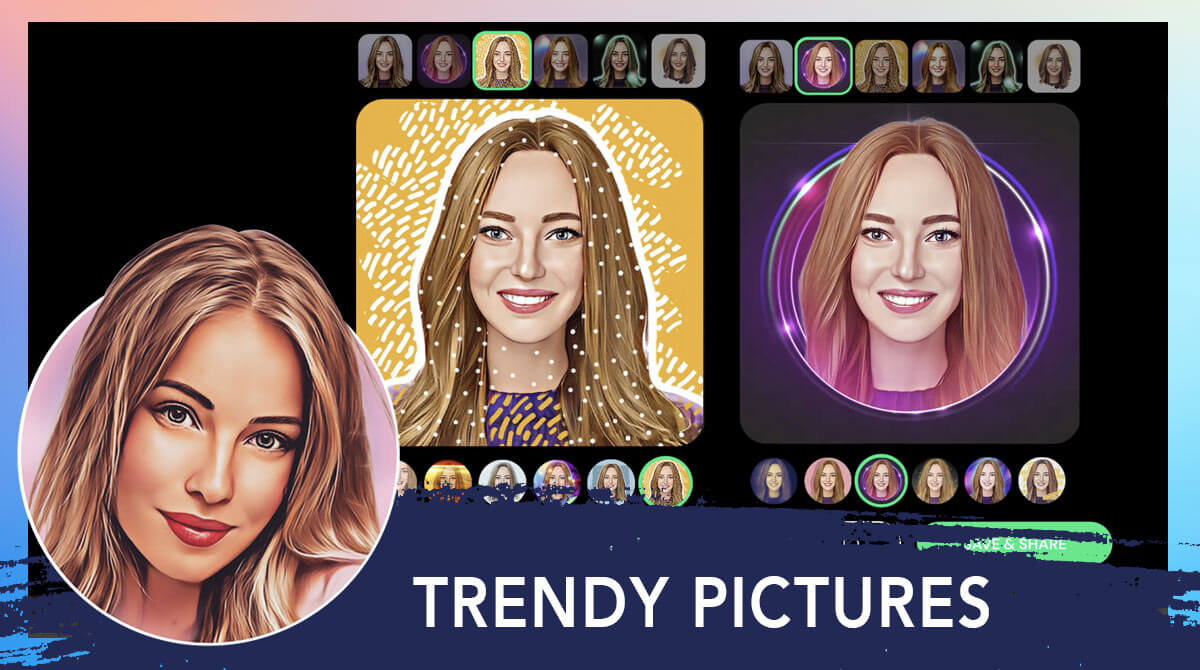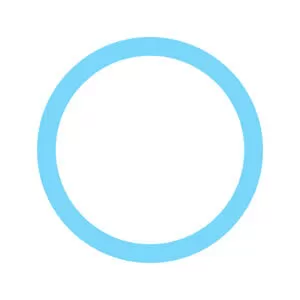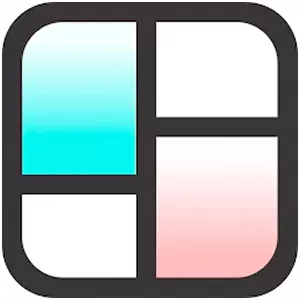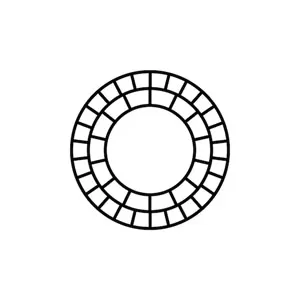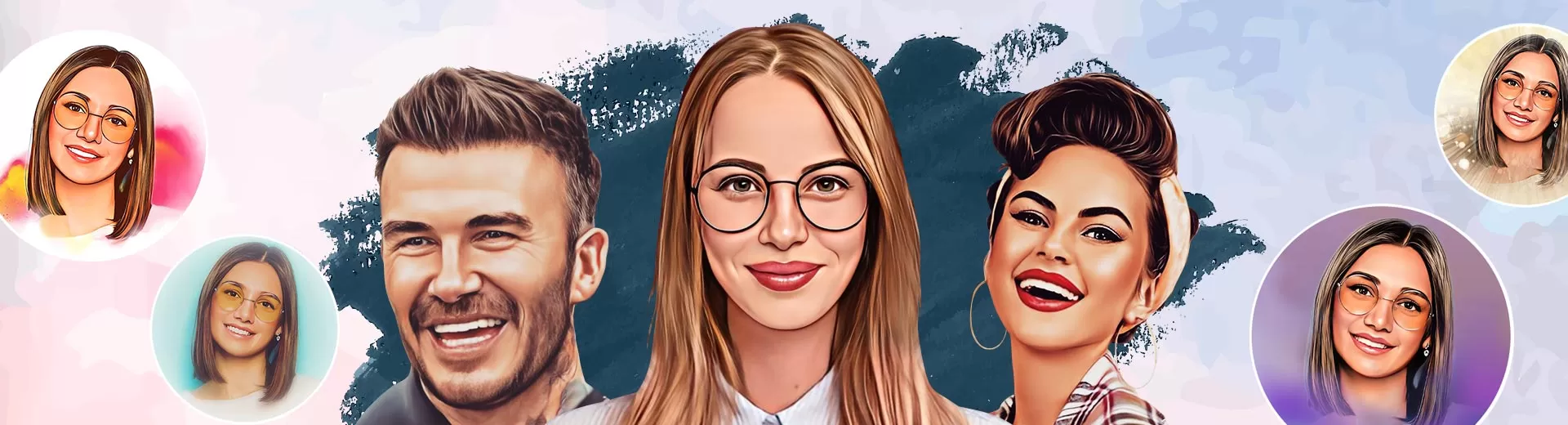
NewProfilePic for PC - Make your Profile Picture Stand Out
EmulatorPC is 100% virus-free. If it's blocked by any anti-virus software, please report to support@EmulatorPC.com

Influencers need to continually reinvent themselves in order to stay up with the different trends. This is to avoid falling behind since the social media world is continuously expanding and changing. Use the fantastic NewProfilePic Profile Picture without a hassle to effortlessly add your fresh profile photos taking advantage of its AI-driven elements.
Take your Profile Photos to the Next Level with NewProfilePic Online
Working with Linerock Investments’ easy photo editing tool is simple, as it enables you to use brilliant and cool profile photographs that are developed using AI. Have fun experimenting with various features and tools to create your various AI avatars with a single image. Users now have the tool for managing their profiles and ensuring that they always look fresh with their profile images. It will make an excellent PC tool for influencers since they will be able to quickly and easily access their various profile images from their desktop.
Use the user-friendly profile image software without any issues to upload new AI-generated images to any of your profiles on social media. To consistently offer the most appealing and fashionable profile pictures for your social media pages, unlock the most gorgeous and trendy avatar designs on NewProfilePic online. Utilize the simple and convenient editing options to get your pictures suitable for just any social media platform.
Start Editing Your Profile Pictures!
You can now take advantage of NewProfilePic online’s easy-to-use profile pic maker, which gives PC users the freedom to freely experiment with a variety of spectacular looks and creative effects on their brand-new profile pictures. Simply search the local PC storage for any selfies or portrait photos that are already there to use as your updated profile pictures.
The AI-driven technologies at NewProfilePic Profile Picture will offer you a variety of avatar possibilities after you upload your images there. Play around with a variety of fantastic looks and eye-catching effects. You should be able to create a variety of fresh profile images with interesting cartoon graphics, artistic art effects, distinctive 3D cartoony filters, and more thanks to all of these factors. All of this may be selected on the tool and easily modified for your brand-new profile image.
Your pals will be astounded by how often you change your profile image. You can attract enough attention to yourself by using this amazing tool. Which, for the most part, is always creating new portrait concepts and technologies. It also allows you to make as many modifications to your picture as you wish. Make a statement, be distinctive, and keep people wondering what you have in mind for them.
Astounding Photo Editor Features
- Enjoy AI-generated images
- Stunning effects for your profile pictures
- Various photo filters to explore
- Easy-to-use photo editing tool
If you are a fan of photo editing tools, then consider checking out Snapseed and Photo Lab Editor. Get these and more here in EmulatorPC.


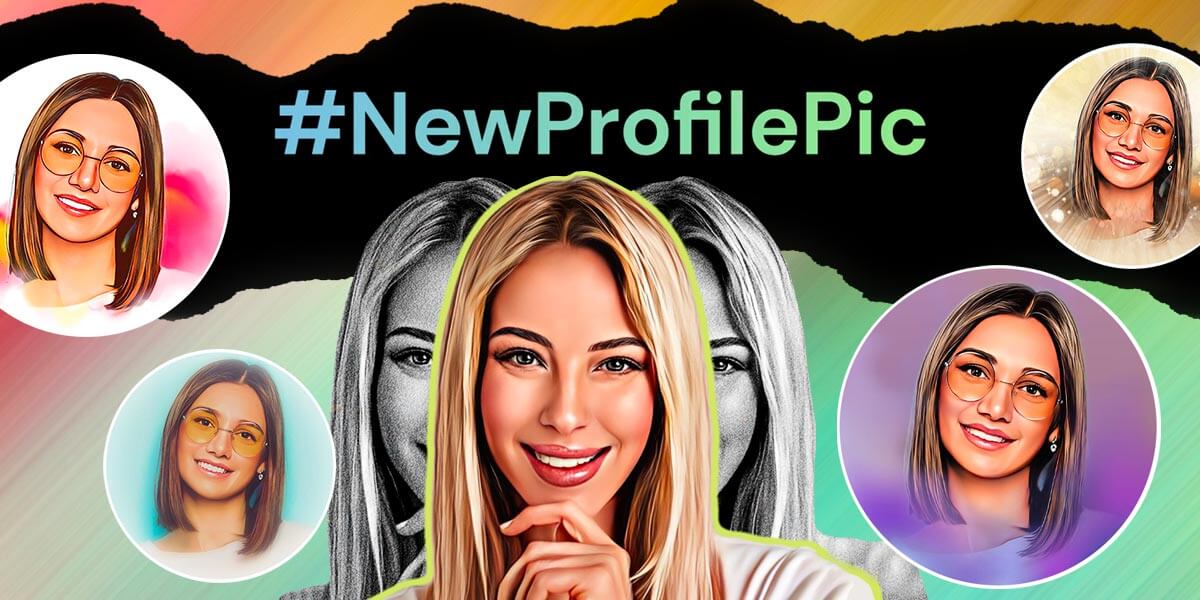


EmulatorPC, is developed and powered by a Patented Android Wrapping Technology, built for the PC environment, unlike other emulators in the market.
EmulatorPC encapsulates quality mobile Apps for PC use, providing its users with seamless experience without the hassle of running an emulator beforehand.
To start using this program, simply download any selected Apps Installer. It will then install both the game and the wrapper system into your system, and create a shortcut on your desktop. Controls have been pre-defined in the current version for the time being, control setting varies per game.
EmulatorPC is built for Windows 7 and up. It’s a great tool that brings PC users closer to enjoying quality seamless experience of their favorite Android games on a Desktop environment. Without the hassle of running another program before playing or installing their favorite Apps.
Our system now supported by 32 and 64 bit.
Minimum System Requirements
EmulatorPC may be installed on any computer that satisfies the criteria listed below:
Windows 7 or above
Intel or AMD
At least 2GB
5GB Free Disk Space
OpenGL 2.0+ support
Frequently Asked Questions
All NewProfilePic: Profile Picture materials are copyrights of Linerock Investments LTD. Our software is not developed by or affiliated with Linerock Investments LTD.