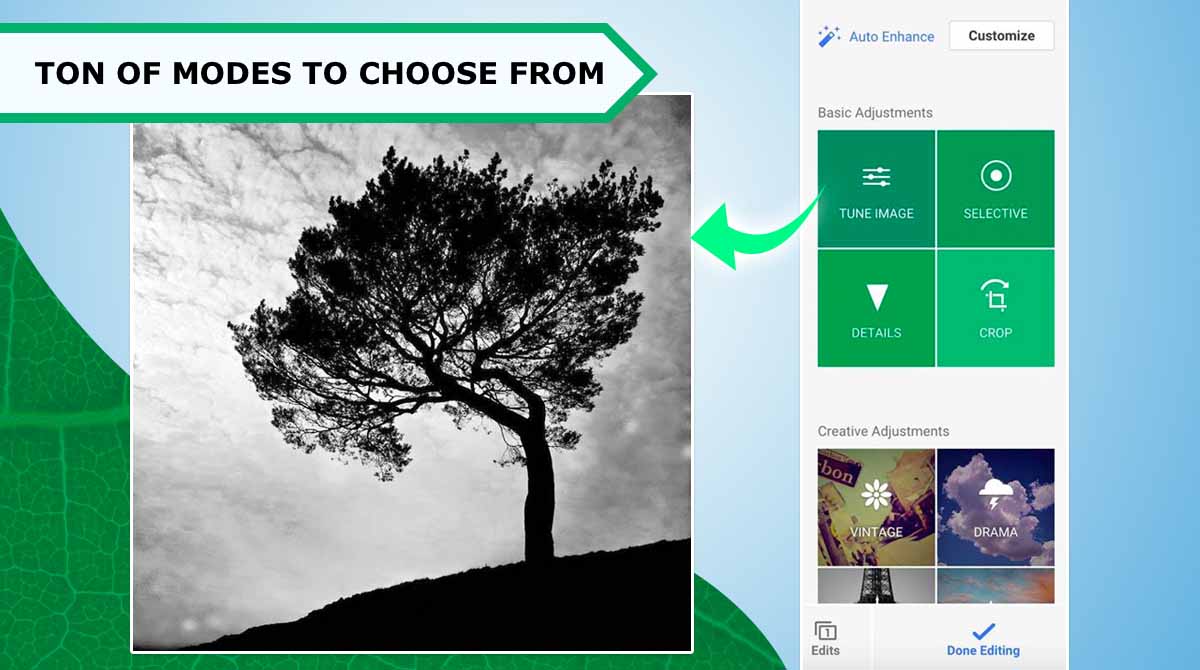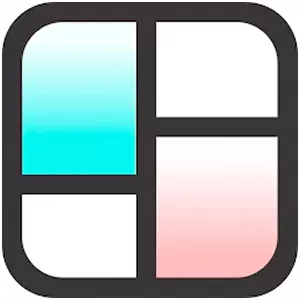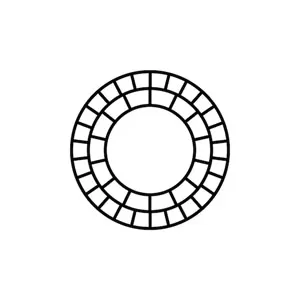Snapseed for PC - Making Your Picture More Appealing & Attractive
EmulatorPC is 100% virus-free. If it's blocked by any anti-virus software, please report to support@EmulatorPC.com

Elevate the quality and appearance of your picture using Snapseed for PC. With this photo editor, you can turn your ordinary photos into more extraordinary images without the help of any professional photo editor.
Developed by Google LLC, Snapseed is an easy-to-use photo editor perfect for everyone. By effectively utilizing each tool and feature, you can effortlessly edit your photos in just a matter of minutes.
Snapseed for PC – Easily Create More Fantastic Photos
Do you wish to enhance your boring photos into something more appealing? Then, you better take advantage of the chance to have Snapseed for PC. When using this photo editor, there’s no need to have in-depth knowledge of photo editing; all you have to do is access all the tools and features needed that suit your preferred outcome. First, you need to upload your photo and start editing! It can accommodate RAW DNG files and upload your modified picture to JPG.
Generally, there are 29 tools and filters included in the Snapseed tool. You can access the healing tool, brushes, HDR, Structures, Perspective, and many more. Take note that each tool available in Snapseed possesses a unique function that can be used to modify or beautify your photos.
Fix the Imperfections of Your Photos
Pictures provide an essential role in our life. Through photos, you can keep memories and cherish the happy moments you’ve achieved in the past. But, sometimes, pictures don’t come out with what we want them to. Occasionally, some photos have bad lighting, blurred portions, and more.
With the help of Snapseed, you can quickly achieve more appealing pictures. You can add some curves, tune the exposure, remove unwanted points in your photos, and many more. This photo editing tool encompass basic to professional features that you’ll enjoy and appreciate. You can add text or frames if you want to achieve a more detailed result.
Awesome Snapseed Photo Editing Tool Features Worth Checking Out
- An easy-to-use photo editing tool
- Simple interface and controls
- Accommodates any type of images
- Equipped with 29 tools and filters
- Modified image uploadable in JPG file type
Are you looking for more useful Video Players & Editors you can use to edit your photos? Aside from Snapseed, you can check out Remini – AI Photo Enhancer and VSCO: Photo & Video Editor on your PC now. You can get all these amazing editing tools for free here at EmulatorPC.





EmulatorPC, is developed and powered by a Patented Android Wrapping Technology, built for the PC environment, unlike other emulators in the market.
EmulatorPC encapsulates quality mobile Apps for PC use, providing its users with seamless experience without the hassle of running an emulator beforehand.
To start using this program, simply download any selected Apps Installer. It will then install both the game and the wrapper system into your system, and create a shortcut on your desktop. Controls have been pre-defined in the current version for the time being, control setting varies per game.
EmulatorPC is built for Windows 7 and up. It’s a great tool that brings PC users closer to enjoying quality seamless experience of their favorite Android games on a Desktop environment. Without the hassle of running another program before playing or installing their favorite Apps.
Our system now supported by 32 and 64 bit.
Minimum System Requirements
EmulatorPC may be installed on any computer that satisfies the criteria listed below:
Windows 7 or above
Intel or AMD
At least 2GB
5GB Free Disk Space
OpenGL 2.0+ support
Frequently Asked Questions
All Snapseed materials are copyrights of Google LLC. Our software is not developed by or affiliated with Google LLC.