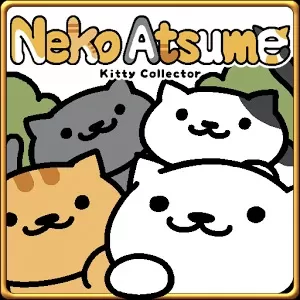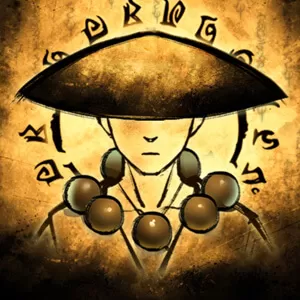Ninneko Game – An Action-Packed Play to Earn Strategy Game
EmulatorPC is 100% virus-free. If it's blocked by any anti-virus software, please report to support@EmulatorPC.com

If you are a fan of strategy games and are looking for something fresh and innovative, then you have landed on the right page. Introducing Ninneko, the game that provides an AAA-like strategy gaming experience and an innovative way to earn money. Now you can satisfy your strategy gaming thirst and earn an extra dollar on the sides. Rally your friends and build the ultimate alliance that can dominate the world of Ninneko. Start dominating and earning straight from your PC today!
Start Playing & Begin Earning
Ninneko is a freemium strategy game that comes with a play-to-earn system. This system allows players to earn real-world money. Unlike most strategy games in the market that encourage a player to spend, Ninneko game is doing the opposite. Players will have the chance to earn money through NFTs (Non-Fungible Tokens) built into the game’s core.
Also, Ninneko allows players to earn NFTs while enjoying the Unreal Engine-powered gameplay. Ninneko offers a wide selection of activities that come with MATA tokens for rewards. One example is engaging in epic battles against other players. These battles require a portion of the player’s stamina and MATA tokens as rewards. The player can then collect and claim MATA tokens to their wallets. In addition, players can also breed Ninnekos and trade them with other players through BNB (Binance Coin).
Since its official launch in January 2022, Ninneko game has managed to reel in thousands of strategy game fans across various gaming platforms. The game’s brilliant design and pay-to-earn structure were positively received by the community. Play this strategy game to enjoy your favorite genre while making a profit.
Play the Ninneko Game on PC
Similarly, the Ninneko PC version on this page is optimized to work seamlessly with your computer. This means that aside from making the game compatible with your mouse, keyboard, and CPU, there are no changes made in terms of gameplay. Moving forward, Ninneko will take you straight to battle once you start the game. This battle will serve as your tutorial session to learn more about how to play the game.
Ninneko PC employs the use of an idle RPG battle system which means that your characters will automatically attack the enemy during battles. Depending on your goal, you can choose to focus on the gameplay or farming for NFTs. Either way, you will surely have an immersive experience with this game.
Ninneko Download To Enjoy These Game Features
- Immersive strategy-based gameplay
- Play-to-earn mechanics
- Expansive upgrade options
- Solid breeding and trading structure
- Breed Ninnekos for battle
- Brilliant game design
If you love idle RPGs similar to the one featured on this page, then you are going to enjoy Nonstop Game from SevenPirates and TOJOY Games’ Magic Revenge. You can download and install both games for free on your PC.





EmulatorPC, is developed and powered by a Patented Android Wrapping Technology, built for the PC environment, unlike other emulators in the market.
EmulatorPC encapsulates quality mobile Apps for PC use, providing its users with seamless experience without the hassle of running an emulator beforehand.
To start using this program, simply download any selected Apps Installer. It will then install both the game and the wrapper system into your system, and create a shortcut on your desktop. Controls have been pre-defined in the current version for the time being, control setting varies per game.
EmulatorPC is built for Windows 7 and up. It’s a great tool that brings PC users closer to enjoying quality seamless experience of their favorite Android games on a Desktop environment. Without the hassle of running another program before playing or installing their favorite Apps.
Our system now supported by 32 and 64 bit.
Minimum System Requirements
EmulatorPC may be installed on any computer that satisfies the criteria listed below:
Windows 7 or above
Intel or AMD
At least 2GB
5GB Free Disk Space
OpenGL 2.0+ support
Frequently Asked Questions
All Ninneko materials are copyrights of Ninneko Game. Our software is not developed by or affiliated with Ninneko Game.