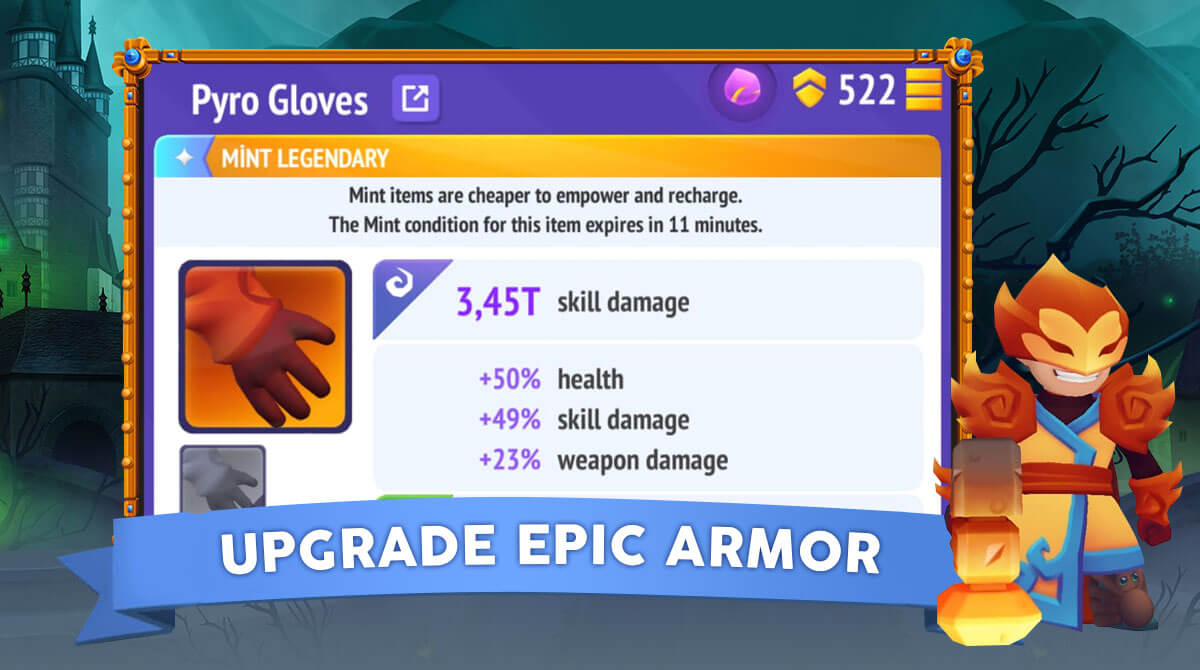Nonstop Knight - Battle Enemies & Acquire Loot In The Dungeon Crawler
EmulatorPC is 100% virus-free. If it's blocked by any anti-virus software, please report to support@EmulatorPC.com

If you’re looking for an idle RPG that’s fun and exciting to play, then check out Nonstop Knight by Flaregames. It’s a dungeon crawler where you’ll venture into dungeons to complete quests, battle monsters, and acquire good loot. You’ll use the loot that you got to make your knight stronger to be able to take on stronger monsters and bosses. It’s a simple and fun idle RPG that you will enjoy playing.
Battle Monsters & Do Boss Hunts
There’s only one thing that you’ll do in Nonstop Knight and that’s to battle monsters. You’ll be fighting monsters nonstop, which is a good thing since killing monsters is how you’ll grow in the game. Monsters will drop resources and loot that you can use to strengthen your knight. You can use the resources to upgrade and the gear to equip.
And to get better gear, you can go on boss hunts. Bosses drop better loot, which will help your knight get stronger. You experience nonstop battle and do boss hunts when available to get loot and resources. You use it to get stronger to deal with more powerful monsters that you’ll encounter as you go deeper into the dungeons.
How to Get Stronger & Defeat Enemies in Nonstop Knight
Nonstop Knight is not a hard game to play. Your knight will automatically move and attack enemies. All you have to do is to upgrade skills and equipment and tap on the skills whenever it’s available. Getting stronger is a matter of upgrading skills and your knight’s gear. But it’s important to remember to not only focus on upgrading your knight’s weapons.
Attack is important, but defense is also important. You also want to survive monsters and bosses’ attacks. It’s because your knight won’t dodge or avoid any of the attacks. He will tank all of them, so you also need to make sure he is capable of tanking the attacks. That’s why you also upgrade armor and helmet to increase defense and HP. If you do that, your knight will become strong and you’ll have an easier time progressing in Nonstop Knight.
Nonstop Knight Game Features
- Battle monsters and bosses nonstop
- Do boss hunts to acquire better rewards
- Collect pets to help you fight monsters
- Unlock new skills and upgrade them
- Equip powerful weapons and armor to become stronger
Do you enjoy playing idle RPGs? Then you should try playing Idle Slayer or Idle War Legendary Heroes. Both are fun and exciting idle RPGs you can enjoy here in EmulatorPC.





EmulatorPC, is developed and powered by a Patented Android Wrapping Technology, built for the PC environment, unlike other emulators in the market.
EmulatorPC encapsulates quality mobile Apps for PC use, providing its users with seamless experience without the hassle of running an emulator beforehand.
To start using this program, simply download any selected Apps Installer. It will then install both the game and the wrapper system into your system, and create a shortcut on your desktop. Controls have been pre-defined in the current version for the time being, control setting varies per game.
EmulatorPC is built for Windows 7 and up. It’s a great tool that brings PC users closer to enjoying quality seamless experience of their favorite Android games on a Desktop environment. Without the hassle of running another program before playing or installing their favorite Apps.
Our system now supported by 32 and 64 bit.
Minimum System Requirements
EmulatorPC may be installed on any computer that satisfies the criteria listed below:
Windows 7 or above
Intel or AMD
At least 2GB
5GB Free Disk Space
OpenGL 2.0+ support
Frequently Asked Questions
All Nonstop Knight – Offline RPG materials are copyrights of Flaregames. Our software is not developed by or affiliated with Flaregames.