
Offroad Outlaws PC – Test Your Off-Road Driving Skills Today
EmulatorPC is 100% virus-free. If it's blocked by any anti-virus software, please report to support@EmulatorPC.com
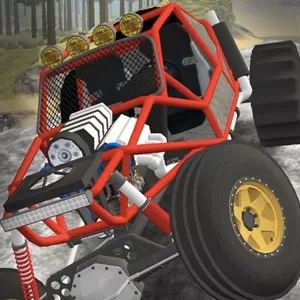
Many people love to do off-road driving, plowing through dirt, mud, and rocks using their 4×4 vehicle. They want to test the limits of what their trucks can do and where they can go. If you want to do this, but you don’t have a 4×4 or you don’t want to risk damaging it, then you can try playing Offroad Outlaws. Download it here at EmulatorPC for free.
Enjoy Off-Road Driving in Offroad Outlaws
Offroad Outlaws is a racing game that’s published by Battle Creek Games. In this game, you get to do some off-road driving using various off-road trucks and vehicles. You will drive on sand, mud, dirt, rocks, and so on. You also get to customize and upgrade your vehicles to improve their performance. It’s a fun and exciting game that lets you experience off-road driving.
To help you understand how great this game is, let’s discuss how to play Offroad Outlaws in the next section.
How to Play Offroad Outlaws
When you start playing Offroad Outlaws, you are given 30,000 gold, which you can use to purchase your first truck. A hint is given that the money is enough to buy a truck and a quad, which gives you two vehicle options. Of course, you can also use the entire money and purchase a more expensive truck. Once you’ve purchased your vehicle, you can start playing the game.
There are four game modes available in this game. These include single-player, multiplayer, bounty trail, and trail runner. You can select whatever mode you want to play in the game. Keep in mind that it’s best to start with the singleplayer, bounty trail, or trail runner first. That way, you will get a feel of the game before you go battling against other players.
Let’s discuss the single-player mode since that’s the best way to learn the game.
You will have one map available at first. So, make sure to choose that and begin playing. Once you’re on the map, you can use that moment to get familiar with the controls. These controls include the go and stop pedals and the steering buttons. There’s also a button for activating RWD, FWD, and 4X4 drive. In addition, a button for putting the gear in Hi or Low, a button for the light, and a view of the overall map are also available. There’s also a button for the diff lock.
After familiarizing yourself with the controls, you can start exploring the map. As you explore, you will encounter starting points. If you go there, you can start an off-road trail, where you will follow signs. Just complete the trail as fast as possible. As you play, you also earn achievements, which earns you gold. The gold is used for upgrades, customization, unlocking maps, and acquiring vehicles.
Main Features to Enjoy in Offroad Outlaws
- 4 different game modes to play
- Numerous off-road vehicles you can use
- Create your map or use the ones created by others
- Easy-to-learn controls
- Free to play
There are more exciting free-to-play games available here in EmulatorPC. Among these include action games such as Smashy Road: Wanted and Robot Fighting 2. Don’t miss downloading these fun games now!





EmulatorPC, is developed and powered by a Patented Android Wrapping Technology, built for the PC environment, unlike other emulators in the market.
EmulatorPC encapsulates quality mobile Apps for PC use, providing its users with seamless experience without the hassle of running an emulator beforehand.
To start using this program, simply download any selected Apps Installer. It will then install both the game and the wrapper system into your system, and create a shortcut on your desktop. Controls have been pre-defined in the current version for the time being, control setting varies per game.
EmulatorPC is built for Windows 7 and up. It’s a great tool that brings PC users closer to enjoying quality seamless experience of their favorite Android games on a Desktop environment. Without the hassle of running another program before playing or installing their favorite Apps.
Our system now supported by 32 and 64 bit.
Minimum System Requirements
EmulatorPC may be installed on any computer that satisfies the criteria listed below:
Windows 7 or above
Intel or AMD
At least 2GB
5GB Free Disk Space
OpenGL 2.0+ support
Frequently Asked Questions
All Offroad Outlaws materials are copyrights of Battle Creek Games. Our software is not developed by or affiliated with Battle Creek Games.















