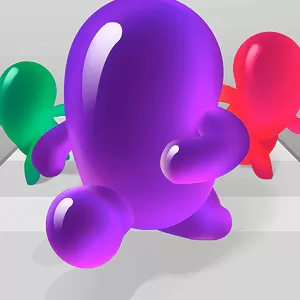Oopstacles - Surpass Challenging Obstacle Courses With Your Avatar
EmulatorPC is 100% virus-free. If it's blocked by any anti-virus software, please report to support@EmulatorPC.com
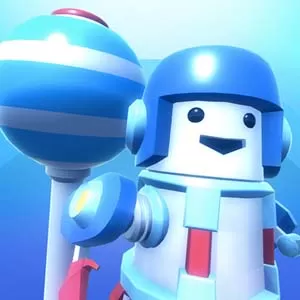
If you’re looking for an action game you can play whenever you feel bored or wish to pass the time, you must not miss the chance to play Oopstacles. In this single-player arcade game, you’ll guide a unique avatar or ragdoll as it runs into the challenging obstacle course. Published by Crystal Pug Pty Ltd, Oopstacles is a physics-based arcade game filled with wipeouts. With its engaging gameplay, vivid graphics, and easy controls, you’ll surely enjoy every single minute of playing this game.
Oopstacles – Let Your Character Run on Obstacle Courses
The gameplay of Oopstacles is easy but hard to master. In this game, you’ll be set in a challenging platform filled with various physics-based wipeouts. You must guide your ragdoll or avatar as it goes inside the obstacle course and aims to finish it alive.
To guide your character’s direction, you only need to click any part of the game screen to make your character move and unclick to make it stop. If you wish to make your character jump, stay clicking the screen, and it will automatically jump if necessary. Once you overcome a certain obstacle course in Oopstacles, you’ll get some rewards. You can use these points as you progress.
Avoid Obstacles & Test Your Skills in Various Game Modes
In Oopstacles, you can immerse yourself in many game modes. You can test your prowess in Default Mode or Versus Mode, Challenge Mode, and Scream Mode. Each game mode depicts a unique objective and gameplay.
For Versus Mode, you’ll play in multiplayer mode and battle against other players. As for Challenge Mode, you’ll encounter 1250 crafted progressing levels and set your place in the leaderboards. Lastly, Scream Mode lets you play using your voice to control your avatar on the obstacle course.
What is more impressive about Oopstacles is that you can use all your rewards to unlock more exciting avatars. There are dozens of avatars to anticipate in this game. You can actually get the Damsel avatar as your login bonus. Download Oopstacles on your PC to enjoy a fun and exciting arcade game!
Exciting Oopstacles Online Features You Shouldn’t Miss
- A fun and challenging arcade game
- Engaging gameplay, vivid graphics, and easy control
- Obstacle courses filled with physics-based wipeouts
- Test your skills in various game modes
- Unlock more fantastic avatars
Can’t get enough of this arcade game‘s interesting yet engaging gameplay? Check out more related games you can play on your PC here on EmulatorPC. For your options, you can play Piffle and Join Blob Clash 3D for free.




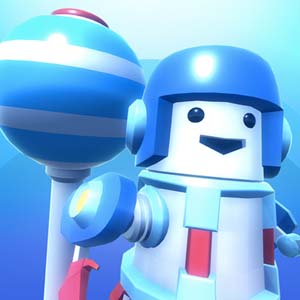
EmulatorPC, is developed and powered by a Patented Android Wrapping Technology, built for the PC environment, unlike other emulators in the market.
EmulatorPC encapsulates quality mobile Apps for PC use, providing its users with seamless experience without the hassle of running an emulator beforehand.
To start using this program, simply download any selected Apps Installer. It will then install both the game and the wrapper system into your system, and create a shortcut on your desktop. Controls have been pre-defined in the current version for the time being, control setting varies per game.
EmulatorPC is built for Windows 7 and up. It’s a great tool that brings PC users closer to enjoying quality seamless experience of their favorite Android games on a Desktop environment. Without the hassle of running another program before playing or installing their favorite Apps.
Our system now supported by 32 and 64 bit.
Minimum System Requirements
EmulatorPC may be installed on any computer that satisfies the criteria listed below:
Windows 7 or above
Intel or AMD
At least 2GB
5GB Free Disk Space
OpenGL 2.0+ support
Frequently Asked Questions
All Oopstacles! materials are copyrights of Crystal Pug Pty Ltd. Our software is not developed by or affiliated with Crystal Pug Pty Ltd.