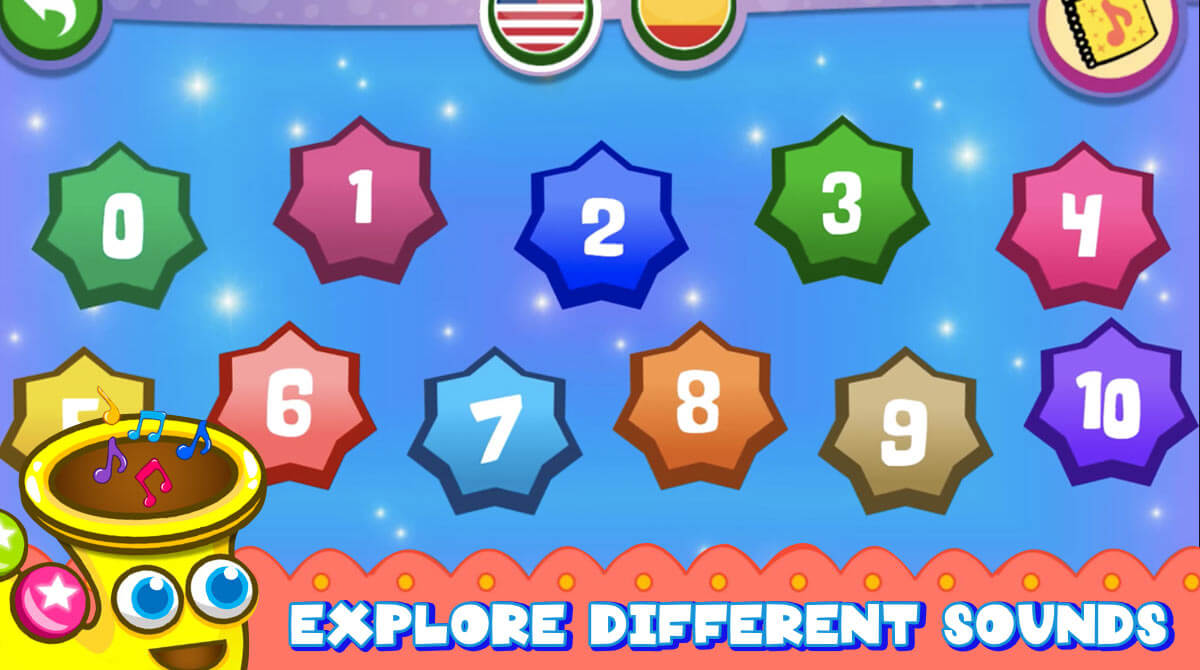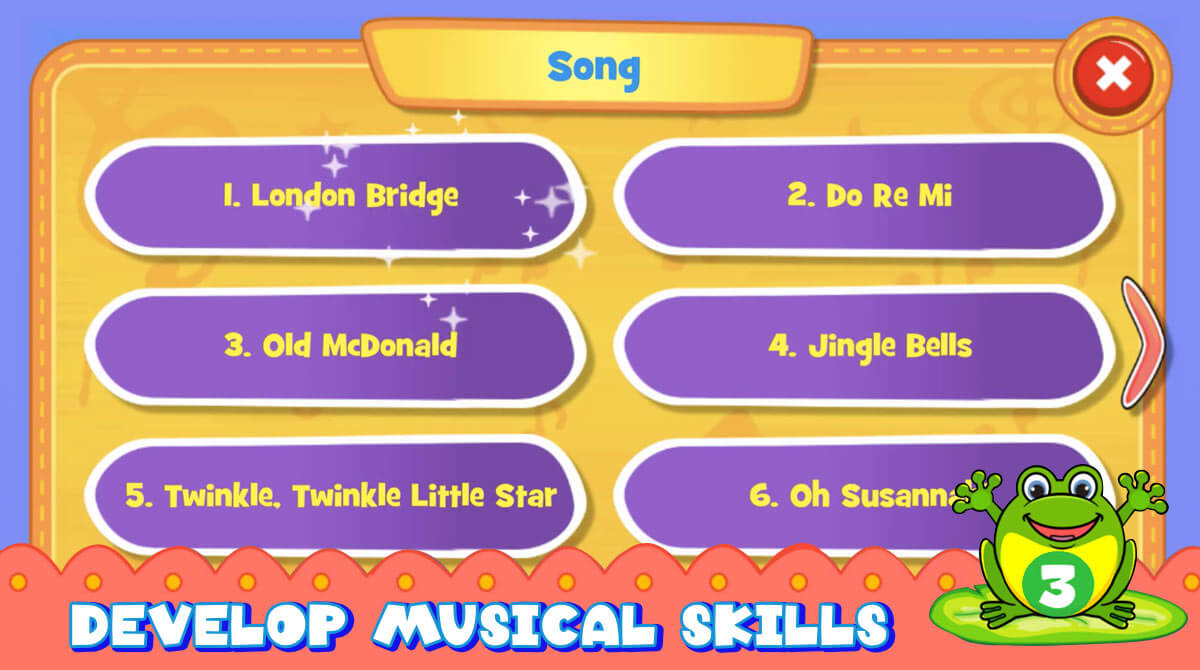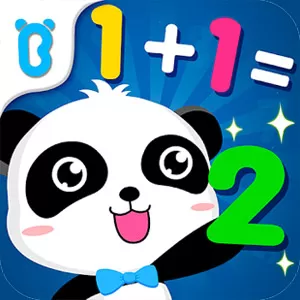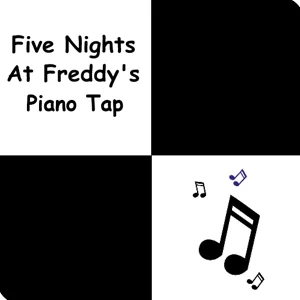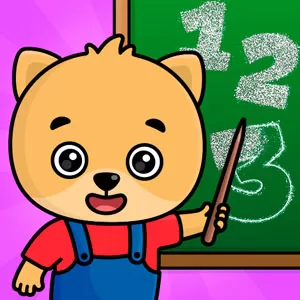Discover the Magic of Music with Piano Kids - Music & Songs
EmulatorPC is 100% virus-free. If it's blocked by any anti-virus software, please report to support@EmulatorPC.com

Piano Kids – Music & Songs is an application that provides an enjoyable and informative experience for kids. The app was developed by Orange Studios Games to help children learn and grow while having fun exploring different musical instruments, sounds, and songs. Piano Kids enables your little ones to enjoy their own piano-playing experience independently, without the need for batteries or adult guidance.
Discover a World of Music and Sounds with Piano Kids – Music & Songs
This app is divided into four modes – instruments, songs, play, and sounds – all designed to engage your children and enhance their creativity. In the instruments category, kids can explore a range of colorful instruments such as the xylophone, saxophone, trumpet, and electric guitar, and play their favorite melodies on a virtual piano. Children can explore various sounds and use them to compose original melodies, showcasing their artistic abilities.
The songs category is perfect for children who love to sing and dance. The app features a selection of children’s songs that your kids can sing along to while playing the piano. Piano Kids – Music & Songs teaches them the basics of playing piano and allows them to follow a short tutorial to learn how to play a complete song.
One of the unique features of Piano Kids – Music & Songs is the sounds category. Here, kids can explore a variety of sounds such as animals, vehicles, and musical instruments. This category is designed to help kids learn about different sounds they hear in their daily lives, enhance their listening skills, and improve their cognitive development.
Gameplay Overview
The gameplay is simple and easy to navigate. With just a few taps, kids can play their piano, change the instrument sounds, and even learn how to play simple songs. The game is divided into three different modes: instruments, songs, and sounds.
The instruments mode is where kids can explore and play with a variety of colorful instruments while the songs mode is where they can learn how to play children’s songs. The sound mode is where they can discover different collections of objects representing images and sounds.
All in all, Piano Kids – Music & Songs is a remarkable application that offers a blend of entertainment and educational value, allowing your children to learn and thrive in an enjoyable manner. It engages their creativity, improves their listening skills, and teaches them the basics of playing the piano.
Exciting Features of Piano Kids – Music & Songs
- Helps kids learn about musical instruments while developing their musical skills
- Colorful and engaging interface with games suitable for all ages
- Uses real sounds of musical instruments to enhance the educational experience
- Enjoy four engaging modes in Songs, Sounds, Play, and Instruments
- Assists in enhancing kids’ auditory perception, retention, focus, and other cognitive abilities
- A fun and educational app for kids who love
Get ready to explore the world of music with your little ones by playing Piano Kids – Music & Songs on EmulatorPC. Join the fun and enhance your child’s musical skills today! Don’t forget to check out other educational games like Simply Piano: Learn Piano Fast and Meet the Numberblocks to keep the learning going.





EmulatorPC, is developed and powered by a Patented Android Wrapping Technology, built for the PC environment, unlike other emulators in the market.
EmulatorPC encapsulates quality mobile Apps for PC use, providing its users with seamless experience without the hassle of running an emulator beforehand.
To start using this program, simply download any selected Apps Installer. It will then install both the game and the wrapper system into your system, and create a shortcut on your desktop. Controls have been pre-defined in the current version for the time being, control setting varies per game.
EmulatorPC is built for Windows 7 and up. It’s a great tool that brings PC users closer to enjoying quality seamless experience of their favorite Android games on a Desktop environment. Without the hassle of running another program before playing or installing their favorite Apps.
Our system now supported by 32 and 64 bit.
Minimum System Requirements
EmulatorPC may be installed on any computer that satisfies the criteria listed below:
Windows 7 or above
Intel or AMD
At least 2GB
5GB Free Disk Space
OpenGL 2.0+ support
Frequently Asked Questions
All Piano Kids – Music & Songs materials are copyrights of Orange Studios Games. Our software is not developed by or affiliated with Orange Studios Games.