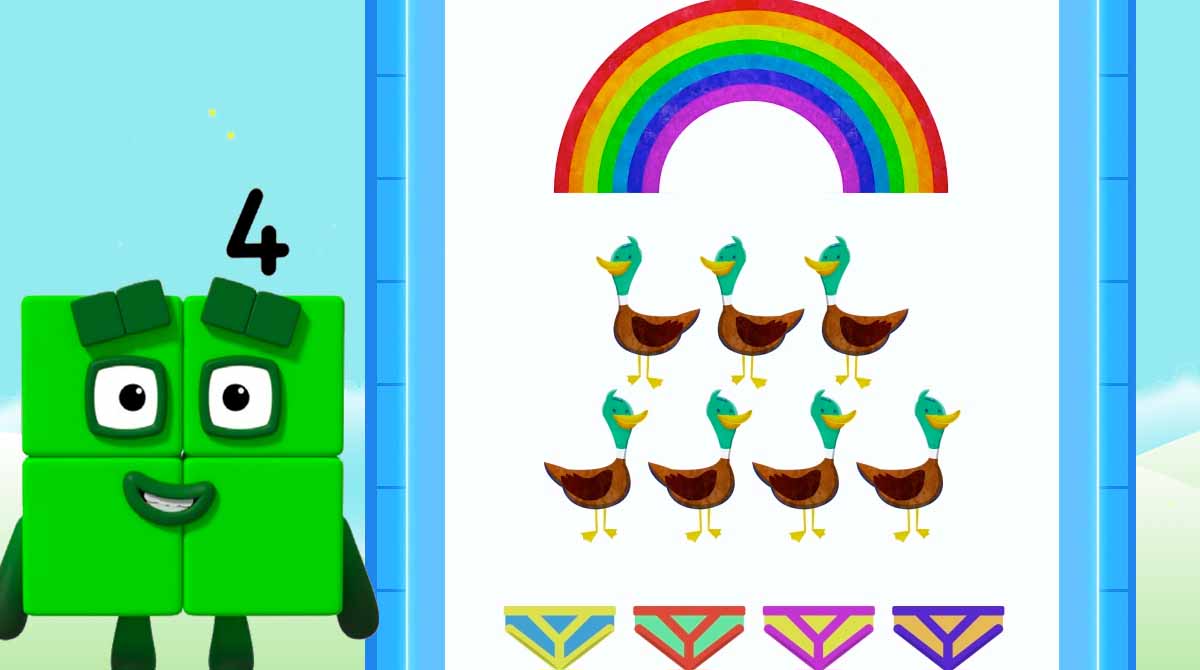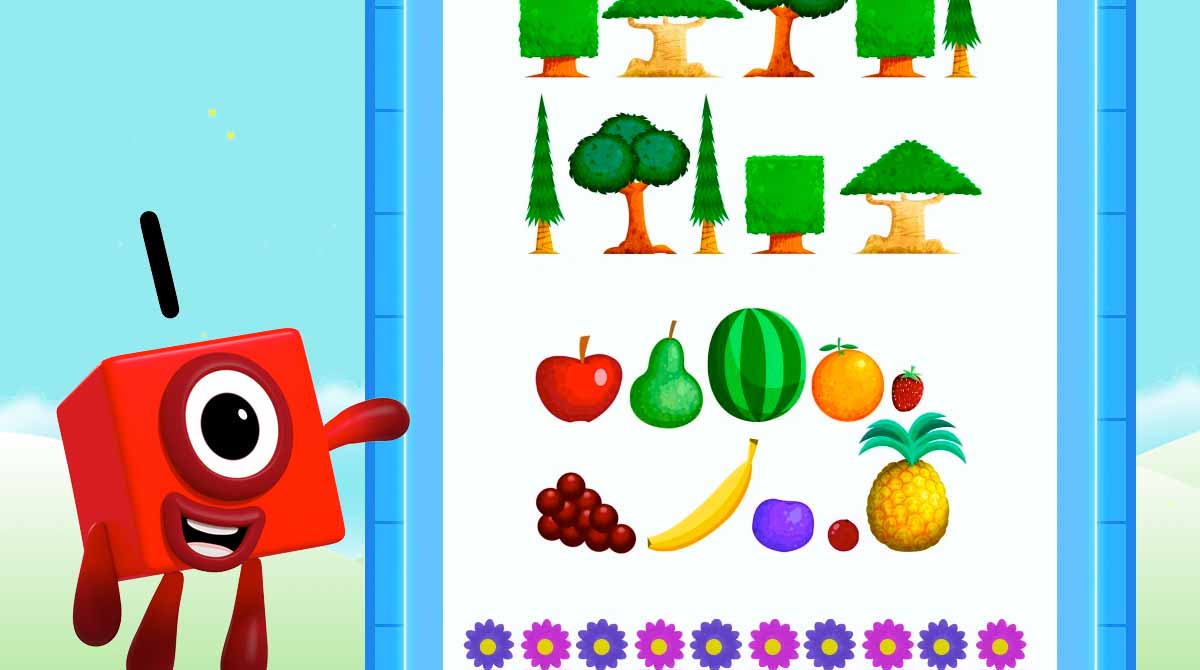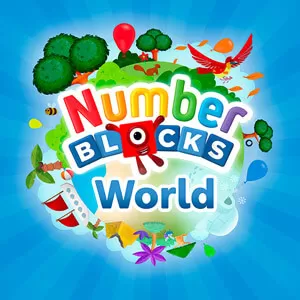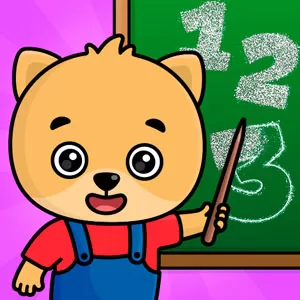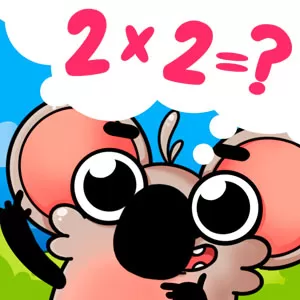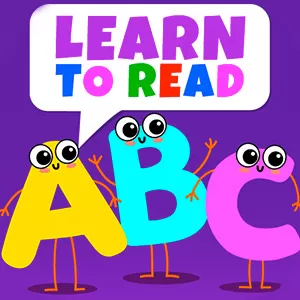Meet the Numberblocks - A Fun & Exciting Counting Game for Children
EmulatorPC is 100% virus-free. If it's blocked by any anti-virus software, please report to support@EmulatorPC.com

Are you looking for an exciting learning game for your future preschoolers? Then, let them play and Meet the Numberblocks. In this educational game, your little one will get a chance to see and familiarize themself with different numbers in the most enjoyable way.
Published by Blue Zoo, Meet the Numberblocks is renowned for being one of the best learning games nowadays. If you’re familiar with the Alphablocks that you and your child use to watch on Cbeebies, you’ll surely enjoy playing while learning with Numberblocks as well.
Meet the Numberblocks – Let Children Learn Numbers
The gameplay of Meet the Numberblocks is easy; even your kids will surely figure it out. In this learning game, your child will be set with different Numberblocks. Each Numberblock in this game possesses its blocky uniqueness and is in accordance with the number it represents.
For example, for number 1, you’ll see a single numberblob that suits its number, number 2 is composed of two numberblobs, and so on. Your child can start playing Meet the Numberblocks by simply clicking a specific numberblock and counting its numberblobs.
A Learning Game With Funny Animations
Aside from letting your child count the numberblobs in each numberblock, the numberblocks can also show some funny animations that can make your child more interested in Meet the Numberblocks. Whenever your little one clicks the numberblock, it will say some catchphrases and can also change its shape.
Once your child is finished interacting or playing with the numberblocks, the fun doesn’t end there. You and your little one must not miss the chance to sing the Numberblocks song. Also, you can anticipate more numberblocks as time goes by like you used to see on Cbeebies.
Is your little one ready to Meet the Numberblocks and start honing their counting skills? Download and play this charming earning game now!
Enjoyable Meet the Numberblocks Features To Explore
- A fun educational learning game for kids
- Easy gameplay and funny animations
- Play and count different numberblocks
- Enjoy more with the catchphrases and change of shape
- Sing the Numberblocks songs
- Anticipate more numberblocks
Are you looking for more amusing educational games for your little ones? Let them sit for a while and start downloading all learning games available here in EmulatorPC. To help you find the best ones, you can start with Numberblocks World and Numbers – 123 games for kids on your PC, free of charge.


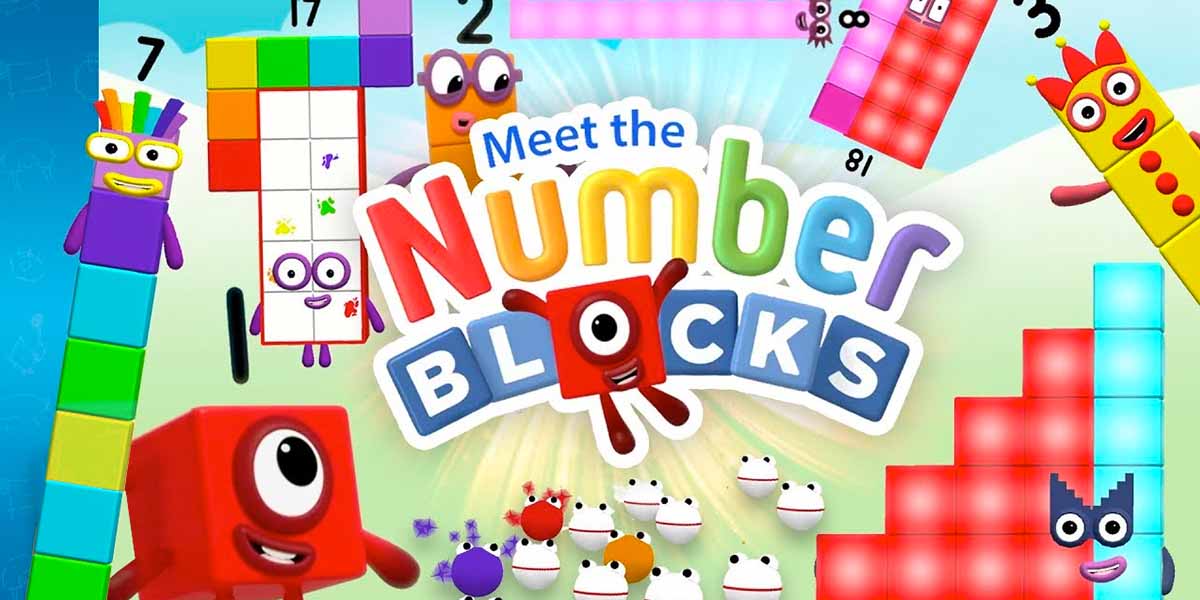


EmulatorPC, is developed and powered by a Patented Android Wrapping Technology, built for the PC environment, unlike other emulators in the market.
EmulatorPC encapsulates quality mobile Apps for PC use, providing its users with seamless experience without the hassle of running an emulator beforehand.
To start using this program, simply download any selected Apps Installer. It will then install both the game and the wrapper system into your system, and create a shortcut on your desktop. Controls have been pre-defined in the current version for the time being, control setting varies per game.
EmulatorPC is built for Windows 7 and up. It’s a great tool that brings PC users closer to enjoying quality seamless experience of their favorite Android games on a Desktop environment. Without the hassle of running another program before playing or installing their favorite Apps.
Our system now supported by 32 and 64 bit.
Minimum System Requirements
EmulatorPC may be installed on any computer that satisfies the criteria listed below:
Windows 7 or above
Intel or AMD
At least 2GB
5GB Free Disk Space
OpenGL 2.0+ support
Frequently Asked Questions
All Meet the Numberblocks materials are copyrights of Blue Zoo. Our software is not developed by or affiliated with Blue Zoo.