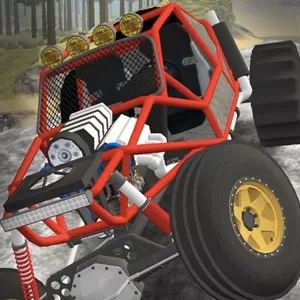Experience Pixel Car Racer - A Pixelated Form of Gran Turismo
EmulatorPC is 100% virus-free. If it's blocked by any anti-virus software, please report to support@EmulatorPC.com
Have you ever wished that there is a game that will let you customize a car down to the very last screw? Turns out, we do have Pixel Racer PC, a 2D racing simulation that will satisfy the gearhead in you! We do admit that Pixel Car Racer is not the best in terms of graphics. However, it is the best PC game that you can get your hands on if you are after sheer customization options.
A Gearhead’s Wet Dream
Pixel Car Racer allows the player to customize the parts of his car, altering not only the looks of the ride but also its technical specs. Take note, however, that you can’t just slap “better parts” into your car’s customization slots, thanks to the cons of each part. For instance, increasing the weight of the car will need higher torque from the crankshaft. In other words, you must upgrade and customize wisely.
Moreover, Pixel Car Racer features hundreds of licensed cars from the best manufacturers like BMW, Audi, Mercedes, Ford, and Ferraris. Whether you prefer Japan, Euro, or American car style, Pixel Car Racer got your back. Do you want stylish cars? Euro cars got your back! How about high HP cars? Then opt for American cars! If you are not interested in both car origins, then the distinct style of Japanese cars got your back.
How To Play Pixel Car Racer: Realistic Car Controls
Although Pixel Car Racer is 2D in nature, it is one of the most accurate car sims in terms of control schemes. The game boasts manual control, so it will feel like you are in an actual drag race.
The game is divided into three difficulties. In Easy Mode, all you have to do is burn out your tire. The grip directly translates into the performance of your car because it is virtually the only aspect of the race that you have control over. In this mode, the more intricate aspects of driving like changing gears and timing clutch releases are done automatically. All you have to worry about is the burnout and your car’s kit!
Enjoy More Racing Modes
Once you move up to Amateur Mode, things will get a bit tougher because you will now need to manually change your gears. You still don’t have to worry about the clutch, but the gears alone can get your hands full if you are not used to multi-tasking.
If you manage to time your gear-change perfectly, you can easily win your races. On the other hand, poor gear-change timings can waste a couple of microseconds that could have been spent accelerating! Amateur Mode provides 33% more gold, so the increased difficulty is definitely worth it.
Once you feel confident with your driving skills, you can further increase the difficulty and play expert mode. Here, you will have control over the other aspects of drag racing including driving up to the starting line, revving up your engine, timing the use of clutch with your gear changes, and a lot of others.
Ultimately, Expert Mode is a more skill-based mode that relies more on your skills than the specs of your car. It also means that you will be rewarded with more gold, so aim for developing not just your car but also your skills as a player.
Game Features
- Realistic Car Controls
- Race In Different Modes and Tournaments
- Drive & Customize Real Cars From World Class Manufacturers
Ready to go fast and furious? Play Pixel Car Racer on PC now! And if you can’t get enough of high adrenaline race games like this, check out Demolition Derby 3 or Speed Racing as well.



EmulatorPC, is developed and powered by a Patented Android Wrapping Technology, built for the PC environment, unlike other emulators in the market.
EmulatorPC encapsulates quality mobile Apps for PC use, providing its users with seamless experience without the hassle of running an emulator beforehand.
To start using this program, simply download any selected Apps Installer. It will then install both the game and the wrapper system into your system, and create a shortcut on your desktop. Controls have been pre-defined in the current version for the time being, control setting varies per game.
EmulatorPC is built for Windows 7 and up. It’s a great tool that brings PC users closer to enjoying quality seamless experience of their favorite Android games on a Desktop environment. Without the hassle of running another program before playing or installing their favorite Apps.
Our system now supported by 32 and 64 bit.
Minimum System Requirements
EmulatorPC may be installed on any computer that satisfies the criteria listed below:
Windows 7 or above
Intel or AMD
At least 2GB
5GB Free Disk Space
OpenGL 2.0+ support
Frequently Asked Questions
All Pixel Car Racer materials are copyrights of Studio Furukawa. Our software is not developed by or affiliated with Studio Furukawa.