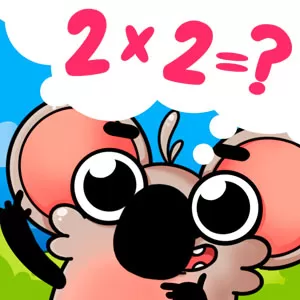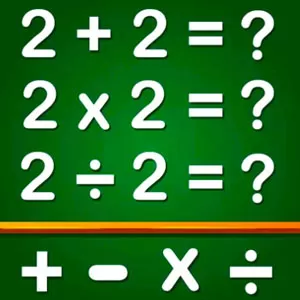KawaiiNihongo Learn Japanese - Understanding Japanese in a Fun Way
EmulatorPC is 100% virus-free. If it's blocked by any anti-virus software, please report to support@EmulatorPC.com

Konnichiwa! Do you wish to learn how to speak Japanese fluently but can’t afford to pay for a Japanese tutorial? Why settle for paid Japanese classes if you can learn from KawaiiNihongo Learn Japanese on PC for free. Aside from speaking Japanese, this game enables you to learn Japanese writing, specifically Katakana, Kanji, and Hiragana.
Published by MardukCorp, KawaiiNihongo provides practical tools to boost your learning processes, such as adorable flashcards, mnemonics learning strategies, and interactive games. This game is for you if you’re just a beginner and looking forward to a great start in learning Japanese.
KawaiiNihongo Learn Japanese – A Must-Have for Beginners
Do you want to learn how to write Japanese words like in Japanese animes? Well, you can actually do that once you’ve started playing KawaiiNihongo Learn Japanese. With the extraordinary learning process of this educational game, you’ll surely learn how to speak and even write in Japanese in a matter of days.
Take note that in KawaiiNihongo, all lessons are free! Therefore, there’s no need to pay cash just to unlock other lessons. The game mainly utilizes JLPT N5 grammar in Japanese grammar and JLPT N5 Kanji in the vocabulary. Here, you can witness and learn more than 450 learning cards equipped with distinct and accurate illustrations.
What’s more impressive about KawaiiNihongo is that the lessons are quick and will not make use of your entire time. So if you’re busy but wish to learn Japanese, this game is suitable for you. Also, the lessons are voiced by native speakers to ensure that you’ll get the correct pronunciation and the proper way to express the word.
Play While Learning Japanese
in KawaiiNihongo Learn Japanese on PC, it features fun and immersive learning games you can enjoy while learning Japanese. Here, you can play games such as “Kana-Memory,” “Foxes vs. Gangsters,” “Nihongo Dash, and more. These games aim to assist you in recognizing and memorizing Katakana and Hiragana.
As you begin playing KawaiiNihongo Learn Japanese on PC, you’ll be working with Yuji, Aoi, and Riko, who will become your guides in KawaiiNihongo. Also, you can freely customize your Japanese flash cards with various layouts offered, which different artists create. You can choose a design that suits your preferences.
KawaiiNihongo Learn Japanese Download Game Features
- An immersive learning Japanese game
- Speak and write Katakana, Kanji, and Hiragana
- Uses LPT N5 grammar in Japanese grammar and JLPT N5 Kanji for vocabulary
- Learn more than 450 interactive Japanese cards
- Immerse in various interactive Japanese games
- Learn Japanese with Riko, Aoi, and Yuji
- Modify the flashcards according to your liking
Are you looking for more exciting educational games like KawaiiNihongo? Feel free to find them here in EmulatorPC. For your preferences, you can check out Lingokids – A fun learning adventure and ABCya! Games on your PC for free! Sayonara!





EmulatorPC, is developed and powered by a Patented Android Wrapping Technology, built for the PC environment, unlike other emulators in the market.
EmulatorPC encapsulates quality mobile Apps for PC use, providing its users with seamless experience without the hassle of running an emulator beforehand.
To start using this program, simply download any selected Apps Installer. It will then install both the game and the wrapper system into your system, and create a shortcut on your desktop. Controls have been pre-defined in the current version for the time being, control setting varies per game.
EmulatorPC is built for Windows 7 and up. It’s a great tool that brings PC users closer to enjoying quality seamless experience of their favorite Android games on a Desktop environment. Without the hassle of running another program before playing or installing their favorite Apps.
Our system now supported by 32 and 64 bit.
Minimum System Requirements
EmulatorPC may be installed on any computer that satisfies the criteria listed below:
Windows 7 or above
Intel or AMD
At least 2GB
5GB Free Disk Space
OpenGL 2.0+ support
Frequently Asked Questions
All kawaiiNihongo: Learn Japanese materials are copyrights of MardukCorp. Our software is not developed by or affiliated with MardukCorp.