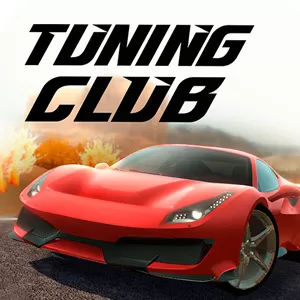Racing Online: Car Driving Game – Enjoy 3D Cockpit Driving Experience
EmulatorPC is 100% virus-free. If it's blocked by any anti-virus software, please report to support@EmulatorPC.com

Online Racing: Car Driving Game is a combination of stunning surroundings and a first-person view from the car. Players will enjoy its simple controls that provide smooth and realistic driving ever seen in a driving simulator. By dominating contests and outrunning traffic, you can earn money to upgrade or buy new automobiles. Racing Online is one of those games that continues to deliver the most enjoyable driving experience to gamers.
Drive Manual or Automatic Transmission Cars
On each level, four lanes are all in use by other automobiles in Racing Online: Car Driving Game. This is the result of the developers aiming to build a relatively accurate traffic simulator. Players need to be always alert while driving because anything can happen at any moment due to the game’s level of realism. Like in real life, players might need to react swiftly to stops or detours that could otherwise result in a very bad collision. Regardless of the distance their car can go before crashing, Racing Online grants players less or more money to spend on newer, faster, and cars that are more powerful.
Just like Racing Online, the finest racing games incorporate driver rivalry alongside exciting game settings that cater to players’ preferences. This is because game creators are mindful of how gamers like to be engaged. These games currently include a variety of fun gaming types, and more are on the way. In this racing game’s mode, players will be able to team up with their pals to compete in epic races against other racers. Players can evaluate their driving prowess via personalized standings on a worldwide leaderboard after the most furious driving matches.
Compete in the Racing Online Multiplayer Mode
Racing Online is a unique driving game with a unique type of premise that sets it apart from others. All you have to do is try to steer clear of other cars being driven by real-world online users. You should be able to drive your car for as long as you possibly can. Any skilled and new player who engages in this driving simulator easily becomes familiar with Racing Online’s gameplay. Because its mechanics are user-friendly, your car’s speed can be adjusted by clicking the two accelerators located on the right or left corner of the interface. You can move in any direction by moving your mouse slightly.
The game also features two game modes: the Endless mode and the Multiplayer mode. Driving in total freedom while competing against AI-controlled drivers is possible in the Endless mode. While your driving skills will be put to the test in Multiplayer mode. Playing online games against players from all around the world virtually.
Download Racing Online: Car Driving Game to Enjoy These Features
- Compete in a seamless multiplayer mode against your friends and random players
- Experience the joy of driving manual or automatic transmission in Endless mode
- Immerse yourself in a realistic 3D cockpit driving experience
- Take advantage of user-friendly driving controls
- Dominate one of the best driving games packed with various cars
If you enjoy the thrill of competitive racing games, then you should download Horizon Chase and CSR Racing for free on PC.





EmulatorPC, is developed and powered by a Patented Android Wrapping Technology, built for the PC environment, unlike other emulators in the market.
EmulatorPC encapsulates quality mobile Apps for PC use, providing its users with seamless experience without the hassle of running an emulator beforehand.
To start using this program, simply download any selected Apps Installer. It will then install both the game and the wrapper system into your system, and create a shortcut on your desktop. Controls have been pre-defined in the current version for the time being, control setting varies per game.
EmulatorPC is built for Windows 7 and up. It’s a great tool that brings PC users closer to enjoying quality seamless experience of their favorite Android games on a Desktop environment. Without the hassle of running another program before playing or installing their favorite Apps.
Our system now supported by 32 and 64 bit.
Minimum System Requirements
EmulatorPC may be installed on any computer that satisfies the criteria listed below:
Windows 7 or above
Intel or AMD
At least 2GB
5GB Free Disk Space
OpenGL 2.0+ support
Frequently Asked Questions
All Racing Online: Car Driving Game materials are copyrights of ByteTyper. Our software is not developed by or affiliated with ByteTyper.