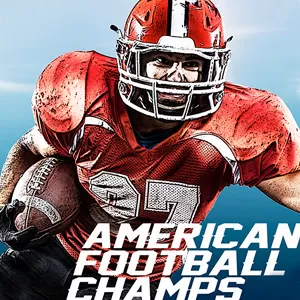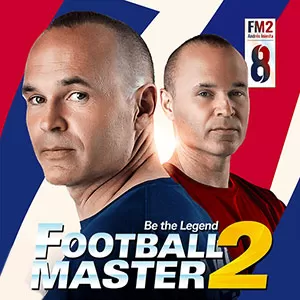F1 Clash - Manage Your Team of Cars in Competitive Virtual F1 Races
EmulatorPC is 100% virus-free. If it's blocked by any anti-virus software, please report to support@EmulatorPC.com

Car racing events are exciting hobbies in which only a few can participate. But you don’t need to go to a racing event to get involved. You can be a racing manager virtually while playing F1 Clash – Car Racing Manager. This sports game carries the exciting elements of F1 racing, and you have a big role. Try out this game to embark on an interactive racing adventure.
Become a Racecar Manager Virtually
F1 Clash is a racing sports game published by Hutch Games. This game takes you into the unique virtual experience of becoming a racecar manager in Formula 1. This game suits you if you are a fan of this extreme sport. It is not just your traditional racing simulator where you are the one who drives. Your role is to provide your car with the best specifications it needs.
You have no control over any technicalities of driving, like acceleration and breaks. But your responsibility has a big impact on the car you are managing. Provide your car with the upgrades to conquer the track and beat opponents. Plan your every step to beat your opponents and win higher points. The stake is always with you, so use the resources you can have while playing the game.
Experience the Thrill of F1 Racing
F1 Racing introduces you to an interactive car racing gameplay experience. Suitable for fans of international car racing competitions, this game allows you to experience the thrill of F1 racing. You will take on the role of a car racing manager. You can compete with other players worldwide in immersive online car racing gameplay. Experience the competitive nature of F1 races as you aim to emerge victorious.
Be strategic in every step and provide your cars with the necessities to beat opponents. Conquer every car racing event in Formula One and be the best race car manager. One of the critical features of F1 Clash is the deep level of car customization available as a team owner. You can fine-tune every aspect of your cars, from the aerodynamics and suspension to the powertrain and tires.
You can also hire and train a team of drivers with unique skills and abilities. Assign them different roles within your team to gain a competitive advantage. In addition to managing your team and your cars, you must also manage your teams well in Formula 1. You will do this by negotiating sponsorships and partnerships.
Exciting Game Features of F1 Clash
- Relive the fun of Formula 1 on your PC
- Compete in thrilling car racing competitions
- Manage a competitive race car team
- Provide your car with the upgrades it deserves
- Conquer the racetracks by being an effective manager
- Negotiate sponsorships and partnerships
Download and play F1 Clash to start the racing adventure on your PC. You can also try Grand Mountain Adventures and Bowling King for more sports games.





EmulatorPC, is developed and powered by a Patented Android Wrapping Technology, built for the PC environment, unlike other emulators in the market.
EmulatorPC encapsulates quality mobile Apps for PC use, providing its users with seamless experience without the hassle of running an emulator beforehand.
To start using this program, simply download any selected Apps Installer. It will then install both the game and the wrapper system into your system, and create a shortcut on your desktop. Controls have been pre-defined in the current version for the time being, control setting varies per game.
EmulatorPC is built for Windows 7 and up. It’s a great tool that brings PC users closer to enjoying quality seamless experience of their favorite Android games on a Desktop environment. Without the hassle of running another program before playing or installing their favorite Apps.
Our system now supported by 32 and 64 bit.
Minimum System Requirements
EmulatorPC may be installed on any computer that satisfies the criteria listed below:
Windows 7 or above
Intel or AMD
At least 2GB
5GB Free Disk Space
OpenGL 2.0+ support
Frequently Asked Questions
All F1 Clash – Car Racing Manager materials are copyrights of Hutch Games. Our software is not developed by or affiliated with Hutch Games.