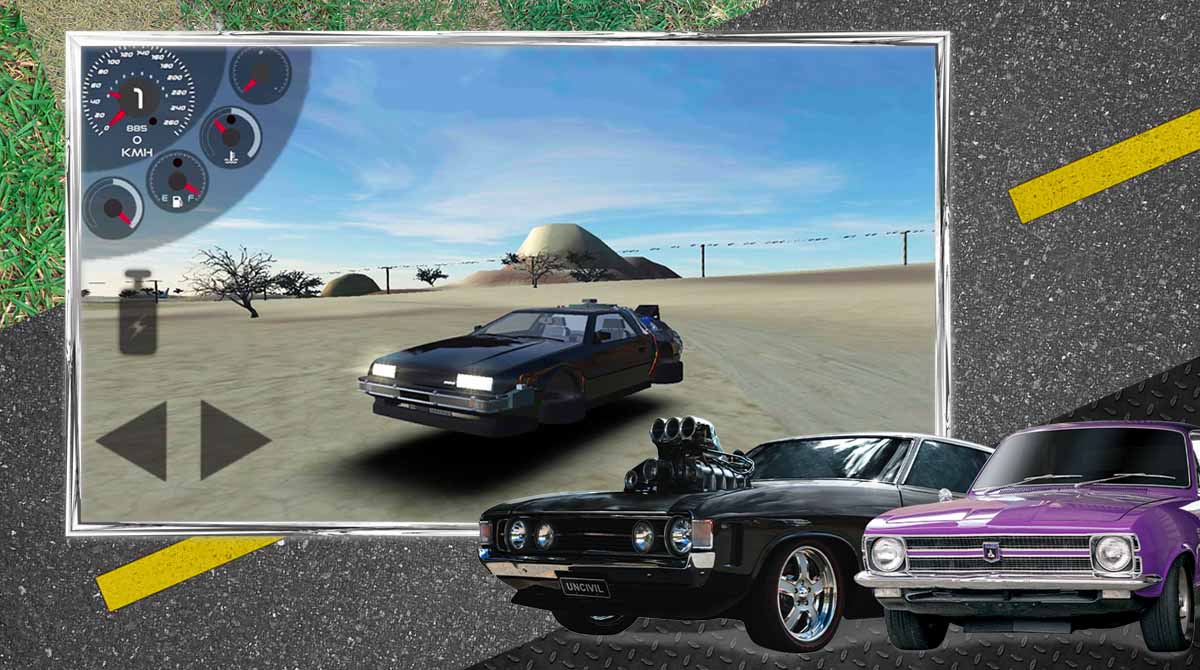Classic American Muscle Cars 2 – Realistic Driving Experience
EmulatorPC is 100% virus-free. If it's blocked by any anti-virus software, please report to support@EmulatorPC.com

Anyone who wants to experience the rush of being a real auto racing on a real highway should play Classic American Muscle Cars 2. You can operate your preferred muscle car while enjoying realistic driving dynamics. Choosing from a wide range of automobiles, each of which has distinctive qualities of its own, is the best feature.
Drive Classic Cars from the 50s to 80s
You can enjoy a fantastic experience with vintage cars from the 1950s to the 1980s with Classic American Muscle Cars 2. After a lengthy drive, your vehicle will be dirty, so take it to a Service Station for a car wash. You can choose to enjoy nighttime drives in your favorite muscle cars as well. Of course, realistic V8 engine sounds are included to make the experience as immersive as possible. Wrapping it all up is a special retro filter included in the camera for an authentic classic feel.
Gain access to a plethora of classic cars from the 50s to the 80s. Ride like the wind across the freeway with your car. Enjoy exploring realistically rendered environments and driving highly-detailed cars from the comfort of your PC.
Classic American Muscle Cars 2 Brings a Realistic Driving Experience
Some are faster, and others are sturdier, but regardless of the one you select, you will constantly feel the need to manage the pace of your car. You’ve come to the right place if you love driving classic American fast autos in an open environment without restrictions or time limits. This game is for those who want to experience the exhilaration of being behind the wheel and speeding down a highway. Choose your muscle car and drive to the open world map’s gorgeous desert terrain in it. This is not enough, so included are three additional driving settings. You can now choose between 44, forward-wheel drive (FWD), and rear-wheel drive (RWD).
Put your finger on the gas button and ride like a madman, mastering doughnuts and swerves like a pro. Hold the wheel or choose the controls that suit you best. You can also evolve your car and force it to its limits. Your aim is to become the best muscle car driver online. The realistic burnout simulation in this game features stunning smoke, popping tires, and blazing motors. The most crucial thing to keep in mind is that the objective is to drive the vehicle on the highway. In short, you must ensure that there is enough fuel to reach the edge of the freeway.
Explore These Features When You Download Classic American Muscle Cars 2
- Immerse into a realistic driving experience
- Highly detailed classic cars from the 50s to 80s
- Realistic V8 engine sounds
- Special retro filter
- Choose a 44, forward-wheel drive (FWD), or a rear-wheel drive (RWD)
If you enjoy playing car simulation games, then you should download Vehicle Simulator and Car Mechanic Simulator for free on your PC.





EmulatorPC, is developed and powered by a Patented Android Wrapping Technology, built for the PC environment, unlike other emulators in the market.
EmulatorPC encapsulates quality mobile Apps for PC use, providing its users with seamless experience without the hassle of running an emulator beforehand.
To start using this program, simply download any selected Apps Installer. It will then install both the game and the wrapper system into your system, and create a shortcut on your desktop. Controls have been pre-defined in the current version for the time being, control setting varies per game.
EmulatorPC is built for Windows 7 and up. It’s a great tool that brings PC users closer to enjoying quality seamless experience of their favorite Android games on a Desktop environment. Without the hassle of running another program before playing or installing their favorite Apps.
Our system now supported by 32 and 64 bit.
Minimum System Requirements
EmulatorPC may be installed on any computer that satisfies the criteria listed below:
Windows 7 or above
Intel or AMD
At least 2GB
5GB Free Disk Space
OpenGL 2.0+ support
Frequently Asked Questions
All Classic American Muscle Cars 2 materials are copyrights of DMNK Studio. Our software is not developed by or affiliated with DMNK Studio.