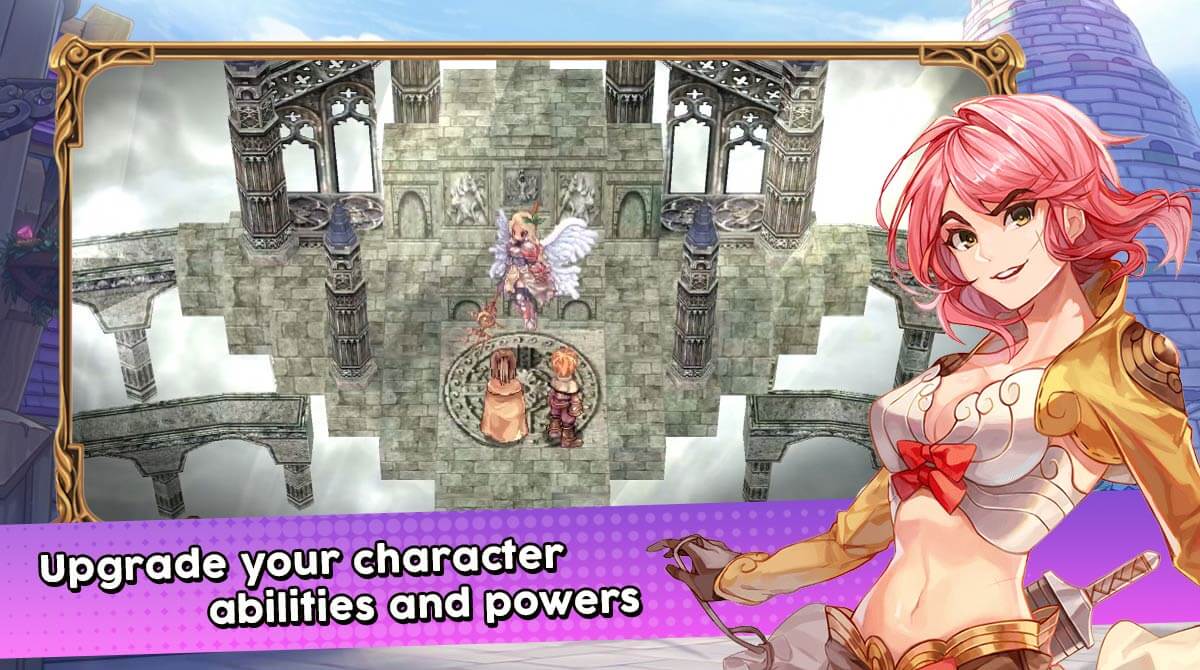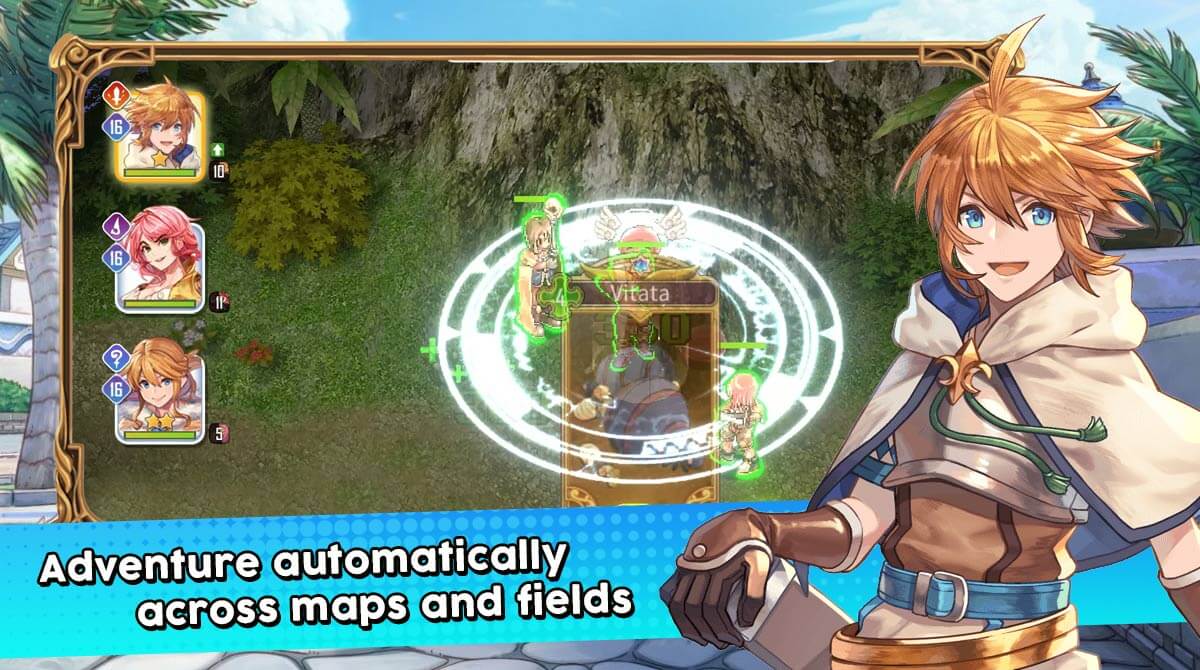Ragnarok: The Lost Memories – Enjoy The JRPG Story-Based Game
EmulatorPC is 100% virus-free. If it's blocked by any anti-virus software, please report to support@EmulatorPC.com

If you are a fan of the RPG Ragnarok Online, then you will enjoy playing this game. It’s titled Ragnarok: The Lost Memories, a JRPG story-based game that follows up on the Ragnarok Online game. It’s a game that will bring back nostalgia as you once again dive into the Ragnarok lore and experience its classic gameplay. But this JRPG is a completely different game with its own compelling storyline that will surely have you coming back for more.
Ragnarok: The Lost Memories features a unique card battle system as well as a character collection. It is an exciting and enjoyable JRPG for you to play. Let’s talk more about the gameplay to know what you’ll do in this game.
Experience A Unique Card Battle System in Ragnarok: The Lost Memories
What makes Ragnarok: The Lost Memories more fun to play than the first game is the addition of a unique card battle system. You will use cards during battles. These cards will provide added abilities that will help you when you fight monsters and enemies. There are card abilities that you can use for your characters and some to use on the monsters you’re fighting with. The game features a variety of cards for you to collect.
Your goal is to assemble a good deck of cards to take in battle. This makes the battle system of Ragnarok: The Lost Memories more unique and exciting to play. It mixes card battles with RPG action. It does add a layer of difficulty to the game, but that’s what makes it more fun and exciting as well. This JRPG also features a character collection where you collect Ragnarok characters of different professions. Each one has its unique skills and abilities, as well as gameplay.
Have Fun Battles with this JRPG Story-based Game
One of the things that you’ll enjoy with Ragnarok: The Lost Memories is the game’s compelling storyline. It’s a new Ragnarok story with your favorite Ragnarok characters. This makes playing and adventuring more fun since there’s a story that you’re progressing on. Together with RPG battles, it adds to the overall fun of the game. Battles are done automatically in Ragnarok: The Lost Memories. Your characters will auto-attack enemies whilst you can direct your attack on certain enemies.
Even the use of cards can be automated. Still, it is advisable to keep it manual so you’ll control the flow of attacks during battle. Additionally, the use of cards during battles in Ragnarok: The Lost Memories requires SP. They’re limited but are filled over time. The game also features Ragnarok characters with different jobs. Try to collect them all so you will have sizable options of characters to choose from. All characters are powerful in their own right. Deciding which character to use will depend on your preference. There’s also a PVP arena where you can battle other players to test your guild and deck online.
The Available Game Features in Ragnarok The Lost Memories
- A compelling JRPG storyline
- Unique card battle system to make the game more exciting to play
- Autoplay feature where your character moves automatically
- Collect more than 20 Ragnarok characters with different jobs
- Compete in the PVP Arena against other players
If you enjoy playing this Ragnarok RPG, check out other games from the franchise. There’s Ragnarok M: Eternal Love or Ragnarok Labyrinth NFT. Both are fun RPGs that you’ll also enjoy playing.





EmulatorPC, is developed and powered by a Patented Android Wrapping Technology, built for the PC environment, unlike other emulators in the market.
EmulatorPC encapsulates quality mobile Apps for PC use, providing its users with seamless experience without the hassle of running an emulator beforehand.
To start using this program, simply download any selected Apps Installer. It will then install both the game and the wrapper system into your system, and create a shortcut on your desktop. Controls have been pre-defined in the current version for the time being, control setting varies per game.
EmulatorPC is built for Windows 7 and up. It’s a great tool that brings PC users closer to enjoying quality seamless experience of their favorite Android games on a Desktop environment. Without the hassle of running another program before playing or installing their favorite Apps.
Our system now supported by 32 and 64 bit.
Minimum System Requirements
EmulatorPC may be installed on any computer that satisfies the criteria listed below:
Windows 7 or above
Intel or AMD
At least 2GB
5GB Free Disk Space
OpenGL 2.0+ support
Frequently Asked Questions
All Ragnarok: The Lost Memories materials are copyrights of Gravity Interactive, Inc.. Our software is not developed by or affiliated with Gravity Interactive, Inc..