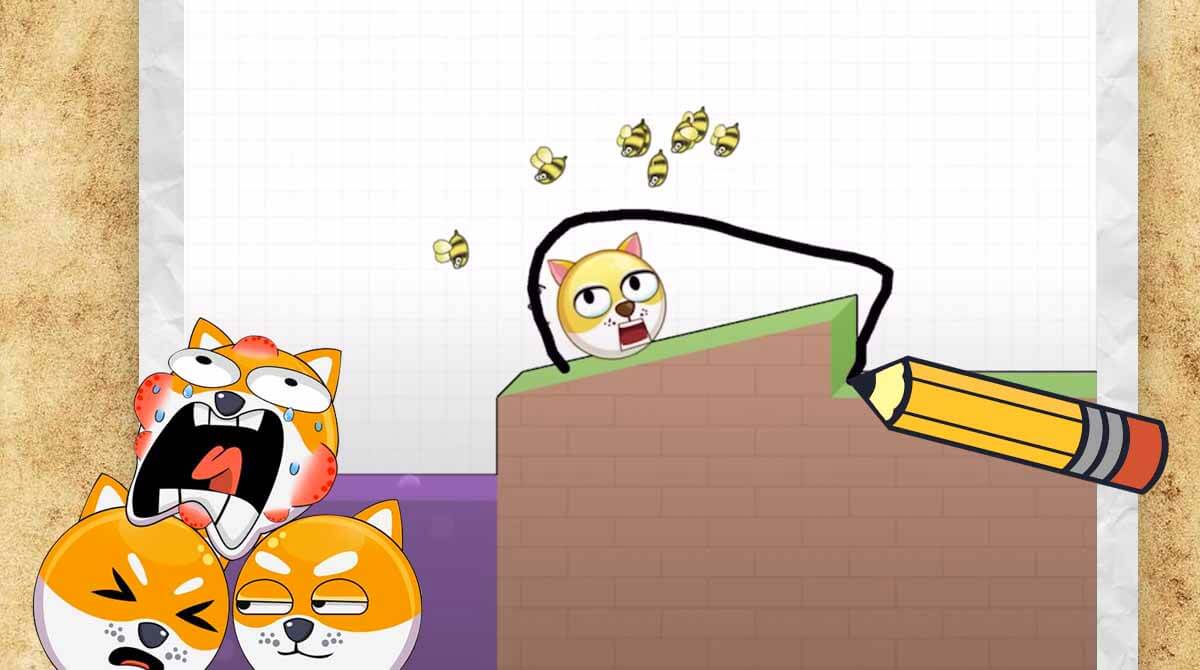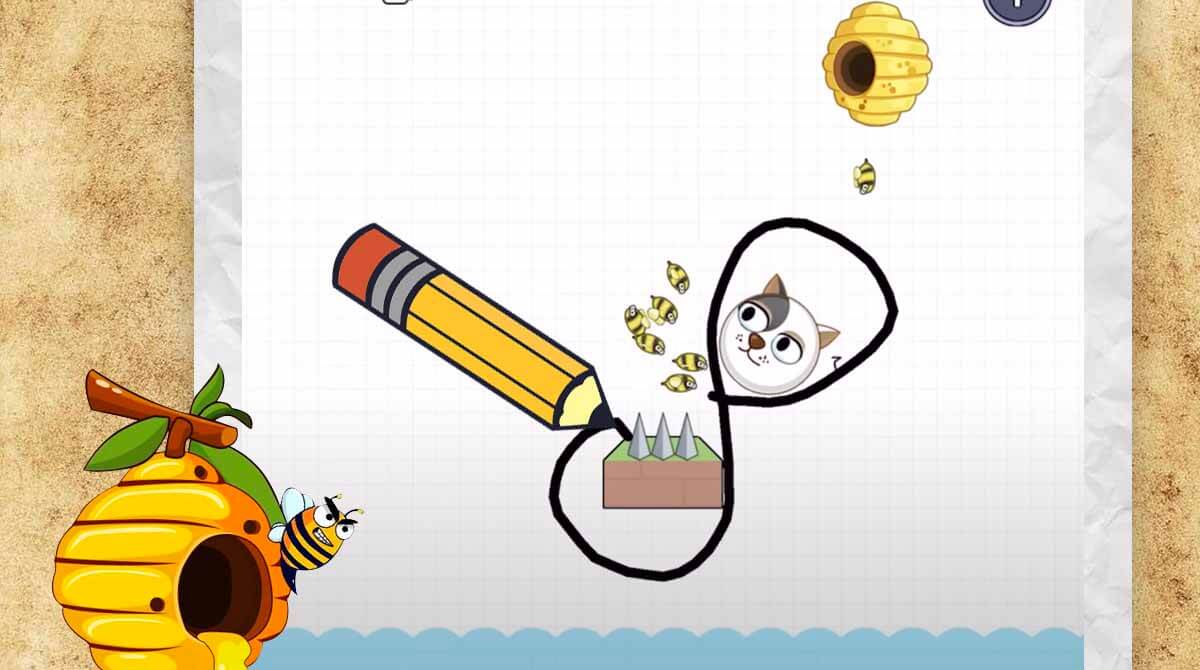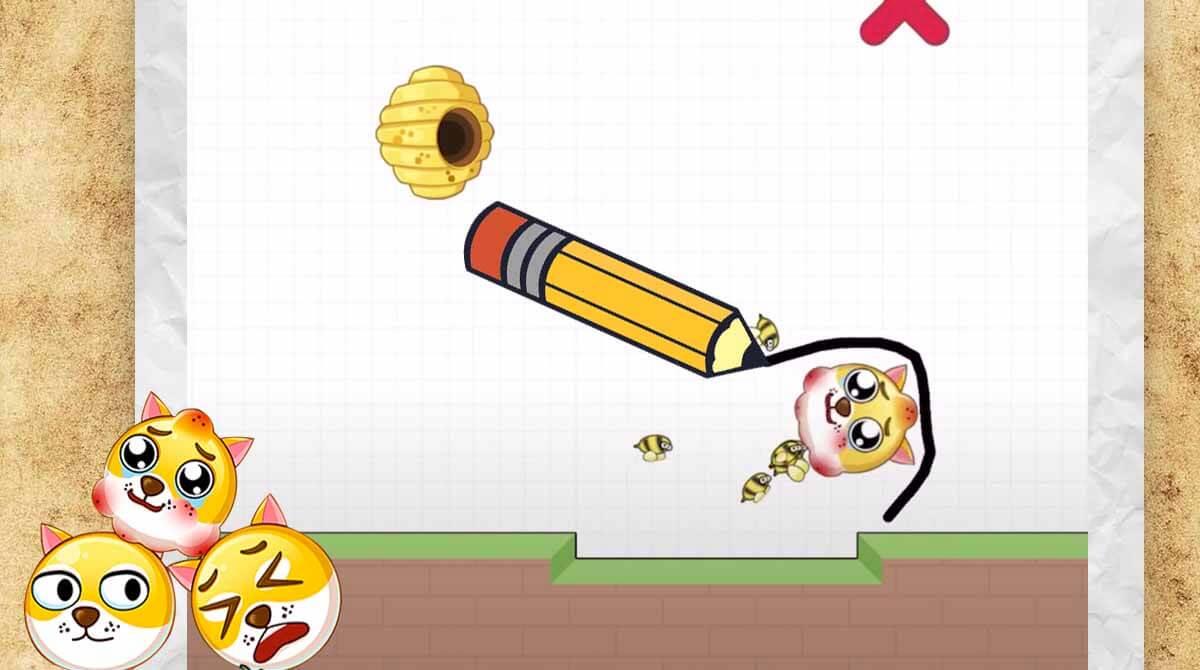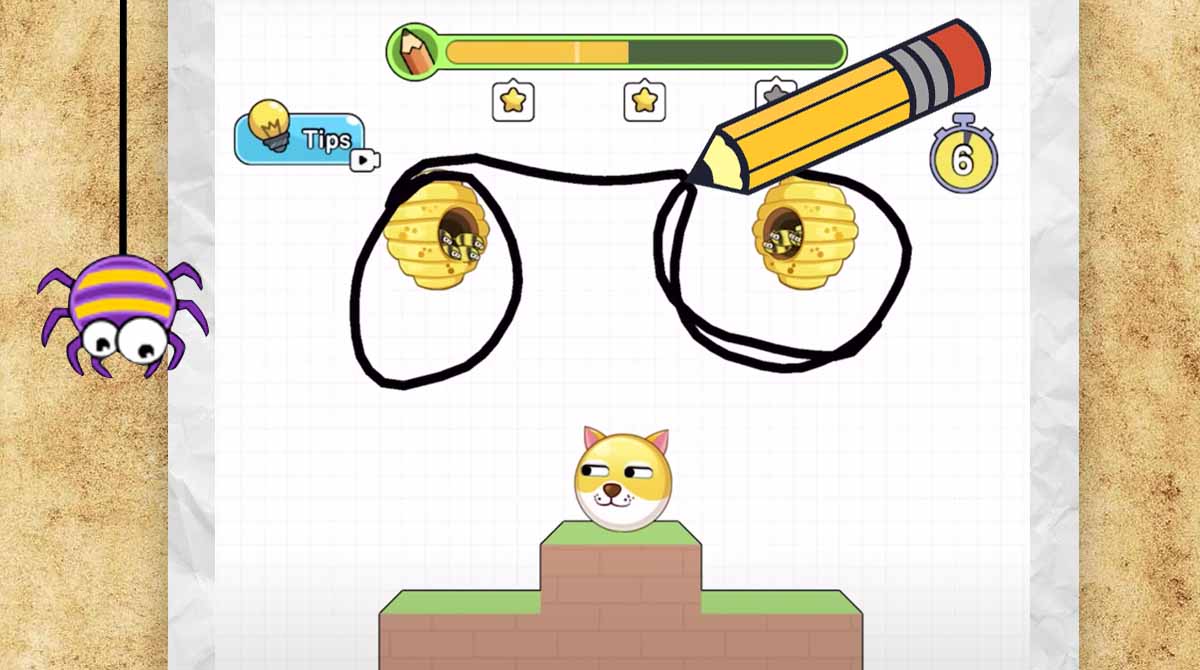Protect the Dog from Bees in Save The Doge
EmulatorPC is 100% virus-free. If it's blocked by any anti-virus software, please report to support@EmulatorPC.com

Save The Doge game is an exciting and challenging puzzle game that is perfect for gamers of all ages. The game’s premise is simple – you must draw a line on the screen to protect the adorable dog from the attacking swarm of killer bees. Although the game mechanics are straightforward, Save The Doge’s difficulty will escalate as you advance through its levels. With quick reflexes and strategic thinking, you must safeguard the dog from danger and shield it from the bees’ attacks to prevent any harm.
A Fun and Challenging Puzzle Game for All Players
Its cute graphics and simple gameplay make it an excellent option for anyone looking for a fun and easy-to-learn game. Despite its straightforward mechanics, Save The Doge provides a considerable level of difficulty that can keep players engrossed and amused for extended periods of time. As players progress through the levels, they will encounter new obstacles and challenges that will require quick reflexes and strategic thinking.
The difficulty of the game increases gradually, which allows players to master the gameplay mechanics before encountering more challenging levels. Save The Doge game is distinguished by a remarkable ink feature. The game rewards you for using less ink when drawing the protective line. This means you will need to use your creative skills to come up with efficient ways to protect the dog while using minimal ink. This feature adds complexity and a deeper level of tactical thinking to Save The Doge, ultimately enhancing the overall gameplay experience.
How to Protect Doge from the Bees in Save The Doge Game
To protect Doge properly from the bees, players must draw a line on the screen to create a shield that will prevent the bees from harming him. The score of the player increases proportionally to the duration of time that they manage to hold the shield without the bees penetrating it. However, players must be careful not to use too much ink when drawing the line, as this will lower their score.
In addition to the bees, players will encounter various other obstacles and challenges, such as spikes and lava pits, that they must navigate to keep Doge safe. With 50 levels to play through, there is no shortage of challenges in Save The Doge, making it a game that players of all ages can enjoy.
If you’re in search of a game that is both amusing and captivating and can keep you hooked for long hours, then Save The Doge is an excellent pick. With its unique gameplay mechanics, challenging levels, and cute graphics, it’s no wonder why this game has become a hit among gamers everywhere. So, what are you waiting for? Download the game and see if you have what it takes to protect the dog from the dangerous bees!
Features of Save The Doge to Enjoy
- Protect the dog by drawing lines to keep the bees away
- Longer lines are more effective at keeping the bees at bay
- Unlock new characters and power-ups using coins
- Enjoy the playful atmosphere and charming graphics
- The gameplay is easy to understand but highly addictive
Are you ready to protect the Doge from the bees and become the ultimate hero? Download Save The Doge for free on EmulatorPC and challenge yourself with its addictive gameplay! Plus, discover more fun and exciting casual puzzle games like Drawmaster and Draw Bricks on our website. Start your gaming adventure now!





EmulatorPC, is developed and powered by a Patented Android Wrapping Technology, built for the PC environment, unlike other emulators in the market.
EmulatorPC encapsulates quality mobile Apps for PC use, providing its users with seamless experience without the hassle of running an emulator beforehand.
To start using this program, simply download any selected Apps Installer. It will then install both the game and the wrapper system into your system, and create a shortcut on your desktop. Controls have been pre-defined in the current version for the time being, control setting varies per game.
EmulatorPC is built for Windows 7 and up. It’s a great tool that brings PC users closer to enjoying quality seamless experience of their favorite Android games on a Desktop environment. Without the hassle of running another program before playing or installing their favorite Apps.
Our system now supported by 32 and 64 bit.
Minimum System Requirements
EmulatorPC may be installed on any computer that satisfies the criteria listed below:
Windows 7 or above
Intel or AMD
At least 2GB
5GB Free Disk Space
OpenGL 2.0+ support
Frequently Asked Questions
All Save the Doge materials are copyrights of WONDER GROUP. Our software is not developed by or affiliated with WONDER GROUP.