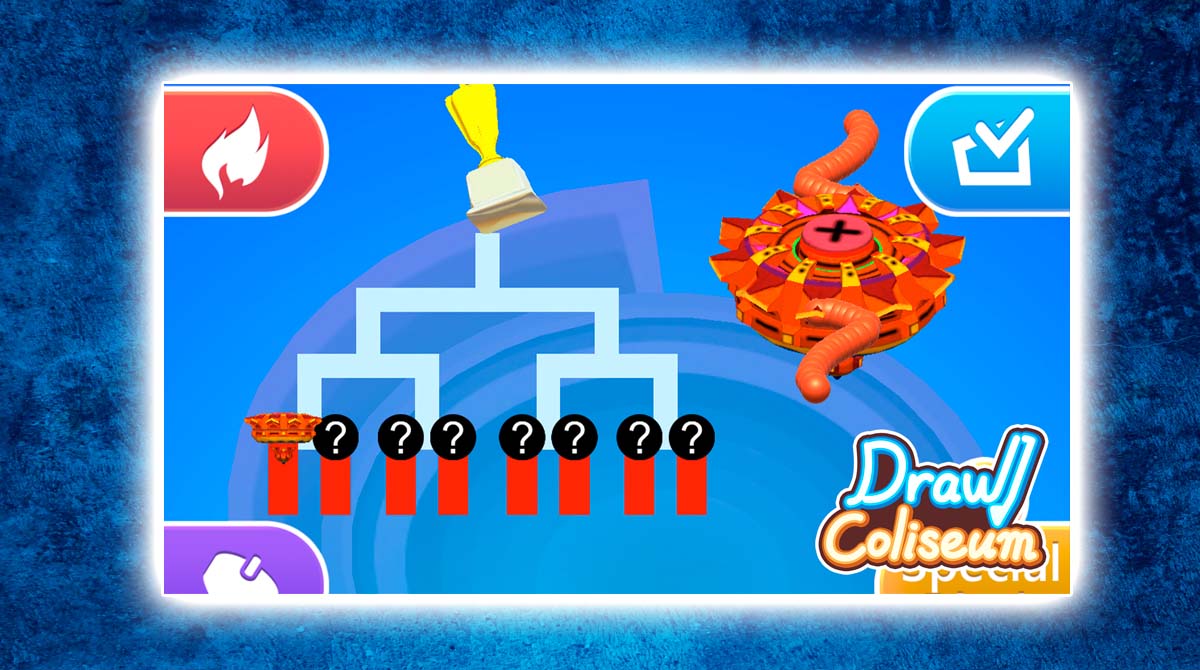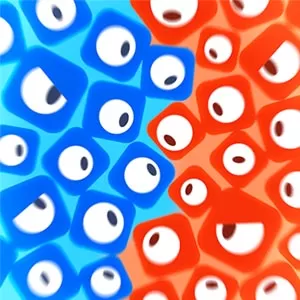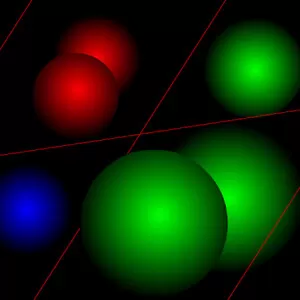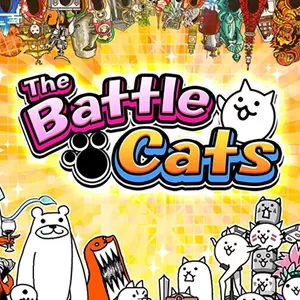Draw Coliseum – Draw Your Blade & Eliminate Opponents in a Top Battle
EmulatorPC is 100% virus-free. If it's blocked by any anti-virus software, please report to support@EmulatorPC.com

If you’re a big fan of spinning top battles, then you’ll enjoy Draw Coliseum. It’s a casual action game where you get to do an exciting spinning top battle. What’s interesting about the game is that you get to draw your blade. That’s right! The appearance and shape of your blade will depend on what you draw. This can be both an advantage and a disadvantage, depending on the type of blade you draw for your top.
Let’s talk about the gameplay of this action game in more detail. Let’s look at how your drawing will affect the battle, as well as the features available.
Draw Good Blades & Defeat Tops
In a spinning top battle, the goal is simple and that’s to eliminate your opponent. You can either make them stop or push them out of the field. It’s no different with Draw Coliseum where you try to push your opponent out of the battlefield. What’s unique about this game is that you get to draw the type of blade you wanted to use for battle.
It’s worth noting that your blade will only occupy two sides of your top. So, you need to draw a good and effective blade to help you push opposing tops. Think carefully since it’s what you’ll use until you push your opponent out or it’s you who will get pushed out. But the blade you draw is not the only thing that will contribute to winning since you still have to upgrade your top. However, your blade has a bigger impact. Let’s now look at how you’ll play Draw Coliseum in the next section.
Getting Started with Draw Coliseum
Draw Coliseum is simple and easy to learn. The first thing you’ll do is to draw the shape of the blade you want. When you’re satisfied, just press play and proceed to the battle arena. You just have to swipe in a direction to make your top go there and that’s how you’ll hit and push your opponent out. After you win you earn coins and proceed to another level.
You get to draw a newer blade that you can use on your next match. As important as the shapes of your blades are in Draw Coliseum, they’re not the only factor to winning. You also need to upgrade the speed and power of your top. You also need to upgrade the ink of your drawing, so you can draw a longer line. Use the coins you’re earning for your much-needed upgrades.
Game Features of the Casual Action Game
- Draw the blade you’ll use on your top
- Acquire different top designs
- Upgrade your top and drawing ink
- Complete missions and challenges to earn more rewards
If you enjoy playing this action game, a similar game you can try is BEYBLADE Burst App, a spinning top battle with RPG elements. If you prefer other action games, you can try Dune, an exciting arcade quirky race game.





EmulatorPC, is developed and powered by a Patented Android Wrapping Technology, built for the PC environment, unlike other emulators in the market.
EmulatorPC encapsulates quality mobile Apps for PC use, providing its users with seamless experience without the hassle of running an emulator beforehand.
To start using this program, simply download any selected Apps Installer. It will then install both the game and the wrapper system into your system, and create a shortcut on your desktop. Controls have been pre-defined in the current version for the time being, control setting varies per game.
EmulatorPC is built for Windows 7 and up. It’s a great tool that brings PC users closer to enjoying quality seamless experience of their favorite Android games on a Desktop environment. Without the hassle of running another program before playing or installing their favorite Apps.
Our system now supported by 32 and 64 bit.
Minimum System Requirements
EmulatorPC may be installed on any computer that satisfies the criteria listed below:
Windows 7 or above
Intel or AMD
At least 2GB
5GB Free Disk Space
OpenGL 2.0+ support
Frequently Asked Questions
All Draw Coliseum materials are copyrights of DWANGO Co., Ltd.. Our software is not developed by or affiliated with DWANGO Co., Ltd..