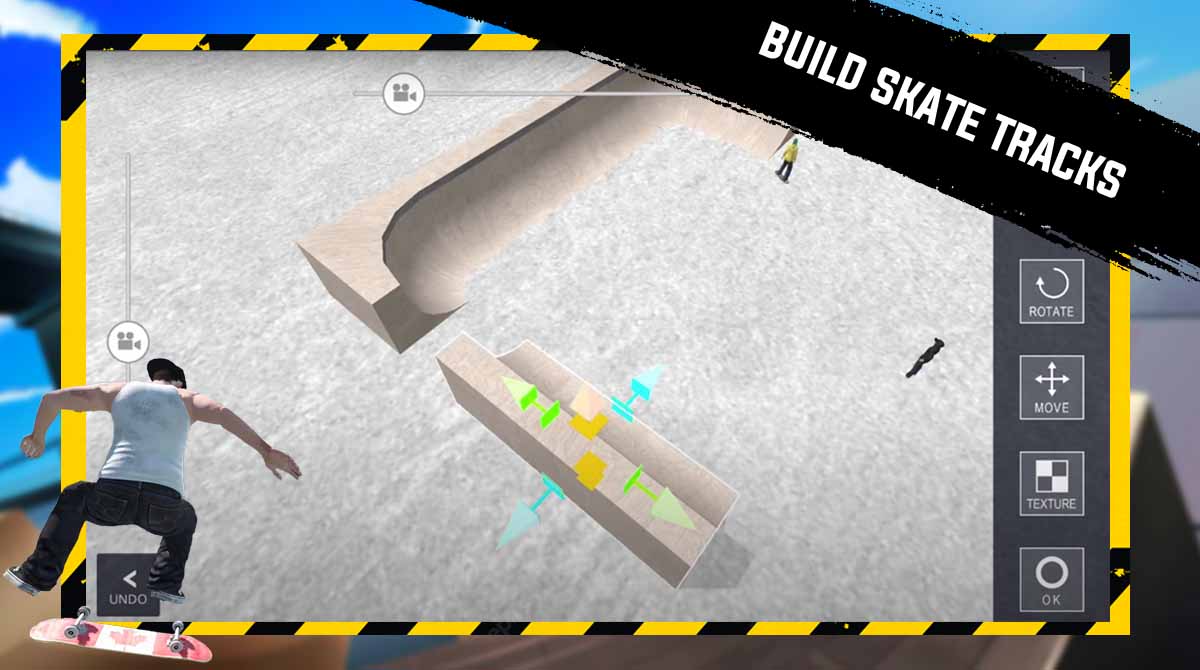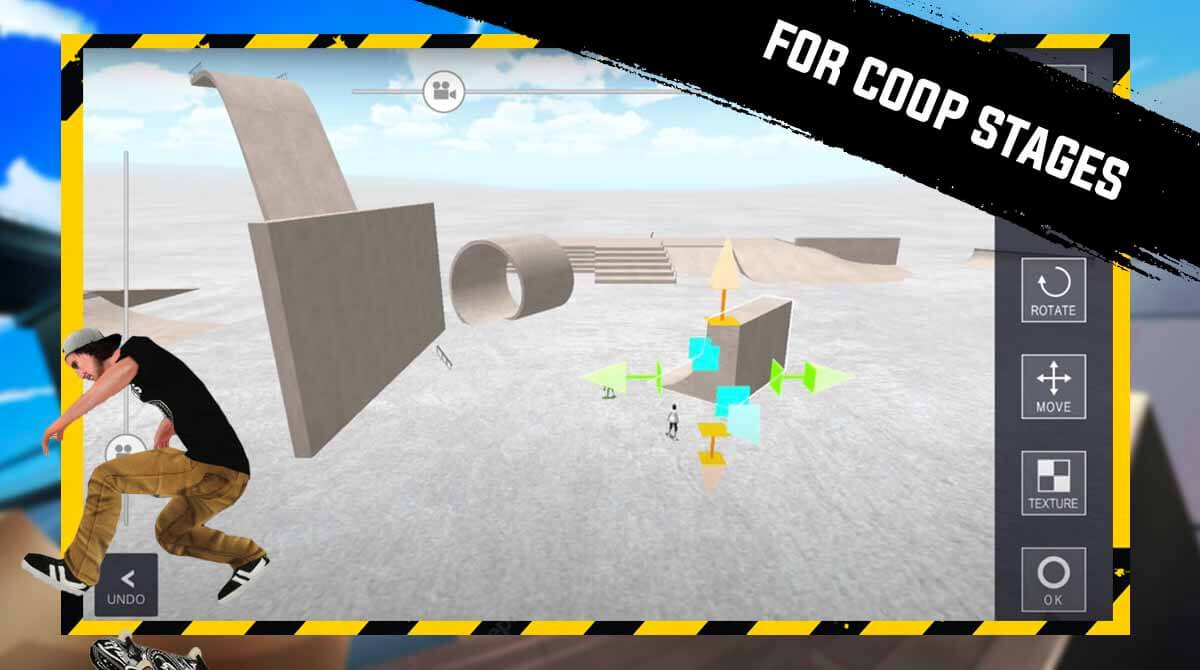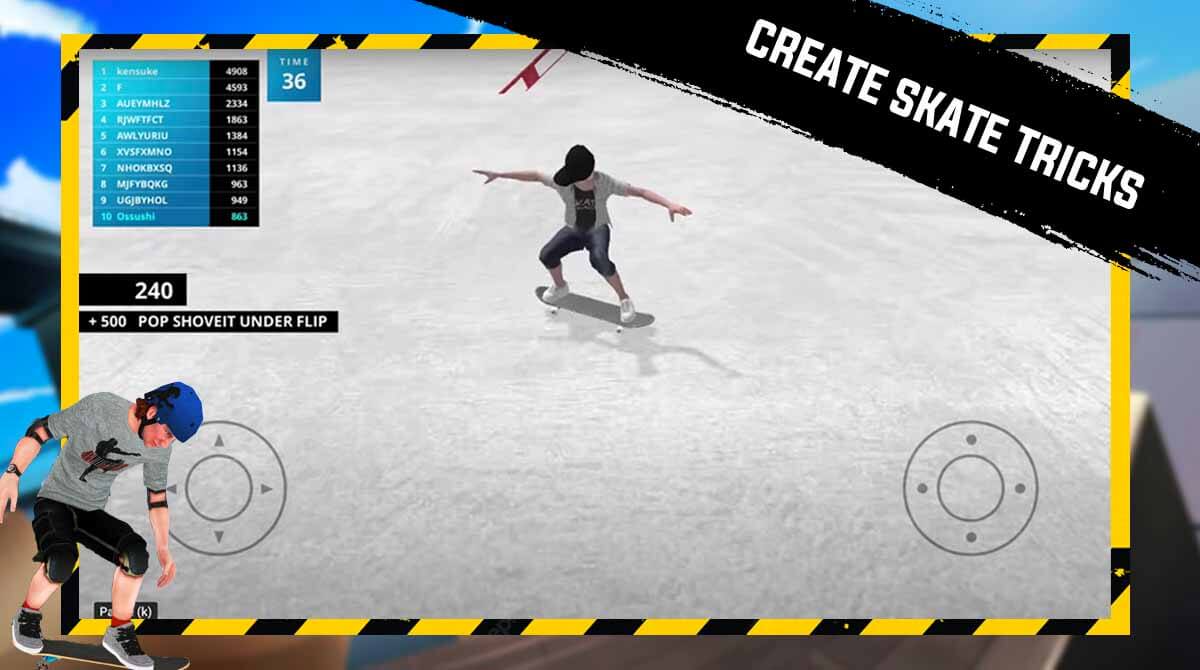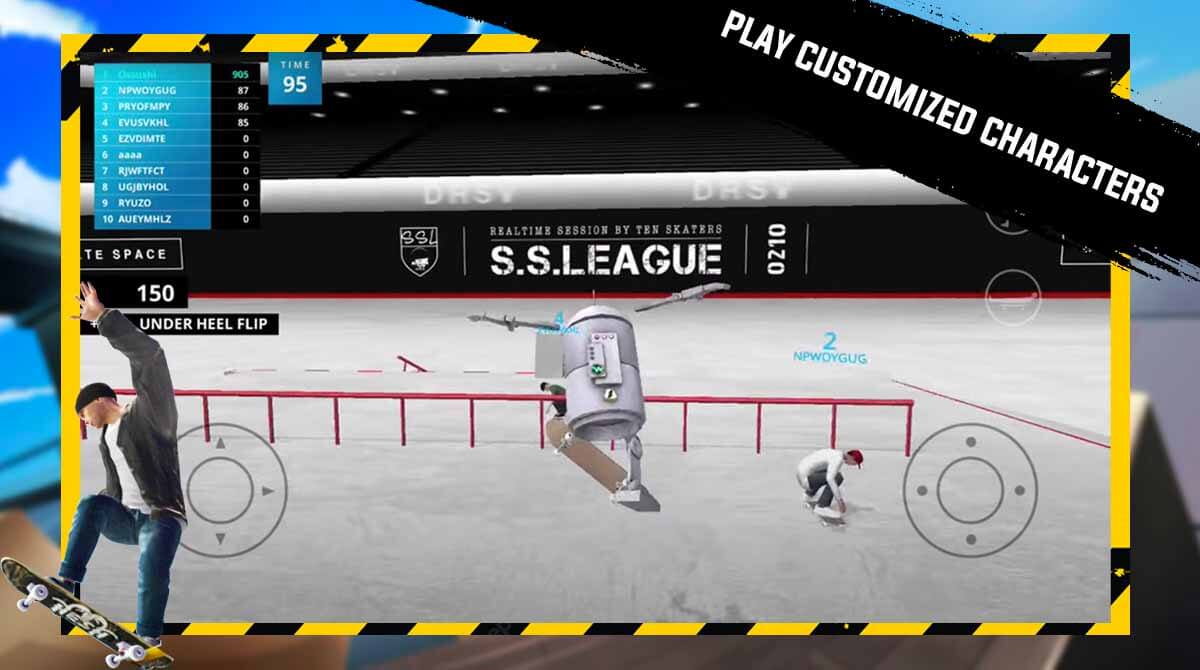Skate Space – A Highly Competitive Skateboard Multiplayer Game
EmulatorPC is 100% virus-free. If it's blocked by any anti-virus software, please report to support@EmulatorPC.com

If you love skateboards but do not have the time to go to the skate park, then Skate Space is what you need. Treat yourself to a fast-paced game that provides you with your own skate park. Challenge other players in intense multiplayer battles and become an iconic skateboarder online. Create and configure your trick list and dominate the entire Skate Space!.
Experience a One-Park-Per-Person System
Skate Space is a freemium casual sports game published by DRSV, LLC. This high-octane game provides players with their own space to hone their skills. Aspiring skateboarders can take advantage of the One-Park-Per-Person system unique to the game. In addition, they can customize the appearance and outfits of their avatars. Speaking of customization, the game allows players to apply custom decorations to their parks. There is also an option to chat while skating, score missions, and customize trick lists. In terms of competition, Skate Space offers online battles that can cater to up to 10 players.
Skate Space is one of those casual sports games that provides total freedom to players online. All of the game’s rich features are presented in HD graphics and realistic physics. The best part is that players can physically visit other Skate Spaces and challenge their residents. They can choose to engage in friendly competition or create an alliance with other players online. So, now is your chance to prove that you have the skills to dominate the multiplayer mode with your skateboard.
Dominate Skate Space Online with Your Skateboard
Skate Space, like most casual games, features user-friendly controls and mechanics that can be mastered in minutes. The game starts with a brief tutorial about the basic controls. All controls are displayed in the main interface as virtual buttons. You can also go to the options menu to customize the location of each button. The directional button is located on the left while the action buttons are on the right.
After the tutorial, you can practice on your skate park and try out the buttons. To score points, you need to execute combos. You can do this by combining the directional and action buttons. Skate Space is all about trial and error, which means that you should try and experiment with different combinations. This will allow you to see which trick can earn you a lot of points. Other than that, just sit back and enjoy the game.
Download Skate Space on PC & Enjoy These Features
- Compete or create an alliance with other players online
- Realistic skateboarding gameplay
- Experience the “configure trick list” feature
- Seamless multiplayer mode
- Customize your skateboard and avatar
- Enter online battles with up to 10 players
If you love the challenges featured in sports games, then you should download Skateboard Party 3 and Grand Mountain Adventure for free on your PC.





EmulatorPC, is developed and powered by a Patented Android Wrapping Technology, built for the PC environment, unlike other emulators in the market.
EmulatorPC encapsulates quality mobile Apps for PC use, providing its users with seamless experience without the hassle of running an emulator beforehand.
To start using this program, simply download any selected Apps Installer. It will then install both the game and the wrapper system into your system, and create a shortcut on your desktop. Controls have been pre-defined in the current version for the time being, control setting varies per game.
EmulatorPC is built for Windows 7 and up. It’s a great tool that brings PC users closer to enjoying quality seamless experience of their favorite Android games on a Desktop environment. Without the hassle of running another program before playing or installing their favorite Apps.
Our system now supported by 32 and 64 bit.
Minimum System Requirements
EmulatorPC may be installed on any computer that satisfies the criteria listed below:
Windows 7 or above
Intel or AMD
At least 2GB
5GB Free Disk Space
OpenGL 2.0+ support
Frequently Asked Questions
All Skate Space materials are copyrights of DRSV, LLC.. Our software is not developed by or affiliated with DRSV, LLC..