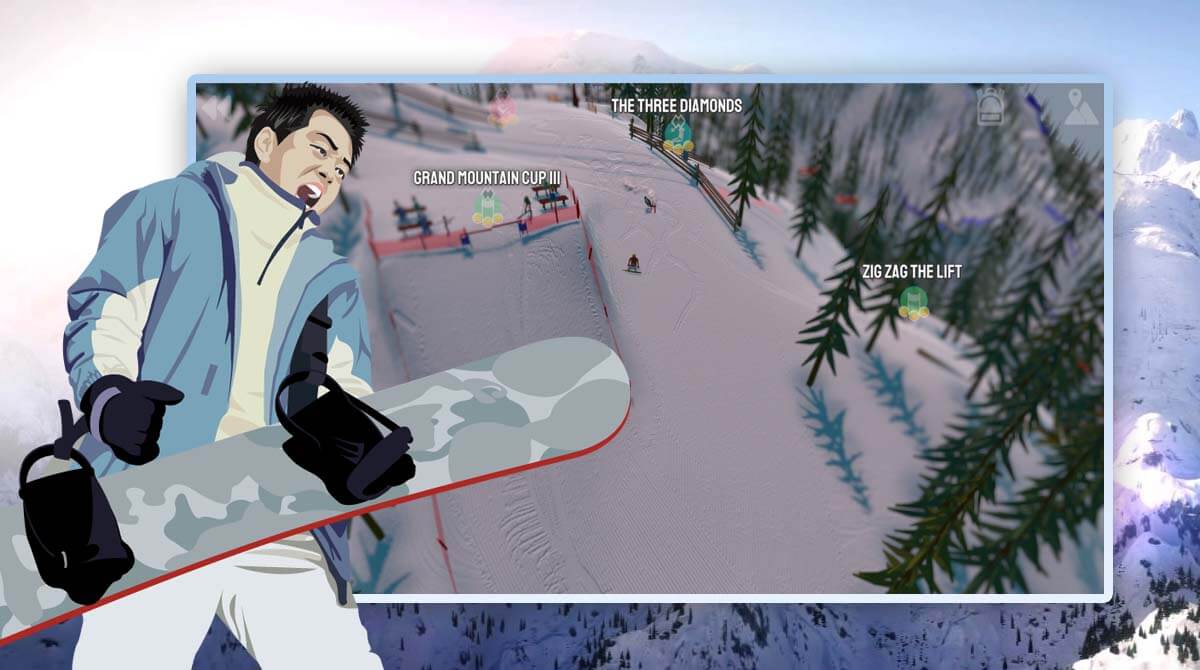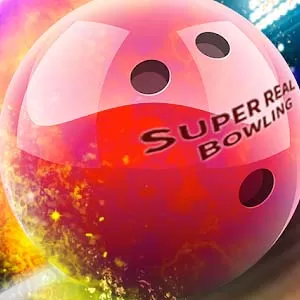Grand Mountain Adventure PC - Ride Down Snowy Slopes in Stunning 3D
EmulatorPC is 100% virus-free. If it's blocked by any anti-virus software, please report to support@EmulatorPC.com

You may be wondering how it feels to ski or snowboard down a snowy slope. Now, you need not wonder anymore! Play Grand Mountain Adventure free on your PC and enjoy the thrill of a skiing sports game from your own home. Moreover, this skiing game from Toppluva AB has been designed to give players a realistic skiing experience from their computer screens.
What Makes Grand Mountain Adventure Online an Exciting Game
Get ready to strap on your snowboards or skis and traverse 12 open-world ski resorts. Furthermore, feast your eyes on the stunning powdery backcountry places, snowy white slopes, high peaks, wildlife living within deep forests, and even cozy mountain villages. Every visual aspect of this Grand Mountain Adventure snowboarding game is so realistic that you will not only fall in love with the background but be immersed in the gameplay as well.
Ski down or snowboard on exciting slopes, collect items to complete challenges, and discover the grand mountain’s secrets. Ultimately, this snowboarding game’s goal is simple – have a great time playing this sports game!
Play this Skiing Game Online with Friends
Grand Mountain Adventure online has simple controls. You just tap both sides together to accelerate or tap each side to move left or right and turn. Using these straightforward controls will let you ski or snowboard across the entire mountain skillfully! Another exciting feature of this skiing game is its different modes – challenge, multiplayer, and zen mode.
For the Challenge mode, you will compete in Slopestyle, Big Air, Super G, and other disciplines. Unlock hidden bonus contents and secret trials as you ski down the slope. You can also collect ski collectibles along the way. Grand Mountain Adventure’s Multiplayer mode is a local competition for up to 4 players. The rules of this mode are simple – you have to race to the finish line while knocking one another with snowballs or just cruise peacefully down the mountain together. Last but not least, Zen mode is having a relaxing and quiet skiing time all for yourself.
Mountain Adventure Snowboarding Game Features
- Explore and unlock 7 other massive open-world mountains
- Gather ski passes as collectibles unique to the Grand Mountain Adventure game
- Master and complete over 100 challenges
- Play on local multiplayer mode and challenge your friends
- Ski and snowboard freely, and ride lifts without interruptions
- Free to play with unlockable stages available for purchase with real money
Grand Mountain Adventure is a fantastic snowboarding and skiing game altogether. Search no further for we have a great lineup of sports games here at EmulatorPC! Explore titles like Bowling Club: Realistic 3D Multiplayer if you are into bowling and Mini Golf King – Multiplayer Game if you love golf.





EmulatorPC, is developed and powered by a Patented Android Wrapping Technology, built for the PC environment, unlike other emulators in the market.
EmulatorPC encapsulates quality mobile Apps for PC use, providing its users with seamless experience without the hassle of running an emulator beforehand.
To start using this program, simply download any selected Apps Installer. It will then install both the game and the wrapper system into your system, and create a shortcut on your desktop. Controls have been pre-defined in the current version for the time being, control setting varies per game.
EmulatorPC is built for Windows 7 and up. It’s a great tool that brings PC users closer to enjoying quality seamless experience of their favorite Android games on a Desktop environment. Without the hassle of running another program before playing or installing their favorite Apps.
Our system now supported by 32 and 64 bit.
Minimum System Requirements
EmulatorPC may be installed on any computer that satisfies the criteria listed below:
Windows 7 or above
Intel or AMD
At least 2GB
5GB Free Disk Space
OpenGL 2.0+ support
Frequently Asked Questions
All Grand Mountain Adventure materials are copyrights of Toppluva AB. Our software is not developed by or affiliated with Toppluva AB.