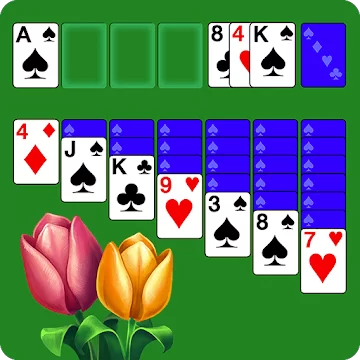Embark on a Card Game Adventure with Solitaire Cruise Free Download
EmulatorPC is 100% virus-free. If it's blocked by any anti-virus software, please report to support@EmulatorPC.com

Solitaire Cruise is a popular card game that offers a relaxing and fun tripeaks journey. The game can be played offline and challenges players to test their patience and skills with various levels and events. With stunning graphics and locations inspired by iconic cities from around the world, Solitaire Cruise game offers a unique and immersive experience for its players.
The game also comes with a variety of features including regular and seasonal themed events, the ability to play online and offline, and the chance to collect rewards. Download Solitaire Cruise Online now to embark on a delightful tripeaks card game journey.
Embark on a Relaxing Solitaire Adventure with Solitaire Cruise
Solitaire Cruise is a highly immersive TriPeaks card game that offers an exciting, challenging, and relaxing gameplay experience. With its polished graphics and high-definition locations, players can travel around the world and discover amazing venues in 25 iconic cities.
In addition, this card game offers numerous events and dice tournaments for players to join, allowing them to earn a plethora of rewards. Whether playing online or offline, Solitaire Cruise game provides players with a straightforward game that is easy to pick up, but challenging enough to keep them coming back for more.
How to Play Solitaire Cruise – A Step-by-Step Guide
To play Solitaire Cruise, begin by selecting the level you want to play. The goal of the game is to successfully transfer all cards to the foundation piles at the upper right-hand corner of the screen, starting with Aces and ending with Kings. Players can achieve this by arranging the cards in descending order and alternating between red and black suits.
To move cards around, players can stack them in tableau piles or move them to other tableau or foundation piles. The stockpile and waste pile can also be used by flipping cards and incorporating them into the game. If you get stuck, you can use the hint button or undo button to help you out. The game concludes when all the cards have been successfully moved to the foundation piles, or when no further moves are available.
Explore the Game Features of Solitaire Cruise
- Over 200 levels of solitaire gameplay
- Stunning graphics and exotic locations
- Multiple game modes, including Classic and Spider solitaire
- Exciting power-ups to help you clear cards
- Daily challenges and rewards
- Ability to customize your own cruise ship and play area
- Compete with players from around the world on the game’s leaderboards.
So, ready to set sail on an exciting Solitaire adventure? Download Solitaire Cruise for free and enjoy hours of addictive gameplay today! Also, if you love this type of games, don’t forget to check out our other great card games like Solitaire TriPeaks and Undersea Solitaire Tripeaks. Begin your gameplay now and immerse yourself in the excitement of these well-liked card games!





EmulatorPC, is developed and powered by a Patented Android Wrapping Technology, built for the PC environment, unlike other emulators in the market.
EmulatorPC encapsulates quality mobile Apps for PC use, providing its users with seamless experience without the hassle of running an emulator beforehand.
To start using this program, simply download any selected Apps Installer. It will then install both the game and the wrapper system into your system, and create a shortcut on your desktop. Controls have been pre-defined in the current version for the time being, control setting varies per game.
EmulatorPC is built for Windows 7 and up. It’s a great tool that brings PC users closer to enjoying quality seamless experience of their favorite Android games on a Desktop environment. Without the hassle of running another program before playing or installing their favorite Apps.
Our system now supported by 32 and 64 bit.
Minimum System Requirements
EmulatorPC may be installed on any computer that satisfies the criteria listed below:
Windows 7 or above
Intel or AMD
At least 2GB
5GB Free Disk Space
OpenGL 2.0+ support
Frequently Asked Questions
All Solitaire Cruise: Card Games materials are copyrights of BELKA GAMES. Our software is not developed by or affiliated with BELKA GAMES.