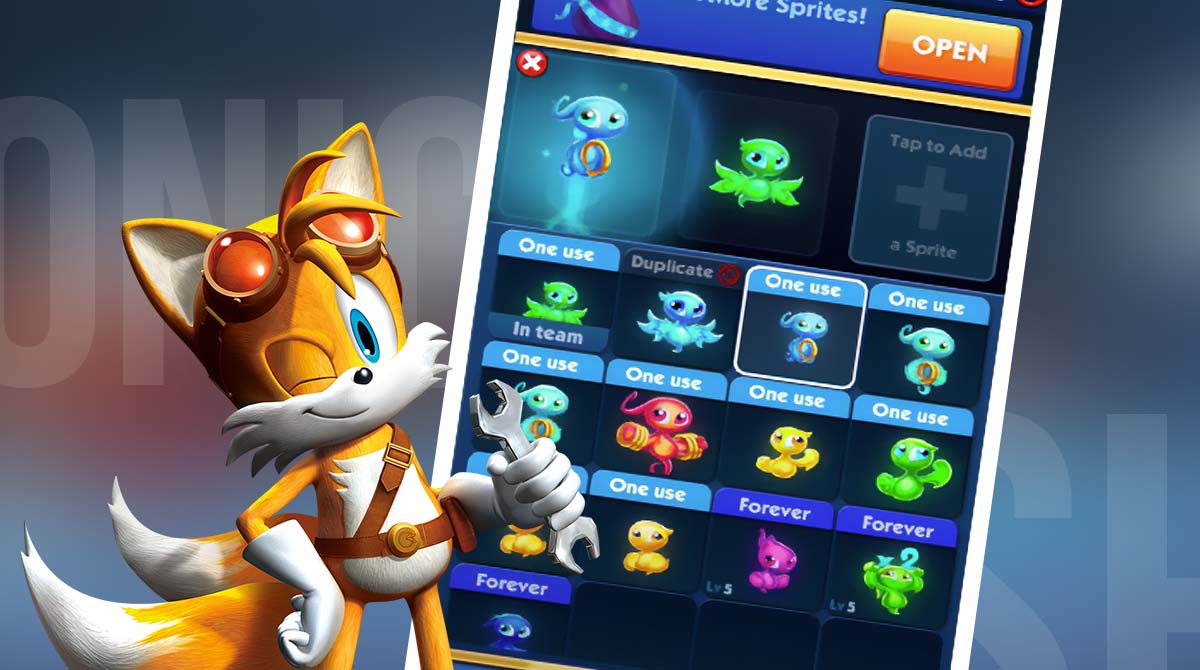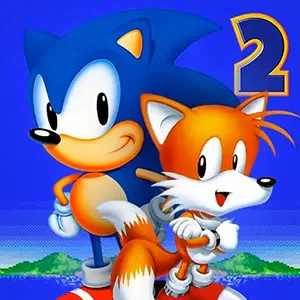Sonic Dash 2 Sonic Boom – Run & Dash In This Endless Runner
EmulatorPC is 100% virus-free. If it's blocked by any anti-virus software, please report to support@EmulatorPC.com

The classic Sonic The Hedgehog game is a fun and exciting retro arcade that entertained and challenged many 90s kids. If you miss playing Sonic but prefer a more modern version of the game, then try Sonic Dash 2 Sonic Boom. It’s an action runner game that’s also a sequel to the popular Sonic Dash.
It’s an endless runner game where you try to run as far as you can while avoiding obstacles along the way. What’s great about Sonic Dash 2 Sonic Boom is that it also comes with some iconic features of the classic Sonic The Hedgehog game. Let’s discuss the Sonic Dash 2 gameplay in more detail, so you’ll know how the game works. Let’s also look at the features that the game will offer.
Run As Far As You Can Sonic Dash 2 Sonic Boom
Since Sonic Dash 2 Sonic Boom is an endless runner game, you don’t have any end goals or objectives to achieve. You just run as far as you can to earn as much score as you can. This won’t be easy considering the many obstacles that you’ll encounter. Not to mention the countless robot enemies that Dr. Eggman placed. But don’t worry about the enemies in Sonic Dash 2 Sonic Boom.
One that separates Sonic Dash 2 Sonic Boom from other endless runners is that you can destroy enemies here. Just like with other Sonic games, you can destroy enemies just by rolling. Other characters also possess unique skills that can help in dealing with these enemies. Let’s now discuss in the next section the gameplay of Sonic Dash 2 Sonic Boom to see how you’ll play the game.
How Sonic Dash 2 Sonic Boom is Played
It’s not hard to figure out how the game is played. If you are familiar with endless runner games, then you can play this game. It follows similar gameplay where you can switch lanes or jump to avoid obstacles or enemies. One difference with Sonic Dash 2 Sonic Boom is that you’ll do a roll instead of the slide to pass through areas with small headroom.
Rolling is also a way for you to kill enemies on your path in Sonic Dash 2 Sonic Boom. You also get to collect rings and energy. Once the energy gauge is filled, you’ll get a power-up that will make you run faster while being invincible for a short period. Rings are important in Sonic Dash 2 Sonic Boom because they will act as a shield. Like other Sonic games, you won’t die immediately if you have rings with you. It’s a fun endless runner that you’ll enjoy.
Game Features
- Unlock and use different characters from the Sonic the Hedgehog franchise
- Use special skills of other characters to defeat enemies
- Collect rings and energy gauge to help you run farther
- A fun and simple game that is also a bit challenging
If you enjoy playing this action game, another Sonic game you can try is Sonic CD Classic. If you prefer an endless runner game, then try Subway Surfer.





EmulatorPC, is developed and powered by a Patented Android Wrapping Technology, built for the PC environment, unlike other emulators in the market.
EmulatorPC encapsulates quality mobile Apps for PC use, providing its users with seamless experience without the hassle of running an emulator beforehand.
To start using this program, simply download any selected Apps Installer. It will then install both the game and the wrapper system into your system, and create a shortcut on your desktop. Controls have been pre-defined in the current version for the time being, control setting varies per game.
EmulatorPC is built for Windows 7 and up. It’s a great tool that brings PC users closer to enjoying quality seamless experience of their favorite Android games on a Desktop environment. Without the hassle of running another program before playing or installing their favorite Apps.
Our system now supported by 32 and 64 bit.
Minimum System Requirements
EmulatorPC may be installed on any computer that satisfies the criteria listed below:
Windows 7 or above
Intel or AMD
At least 2GB
5GB Free Disk Space
OpenGL 2.0+ support
Frequently Asked Questions
All Sonic Dash 2: Sonic Boom materials are copyrights of Sega. Our software is not developed by or affiliated with Sega.