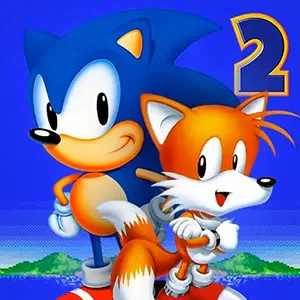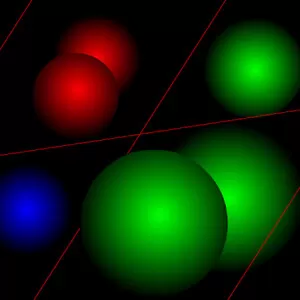Sonic The Hedgehog Classic – Enjoy The Sonic Game That Started It All
EmulatorPC is 100% virus-free. If it's blocked by any anti-virus software, please report to support@EmulatorPC.com

If you’re someone who grew up in the 90s, chances are you’re familiar with Sonic the Hedgehog. The superfast and super talkative blue hedgehog also collects rings and battles an evil scientist. Well, whether you know him or not, you will enjoy playing Sonic The Hedgehog Classic. It’s an action platformer that’s published by Sega.
What’s interesting is that this is the game that started it all for Sonic. It’s the game that introduced the superfast hedgehog to the world and provided many 90s kids with memorable gaming moments. Let’s talk in more detail about this action game as well as the feature that it offers.
Experience The Start of Sonic’s Adventure
As the game that introduced Sonic to the world, there’s a sense of nostalgia and mysticism when you play Sonic The Hedgehog Classic. It’s like playing the game again for the first time, for those who used to play this game as kids.
As for those who don’t know Sonic outside of the movie, then this is a good game to start. It’s a game that will define what a Sonic the Hedgehog game is. You complete various courses while trying to collect rings and power-ups along the way.
Though the goal is to get to the end, there are different paths that you can take. You can travel on the path beneath or on the path above. You also have to deal with obstacles and robot enemies that Dr. Eggman created. It’s a simple, yet challenging game to play. Let’s now talk about the gameplay of this action platformer in the next section.
Getting Started with Sonic The Hedgehog
The gameplay of the classic Sonic The Hedgehog game is very simple and easy to learn. However, don’t think that this will be an easy game to play. The controls are simple as you have the move button and the action button. The action is what you’ll use for jumping and spinning. To spin, you just press down on the move button and press the action button.
It’s a good way to get some speed boost to help cross loops. There will be rings along the way and it’s important to collect them. They will act as your shield. When you get hit by an enemy or by a pointed obstacle, you won’t instantly die. You’ll just lose all the rings you collected.
So, you need to always carry a ring so you won’t die instantly. Rings will also affect your score at the end of an obstacle. The goal is to get to Dr. Eggman and defeat finally him. But you’ll need to complete various zones, each with many levels for you to pass through.
Features of the Sonic The Hedgehog
- Unlock Tails and Knuckles to use in the game
- Many different zones and levels for you to complete
- Acquire power-ups to help you in your journey
- A simple but challenging game to play
If you want more Sonic action games to play, check out Sonic The Hedgehog 2 Classic or Sonic CD Classic. Both provide the same gameplay but with different stories and new zones to overcome.





EmulatorPC, is developed and powered by a Patented Android Wrapping Technology, built for the PC environment, unlike other emulators in the market.
EmulatorPC encapsulates quality mobile Apps for PC use, providing its users with seamless experience without the hassle of running an emulator beforehand.
To start using this program, simply download any selected Apps Installer. It will then install both the game and the wrapper system into your system, and create a shortcut on your desktop. Controls have been pre-defined in the current version for the time being, control setting varies per game.
EmulatorPC is built for Windows 7 and up. It’s a great tool that brings PC users closer to enjoying quality seamless experience of their favorite Android games on a Desktop environment. Without the hassle of running another program before playing or installing their favorite Apps.
Our system now supported by 32 and 64 bit.
Minimum System Requirements
EmulatorPC may be installed on any computer that satisfies the criteria listed below:
Windows 7 or above
Intel or AMD
At least 2GB
5GB Free Disk Space
OpenGL 2.0+ support
Frequently Asked Questions
All Sonic the Hedgehog™ Classic materials are copyrights of Sega Action. Our software is not developed by or affiliated with Sega Action.