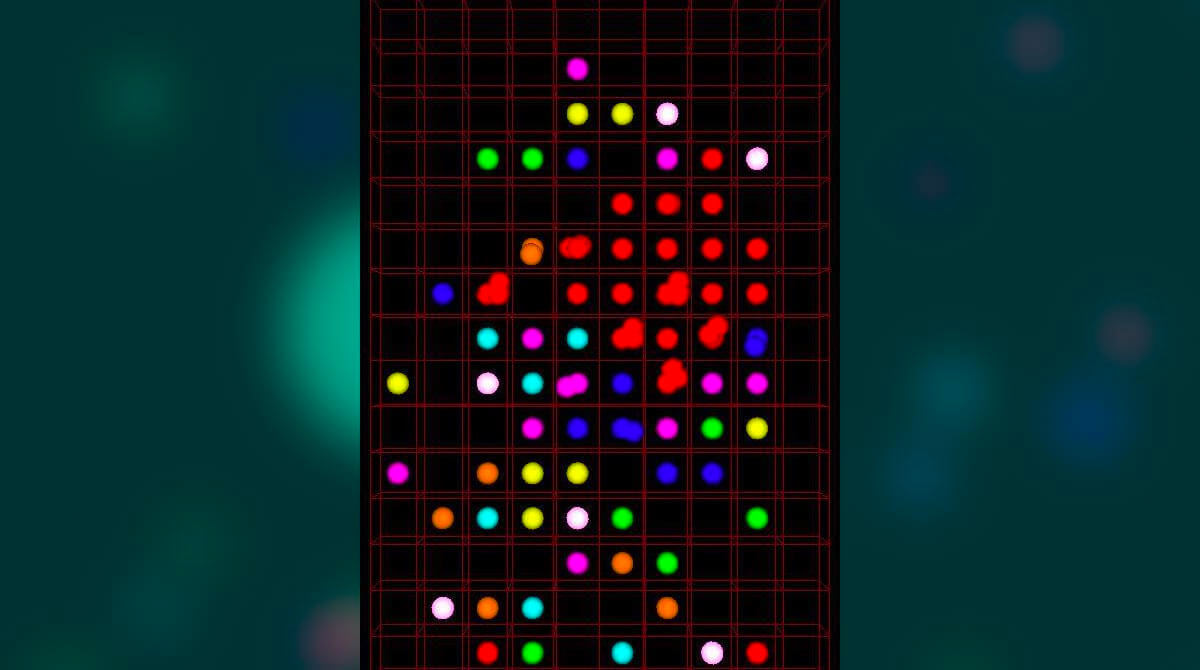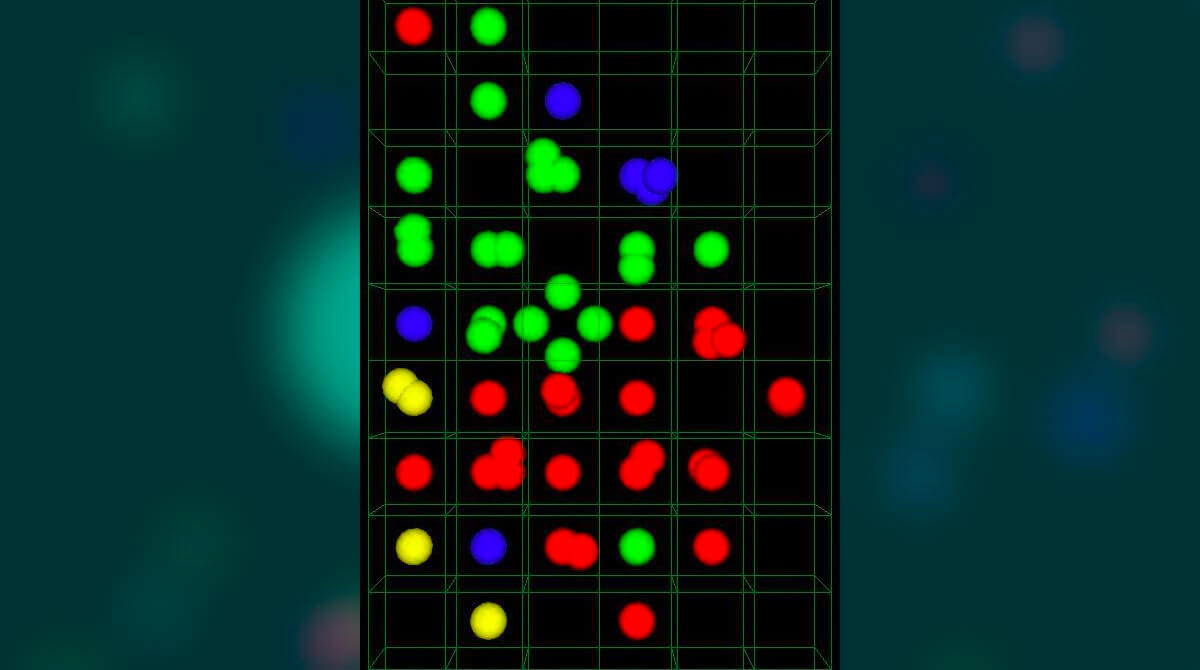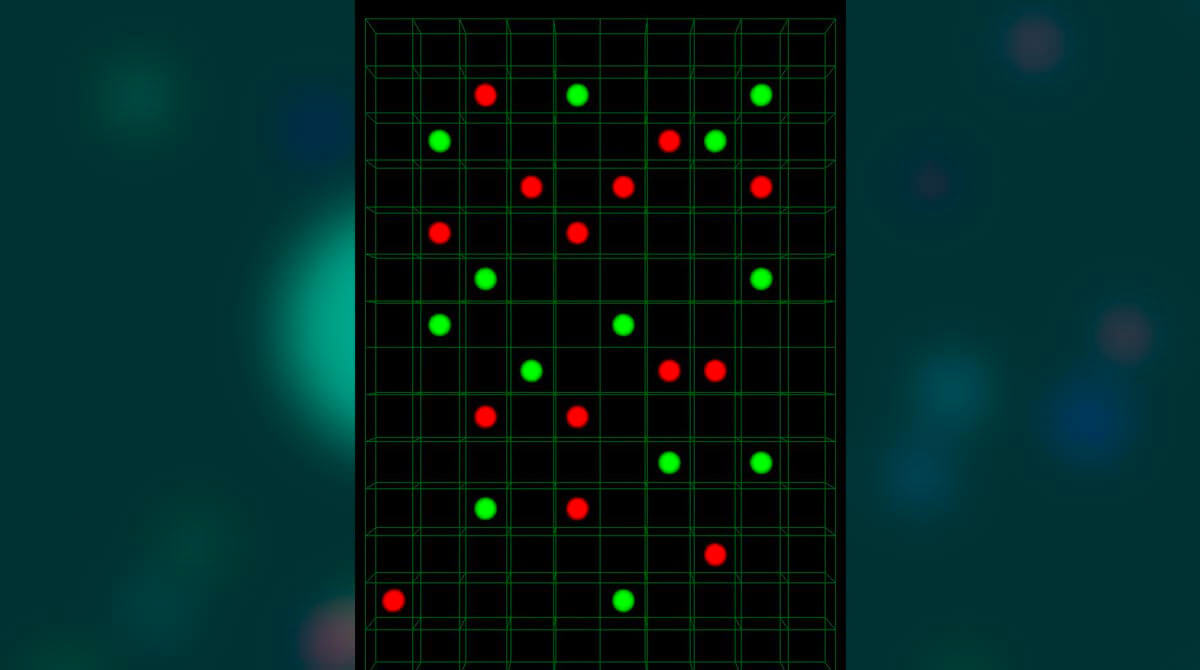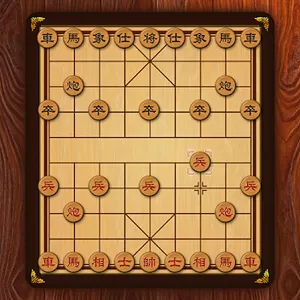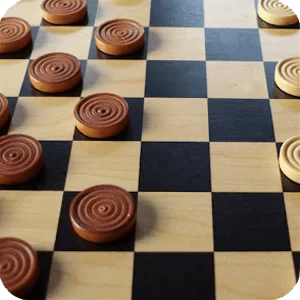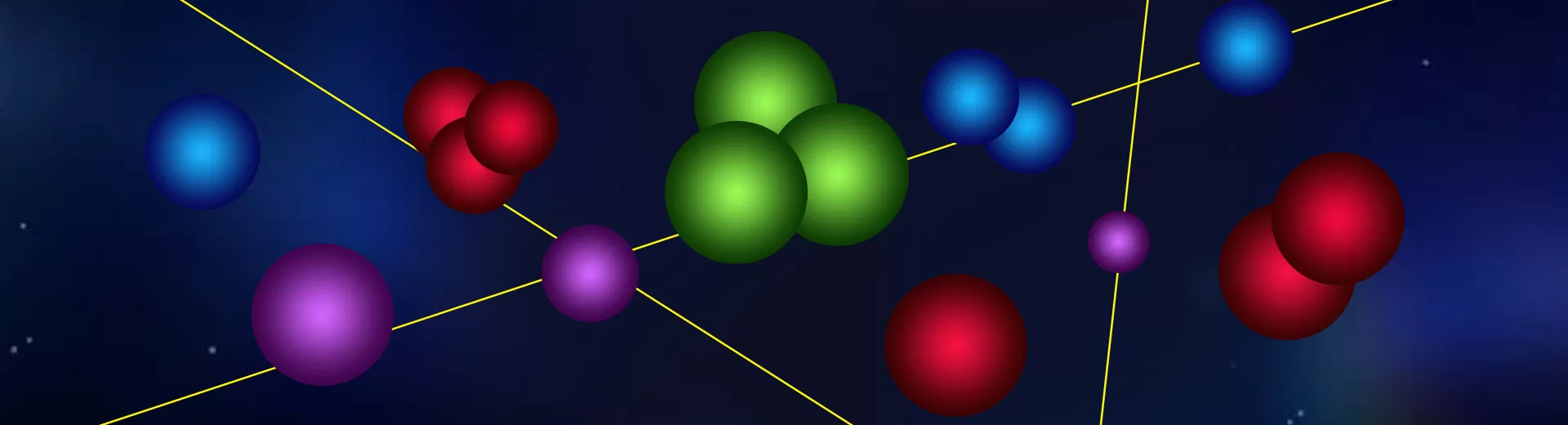
Chain Reaction Game for PC - Dominate the Board With Your Orbs
EmulatorPC is 100% virus-free. If it's blocked by any anti-virus software, please report to support@EmulatorPC.com
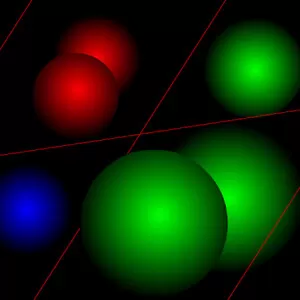
Have you ever played a board game that allows you to dominate a territory? Do you have the knack for identifying spaces in the board in which you begin to dominate? If your answer is yes, you should try challenging yourself with the Chain Reaction game. This board game is not just your board game, where you eliminate pieces by checkmate. The trick is to populate the board with your pieces until your opponent has no piece to play. If you want to learn this game, check out here and continue reading.
Chain Reaction Game – Best with Teams
Published by App Holdings, Chain Reaction Game Online is a board game that boasts the rule of population. The game is designed for two or for teams who want to engage in friendly competitive board games. The game’s concept is simple and will take place on a board with grids. Within those grids are the two separate colors of orbs that need to defeat each other.
The way how these two separate orbs compete is to dominate the entire board with their population. This makes the game suitable for teams, especially when all of you are entirely competitive enough. Expect an immersive board game experience that will excite you to take the next move.
Conquering the Board
The overall gameplay of the Chain Reaction game online is so simple. All you have to do is conquer all the grids of the board with your orbs. You and the other team can create these orbs by controlling them using your keyboard. These orbs are in two colors indicating the team that adopts a particular orbs color. Usually, it is red and green, and it is up to you or your team which orbs color you want to identify with. After your team and the other team decides what orbs colors to play with, it is time to play.
During the gameplay, you need to be strategic because the deception is there are many grids to spare. However, the grids are limited, and each space within it can become your opponent’s territory. The orbs will ripple and dominate other orbs when they reach more than three within each space.
These ripples act like a chain reaction that leads a particular orb to dominate the entire grid. You will win when the other team’s orbs are dominated by your orbs and eliminated. That is also the case for the other team if you are not strategic enough with your orbs and grid spaces.
Chain Reaction Game Features
- A board game that involves conquering by population
- Immersive gameplay where wits are encouraged
- Best to play with teams or even with your friends
- Craft your strategies while observing your opponent’s move
- Simple yet immersive board game graphics
Play the Chain Reaction game online for free on your PC. If you are fond of playing board games, EmulatorPC is the best game platform to download them for free. You can also try Ludo Star and Backgammon Offline.


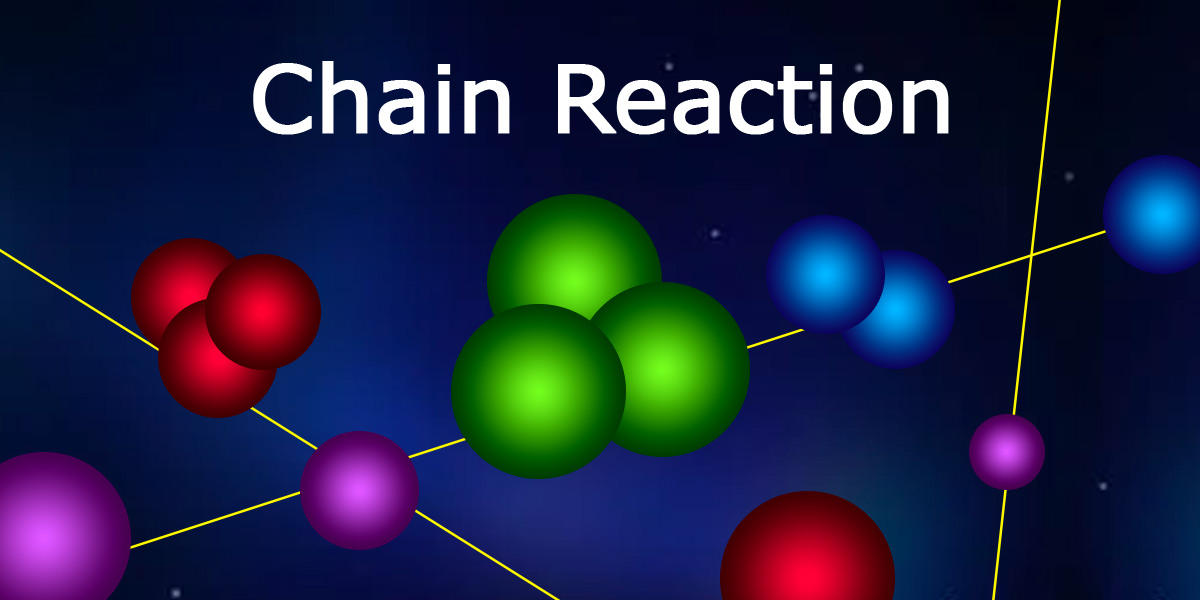

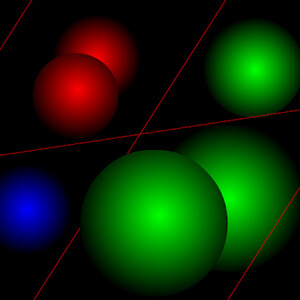
EmulatorPC, is developed and powered by a Patented Android Wrapping Technology, built for the PC environment, unlike other emulators in the market.
EmulatorPC encapsulates quality mobile Apps for PC use, providing its users with seamless experience without the hassle of running an emulator beforehand.
To start using this program, simply download any selected Apps Installer. It will then install both the game and the wrapper system into your system, and create a shortcut on your desktop. Controls have been pre-defined in the current version for the time being, control setting varies per game.
EmulatorPC is built for Windows 7 and up. It’s a great tool that brings PC users closer to enjoying quality seamless experience of their favorite Android games on a Desktop environment. Without the hassle of running another program before playing or installing their favorite Apps.
Our system now supported by 32 and 64 bit.
Minimum System Requirements
EmulatorPC may be installed on any computer that satisfies the criteria listed below:
Windows 7 or above
Intel or AMD
At least 2GB
5GB Free Disk Space
OpenGL 2.0+ support
Frequently Asked Questions
All Chain Reaction materials are copyrights of App Holdings. Our software is not developed by or affiliated with App Holdings.