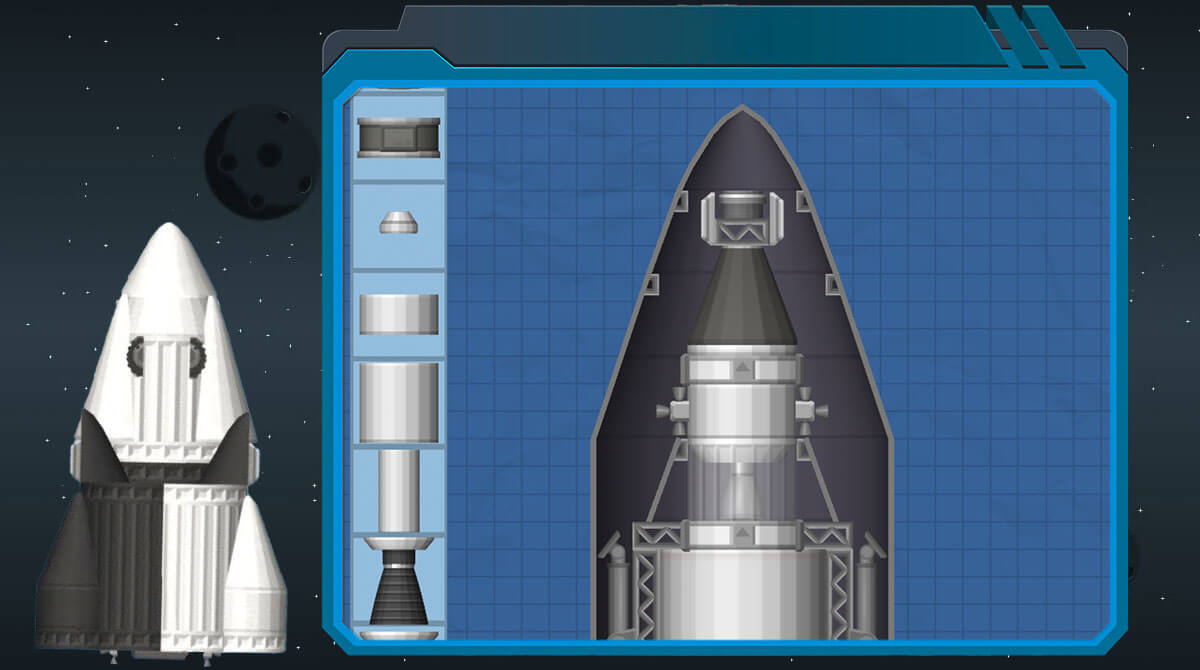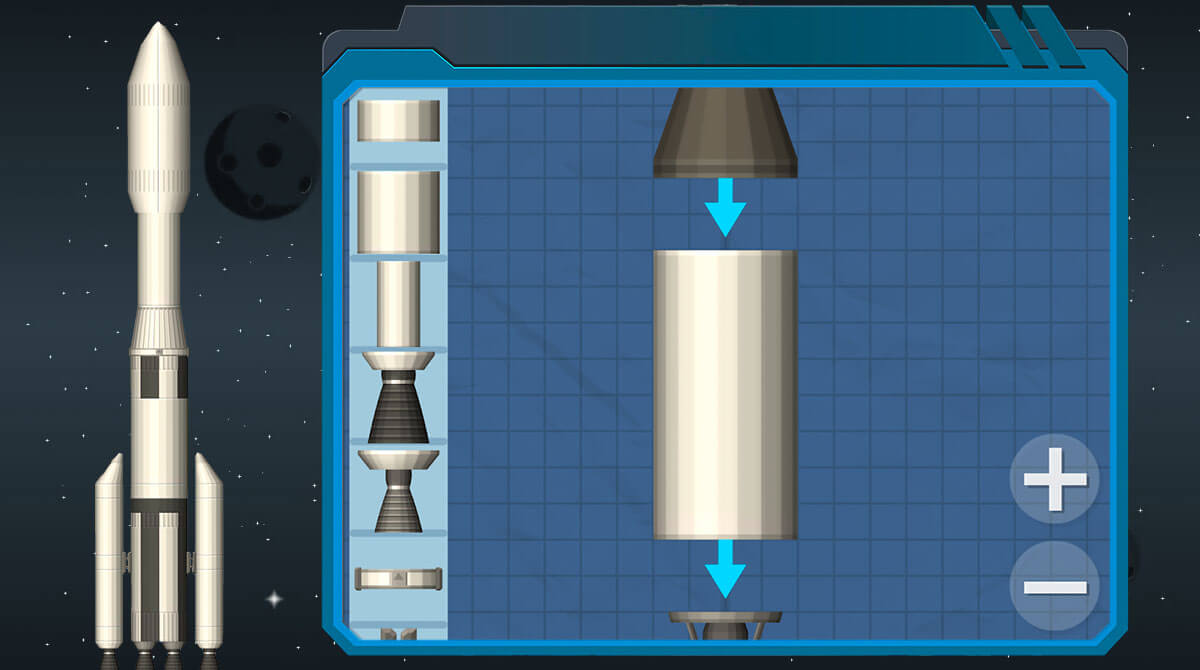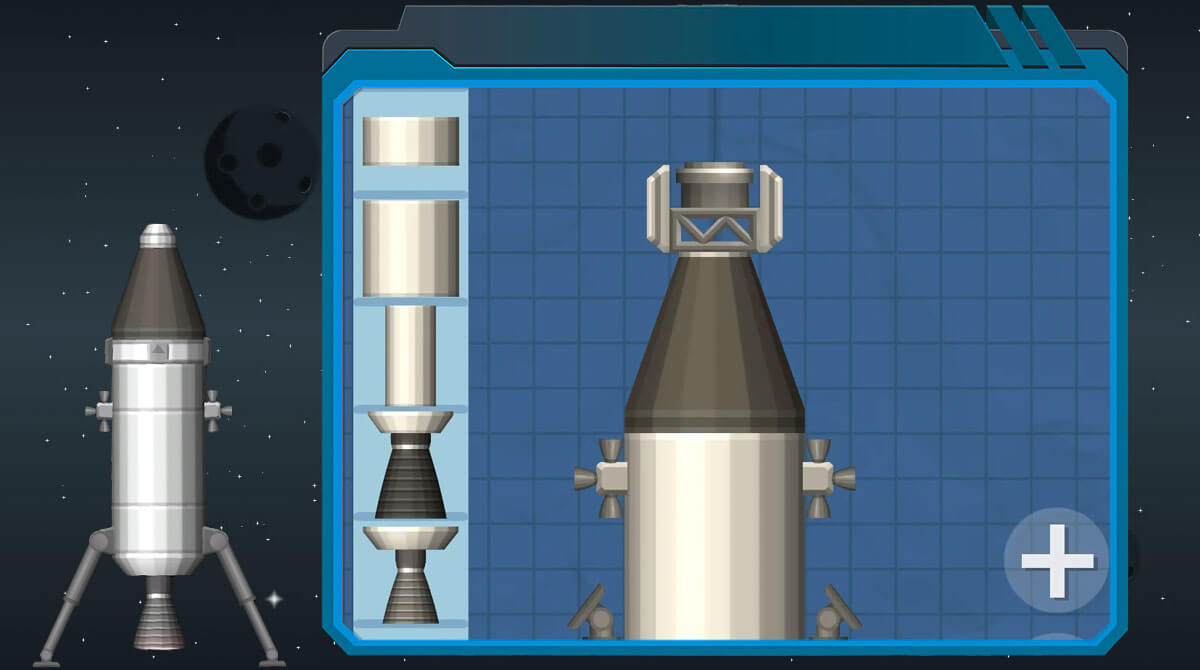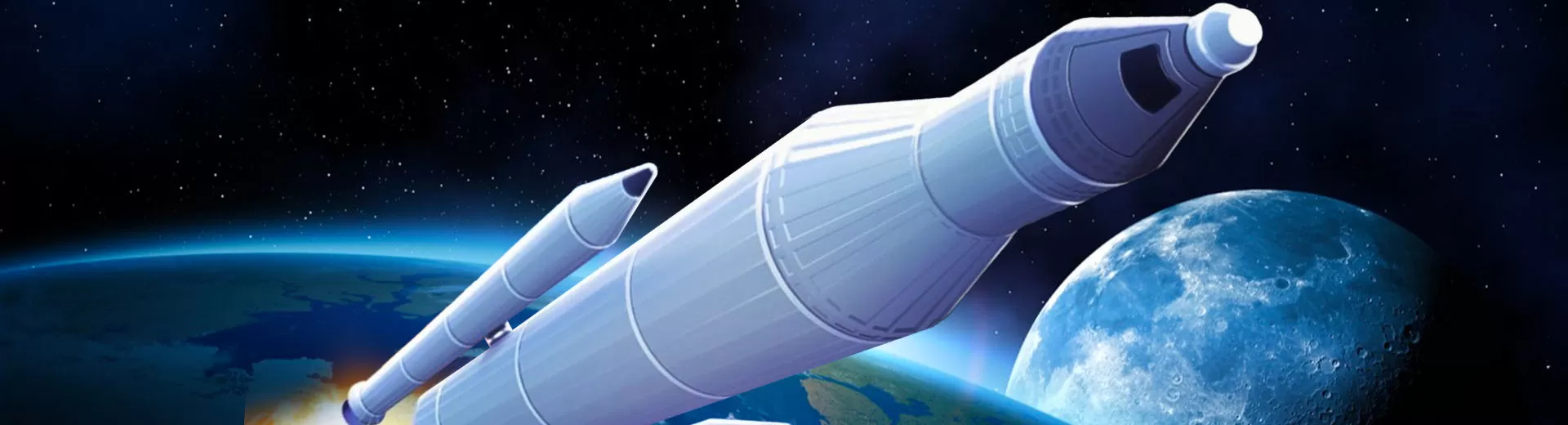
Spaceflight Simulator on PC - Embark on an Incredible Space Exploration
EmulatorPC is 100% virus-free. If it's blocked by any anti-virus software, please report to support@EmulatorPC.com

Spaceflight Simulator is your ticket to crafting your very own rocket from a selection of parts and embarking on thrilling space exploration! This physics-driven simulation game offers an immersive experience, granting you a glimpse into a meticulously designed model of our solar system. To truly savor the breathtaking visuals of space, it’s best enjoyed on a PC, where the vastness of the cosmos comes to life on the big screen. Developed by Stefo Mai Morojna, this PC version of Spaceflight Simulator lets you fulfill your dreams of space travel as you venture into the depths of the universe, encountering accurately depicted planets, moons, and orbits along the way.
Activate the Spaceflight Simulator on PC
In this simulation game, you’ll be tasked to build a rocket that you will use to launch your space flight attempt. Your rocket must have the necessary pieces of equipment needed for your space exploration from the time you reach space until you get back to earth. Furthermore, you will surely be amazed by the content of space as you begin your journey, especially when you’ve already experienced realistic physics. Usually, you’ll experience this feature as you reach the space where you will see realistic images of space and also while creating your rocket.
In addition, you will test your creativity as you customize your rocket with available designs and build it according to your preferences. Finally, you will surely feel satisfied when you start decking out your rocket while escaping the Earth’s bounds.
Entering the Classic Mode
As of now, Spaceflight Simulator features a single game mode called Classic Mode. It’s the only option in the game where you can unleash your creativity in building your spaceship. Therefore, you can successfully launch an attempt towards the planets and moons. Additionally, you can actually recreate a resemblance or better view of NASA or SpaceX Apollo launches.
Once your rocket is ready to launch, you can get access to accurate views of some famous planets of our solar system. For instance, you’ll find Mercury, Venus, Mars, and Earth. Even more so, you can reach some moons like the moon, which is our celestial neighbor, Phobos, and Deimos, which you can generally find on Mars.
Spaceflight Simulator Game Features
- An exhilarating space exploration simulation game
- Experience accurate rocket physics
- Realistically see the accurate resemblance of the solar system
- Create your rockets according to your preference
Don’t miss the chance to explore the entire solar system with Spaceflight Simulator. For more simulation games, you can play Stickman Dismounting and ExoMiner – Idle Miner Universe right on your PC. To see more of these games, don’t hesitate to grab more here at EmulatorPC.





EmulatorPC, is developed and powered by a Patented Android Wrapping Technology, built for the PC environment, unlike other emulators in the market.
EmulatorPC encapsulates quality mobile Apps for PC use, providing its users with seamless experience without the hassle of running an emulator beforehand.
To start using this program, simply download any selected Apps Installer. It will then install both the game and the wrapper system into your system, and create a shortcut on your desktop. Controls have been pre-defined in the current version for the time being, control setting varies per game.
EmulatorPC is built for Windows 7 and up. It’s a great tool that brings PC users closer to enjoying quality seamless experience of their favorite Android games on a Desktop environment. Without the hassle of running another program before playing or installing their favorite Apps.
Our system now supported by 32 and 64 bit.
Minimum System Requirements
EmulatorPC may be installed on any computer that satisfies the criteria listed below:
Windows 7 or above
Intel or AMD
At least 2GB
5GB Free Disk Space
OpenGL 2.0+ support
Frequently Asked Questions
All Spaceflight Simulator materials are copyrights of Stefo Mai Morojna. Our software is not developed by or affiliated with Stefo Mai Morojna.